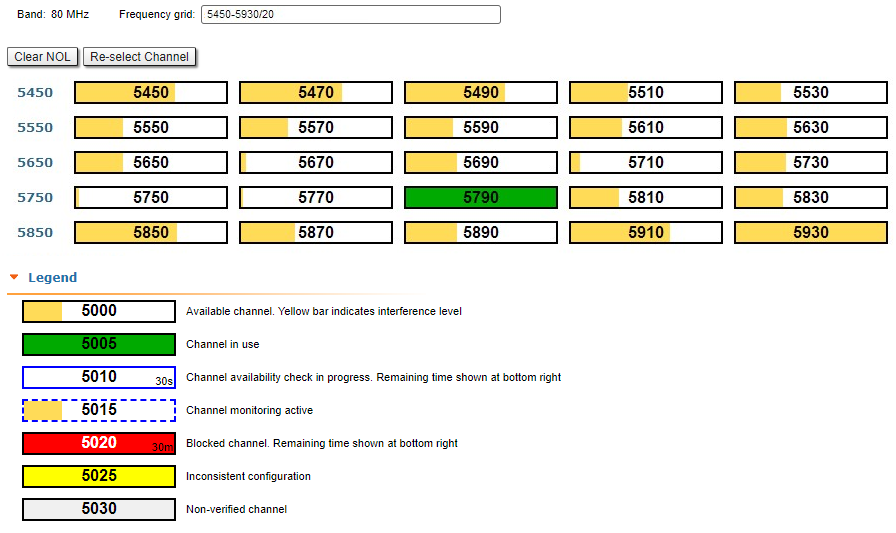Successfully pass the free certification exam at IW Academy and become an Infinet Certified Engineer.
The "DFS" page provides the monitoring and management of the DFS operation. The DFS status and availability indicators are shown for each frequency for the given band and grid. The indicators are described in the Legend at the bottom of the page.
By clicking the «Clear NOL» button, you clear the non-occupation list with the blocked frequencies (due to the radars detected on these frequencies). The DFS subsystem rescans those frequencies and if they are still not available, the scanning starts after the time period displayed in the right bottom corner of the frequency indicator.
By clicking the «Re-select Channel» button, you restart the DFS scanning.