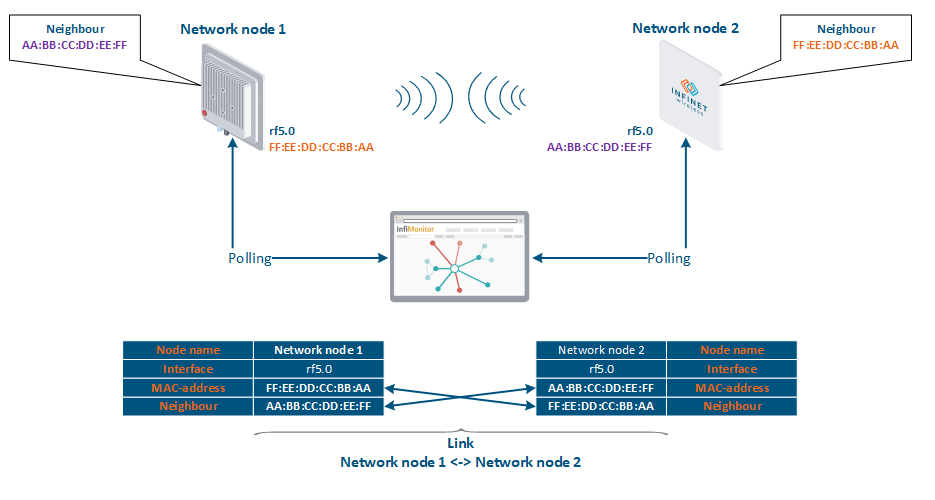Successfully pass the free certification exam at IW Academy and become an Infinet Certified Engineer.
InfiMONITOR consists of the folllowing features:
- Real-time monitoring of the InfiNet Wireless equipment
- Real-time monitoring of the wireless links
- Automatic device detection within the unified MINT network
- Incidents tracking and notification sending about their occurence to the responsible persons
- Wireless network status reports.
NOTE
InfiMONITOR is intended only for the wireless devices by the InfiNet Wireless. Other vendor units are not supported.
InfiMONITOR Architecture
The InfiMONITOR monitoring system consists of several subsystems:
- The polling subsystem - is responsible for periodic polling of devices and reception of their parameters values
- The "SNMP Trap" processing subsystem- provides "SNMP Trap" reception, preliminary processing and the subsequent transfer to the polling subsystem
- The events generation subsystem- controls parameter's value change obtained by the polling subsystem and subsequently generates events according to predefined rules set
- The detection subsystem - automatically search and subsequently adds devices using MINT protocol
- The web interface - the graphical interface used for management by InfiMONITOR operator
- The storage subsystem - the database.
The polling subsystem
Primary subsystem of InfiMONITOR - polling is responsible for sending requests to the devices and receiving replies with their parameters values.
The subsystem is always-on. All polling requests to all devices are distributed in time within 5 minutes in order to prevent peak traffic load to the wireless network:
- Estimates the time period required for the sequential polling of each device, depending on devices quantity. In case of significant device count, the resulted time period for one device polling could be less than minimal polling period. To overcome such issue, the devices would be grouped, and the polling requests would be performed in parallel to all devices of each group.
- The devices readiness for the polling is checked. The devices which have been polled during previous cycle, would be polled foremost. The devices which has not been polled during the previous cycle, would be scheduled to polling after all the others.
- In case the devices did not reply to polling requests during previous polling cycle, these devices would be put into the pending list for the next polling cycle.
- All data received from the devices during polling goes into the storage subsystem.
Determining the link between devices
Each device provides information about the neighbor device MAC address. The monitoring system checks the presence of a device with the obtained MAC address among the added devices and, if such a device is found, makes a conclusion that the link was established between these two devices. Thus, the devices lists of neighbors, connected by a link, will contain entries with each other's MAC addresses.
The "SNMP Trap" processing subsystem
The device parameters values can also be received via "SNMP Trap" notification mechanism. As a rule, with this tool InfiMONITOR get notified by the unit about the change of the parameters, important for device and/or for wireless communication channel performance, for example, data transmission rate change, unit's reboot, connection loss between the devices, etc.
While the polling subsystem takes an active role, performing requests to the devices, the "SNMP Trap" processing subsystem acts passively. It constantly waits to receive traps from the wireless devices. Upon the reception of the trap, the subsystem immediately starts trap message processing thus allows to timely react to changes, without waiting of the polling cycle completion.
The events generation subsystem
The subsystem task - to generate event in accordance with the rules created by the InfiMONITOR administrator.
The events generation subsystem starts after device parameters data pushed into the storage subsystem received via polling or "SNMP Trap" processing subsystem into the storage subsystem. This subsystem applies events generation rules to the corresponding parameters. In case of matched condition specified in any rule, the event is generated, which can then be viewed by InfiMONITOR operators in the web interface.
The detection subsystem
The subsystem implements automatic search and devices addition. After the manual addition of a device the detection subsystem performs the following functions:
- Detect the neigbor device or devices in the same MINT segment as the added device. The neighboring device should have established link to added device and this link is still unknown and has not been added to InfiMONITOR.
- Creates a request for the polling subsystem to poll the neigbor device via the SNMP protocol and use same SNMP authentication data specified by the InfiMONITOR operator for the added device.
- The polling subsystem starts unscheduled poll request for neigbor device via "SNMP Proxy" function. In case the specified authentication credentials do match the device authentication, the neigbor device will be added automatically. In either case, the new poll request would try other authentication credentials specified for the previously added to the InfiMONITOR devices. Requests will be performed until any authentication credentials would match the device authentication or until depletion of authentication credentials variants.
- When detected device has been added to the InfiMONITOR, it's the neigbor devices search will be performed too. This process comes to the end when neigbor devices of all added to InfiMONITOR devices have been found and polled. The devices with no correct authentication credentials, wound not be added, however attempts to their addition would be continued further.
Important feature of the detection subsystem is to search only within one MINT segment. In case, there are multiple MINT segments in a wireless network, it is necessary to add at least one device from each segment in order to enable automatic detection.
The web interface
The graphical web interface is used for the InfiMONITOR management. The web interface is compatible with all subsystems.
Graphical web interface displays correctly with the following browsers:
- Chrome 51 and older.
- Firefox 45 and older.
- MS IE 11 and older.
- EDGE 11 and older.
The recommended minimum screen resolution is 1600×900.
The storage subsystem
The subsystem provides storage and data preparation to ensure fast access to all inforamtion for the InfiMONITOR operators via web interface.