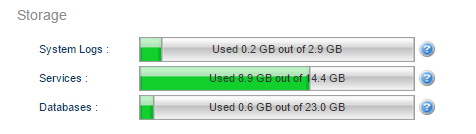Successfully pass the free certification exam at IW Academy and become an Infinet Certified Engineer.
InfiMONITOR is sensitive to the stability and efficiency of the disk subsystem of a server where it deployed. System requirements accomplishment is the main factor determining the stability of the monitoring system. In order to achieve the best performance and critical data isolation disk space allocated to the system is automatically splitted by InfiMONITOR installation program to the set of logical partitions. There are 3 partitions in InfiMONITOR:
- System Logs - intended to store logs of operating system and InfiMONITOR subsystems.
- Services - here are the main files of operating system and InfiMONITOR subsystems.
- Databases - the biggest partition intended to store the monitoring data.
Outdated information removal and current monitoring data compression are performed by the aggregation and rotation mechanisms .
NOTE
Access to the disk space direct managing is restricted even for the InfiMONITOR administrator. Indirect impact on amount of stored data is available via events rotation period configuring (Events management).
To check the used space on each partition you should open the section "Settings" -> "System", where you can find the corresponding indicator: