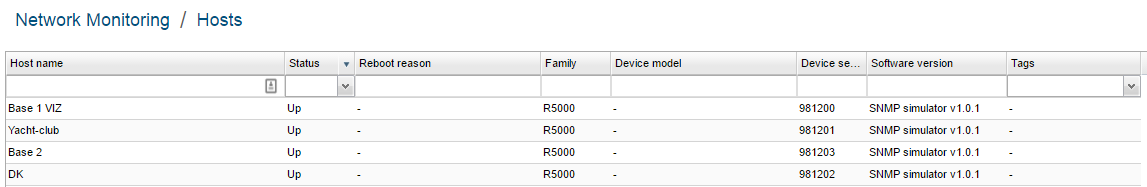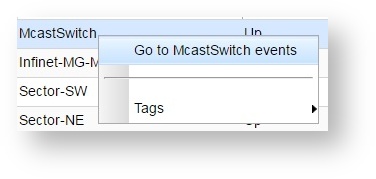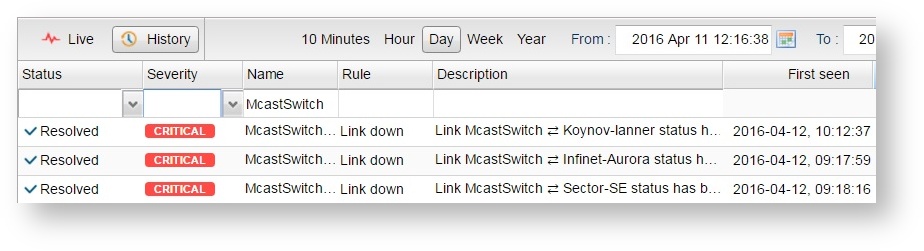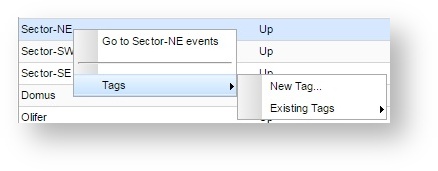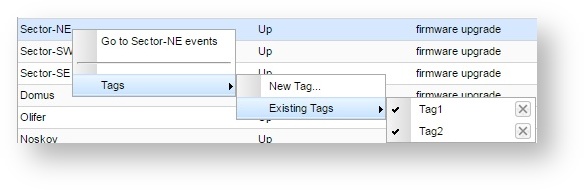Successfully pass the free certification exam at IW Academy and become an Infinet Certified Engineer.
The "Hosts" subsection allows operator of InfiMONITOR to obtain information about the hosts status.
It has several sections:
- List - main section, which shows list of all hosts added to InfiMONITOR, including their main parameters values
- Host properties - general host parameters
- Network properties - detailed information about the host network parameters.
Host information review
Each device has the following options:
- Host name
- Status
- Reboot reason
- Family
- Device model
- Device serial number
- Software version
- Tags
Figure - The wireless devices list
Transition to the events list
The system provides the ability to go to the events list from the selected host.
To do this, select the desired host, right-click on it.
In the context menu, choose "Go to <Link Name> events".
Figure - Go to the events list from the host
The events list for this host will appear
Figure - Events list for the selected host
Host tags management
The tags allow to mark the hosts in order to speed up search and identification in future. To mark with the tag, select desired host, right-click on it. In the context menu, choose "Tags" -> "New Tag" for the first tag assignment or "Tags" -> "Existing Tag", in case the tag has already been assigned to other hosts.
Figure - The tag set
To unset the tag select "Tags" -> "Existing Tag", select the tag you want to unset and click on it.
To delete the tag select "Tags" -> "Existing Tag", select the tag you want to delete and click on the "X" icon on the right.
Figure - Delete and unset the tag