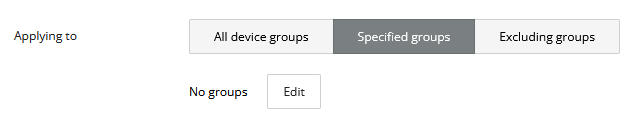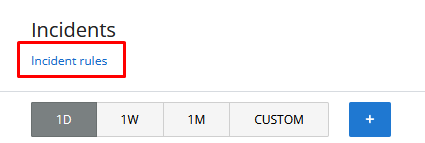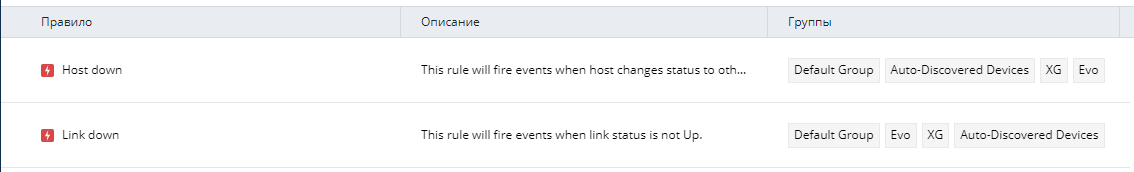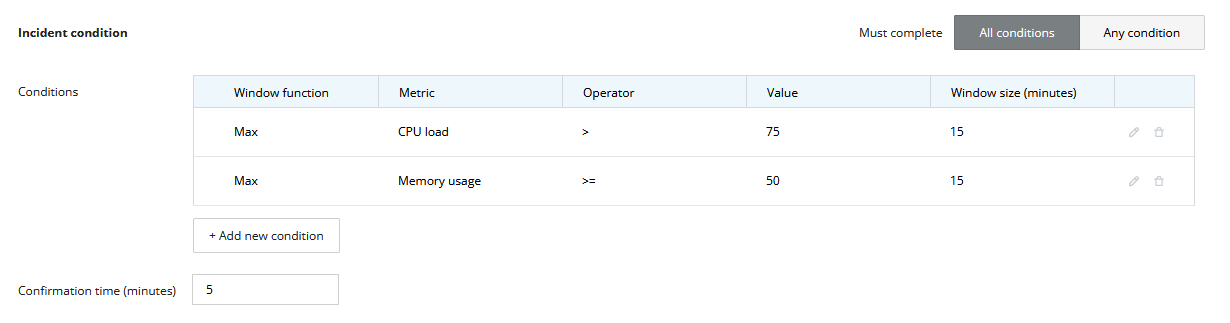Successfully pass the free certification exam at IW Academy and become an Infinet Certified Engineer.
All incidents in InfiMONITOR NEXT are generated according to the rules that describe the conditions under which the incidents should be created.
Incidents
Severity
The incident's severity helps network engineers to correctly prioritize the problems identified by the monitoring system in the wireless network. The higher the priority, the more important is the problem. InfiMONITOR NEXT provides 3 levels of severity:
- High - maximum importance. Indicates critical issues leading to a failure in the wireless network.
- Medium - medium importance. Indicates problems that do not have a critical impact on the wireless network functioning, but require the network engineer's attention.
- Low - low importance. Information messages that require the network engineer's attention, but do not affect the functioning of the wireless network.
The priority is defined in the incident generation rule.
Life cycle
An incident's life cycle includes several stages described in the table below.
| Stage | Incident status | Description |
|---|---|---|
Fulfillment of the rule condition | The incident condition specified in the rule is met, confirmation procedure is started. Incident is not created at this stage. | |
| Confirmation of the incident | Fulfillment of the rule condition will be checked during the confirmation time. If condition is met for the entire time, an incident will be created. If the condition is not met at least once, an incident is marked as not confirmed and its lifecycle ends. | |
| Incident creation | Open | Created incident may be assigned to a responsible person. In this case incident will be moved to the "Incident processing" stage. Otherwise the rule condition fulfillment will be checking periodically during the regular polling cycle. If the condition is not met at least once the incident will be moved to the "Confirmation of the incident resolving" stage. |
| Incident processing | In service | Responsible person performs actions to eliminate the incident reason. The rule condition fulfillment is checking periodically during the regular polling cycle. If the condition is not met at least once the incident will be moved to "Confirmation of the incident resolving" stage. |
| Confirmation of resolving | Open / In service | Fulfillment of the rule condition will be checked during the confirmation time. If condition is not met for the entire time, incident will be moved to the "Closure" stage. Otherwise incident will be moved back to the previous stage: "Incident creation" or "Incident processing" depending on whether a responsible person is assigned or not. |
| Closure | Resolved | This stage is final, the incident is resolved. |
"Resolved" status is final and means that the incident was closed. If the incident conditions are met again, a new incident will be created.
Visibility areas
The incident will be available to the monitoring system user only if the device is in the user's visibility area.
Rules
Structure
Each rule has the following structure:
- Title - an arbitrary rule name.
- Severity - the importance which will be assigned to the created incident.
- Description - an arbitrary description, which will allow faster understanding of the incident's nature.
- Device groups - device groups that are assigned to the rule and for which incidents will be created.
- Incident conditions:
- Trigger conditions - one or more conditions, combined by logical operators.
- Confirmation time - time period during which confirmation of incident is performed.
- Trigger conditions - one or more conditions, combined by logical operators.
Device groups
Each rule contains the list of device groups for which it will be applied. There are the following categories may be used to define the rule scope:
- All device groups -the rule will be applied to devices of all groups.
- Specified groups - the rule will be applied to devices of selected groups.
- Excluding groups - the rule will be applied to devices of all groups groups excluding selected ones.
Rule conditions
Each condition is described by the following parameters:
- Window function - applied to a set of metric values, collected during the confirmation time. Example: window size is set to 20 minutes, during which 4 polling cycles were performed with the following set of results "23, 52, 31, 15". Window function "Max", applied to this set will give the value "52", "Min" - 15, "All" - "23, 52, 31, 15" etc.
- Metric - the metric which will be used in the condition.
- Operator - operator for comparing the threshold and current metric values.
- Value - reference value which will be used to compare with actual value metric.
Confirmation time - time period during which confirmation of an incident is performed. At this period the polling frequency of the corresponding device is increased to one per minute.
Rule creation
Incident rules are managed in the "Incidents" section - "Incident rules":
By default, there are two rules are added to InfiMONITOR NEXT:
- Host down - the incident will be created if the network host's status goes DOWN.
- Link down - the incident will be created if the wireless link's status goes DOWN.
To create a new rule, click on the "Add new rule" button. Fill the form:
- rule title;
- incident severity;
- description;
- device groups.
The next step is to specify the conditions for the incident creation. The reference value set by the rule's conditions will be compared with the actual value obtained during the polling process of the wireless device.
For example, it is necessary to generate incidents when CPU load exceeds 75% during 5 minutes and memory usage is not less than 50%. For this, in the incident condition, we should set the following values:
- In case there are more than one condition you should set the "Must complete" parameter to "All conditions" value.
- The "Max" window function with window size of 15 minutes should be used for both conditions. It means that the maximum value will be used from all values collected during 15 minutes.
- Comparison operator should be used for "CPU load" and ">=" for "Memory usage".
- Confirmation time is 5 minutes.
To complete the rule configuration, click on the "Save" button. The rule will be used starting with the next polling cycle of the wireless device.