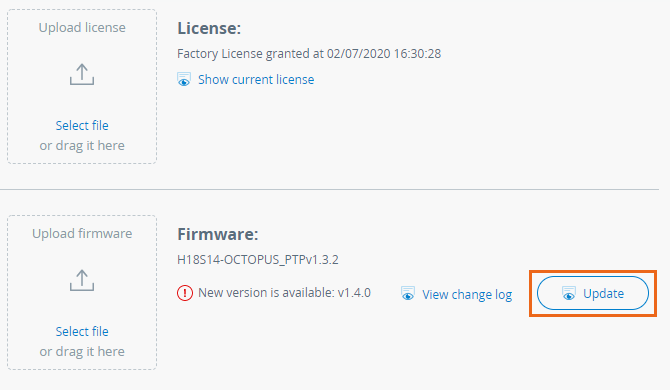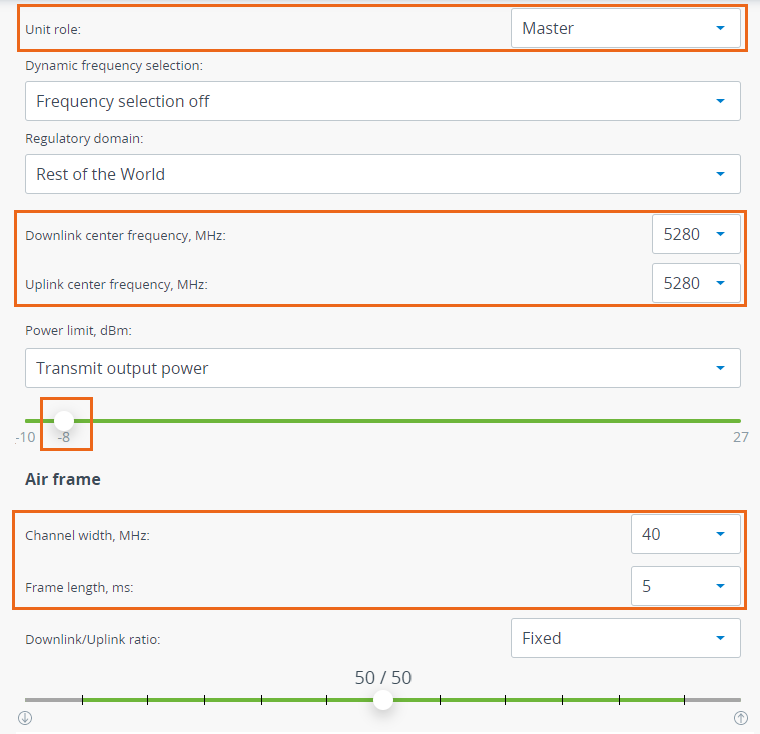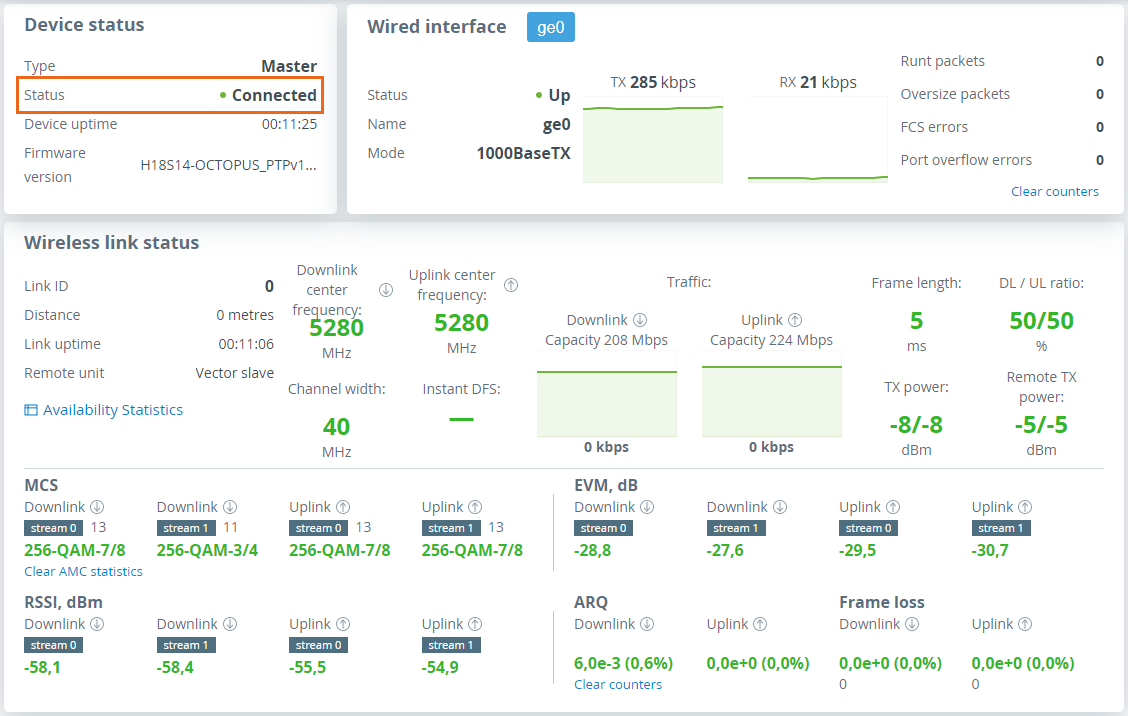...
- Connect Gigabit Ethernet port at the ODU to the power supply port labeled as "OUT".
- Connect Ethernet port at the laptop to the power supply port labeled as "IN".
- Connect the power cord to power supply and plug it to AC mains.
...
| Gliffy Diagram | ||||||
|---|---|---|---|---|---|---|
|
Step 2: Access Access to the device
Let's access each unit to the default IP address 10.10.10.1 with mask 255.255.255.0 via a web browser. Before, make sure the Ethernet port of the Laptop has an IP address assigned from the same subnetwork as the one for the unit (e.g., set 10.10.10.10 with mask 255.255.255.0).
...
- Download latest release from the ftp server ftp://ftp.infinet.ru/pub/Firmware.
- In the "Maintenance" section click the "Select file" button and set the path to the downloaded file, or drug it to the specified area.
- File will be uploaded to the device. Changes will take force after reboot.
...
Step 4: Radio parameters configuration
...
The rest of parameters remain with the default values.
...
Step 5: Check the wireless link status
Let's apply all settings described above for each unit and go to the "Dashboard" section and check if the device status has changed to "Connected".
...