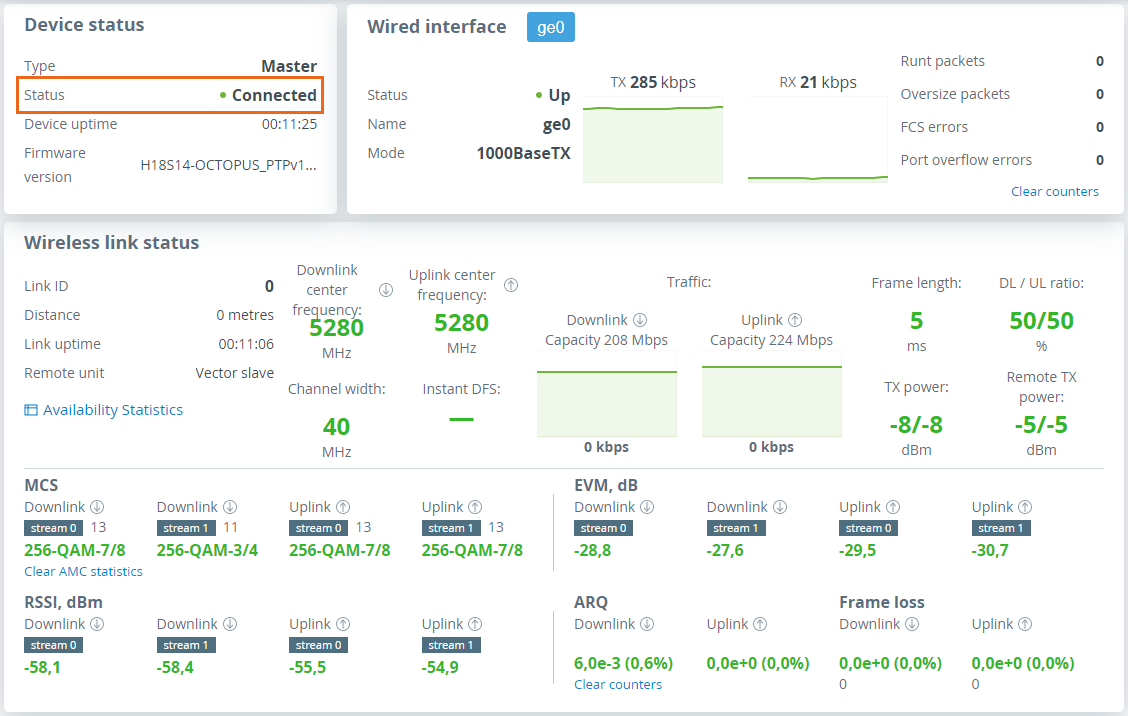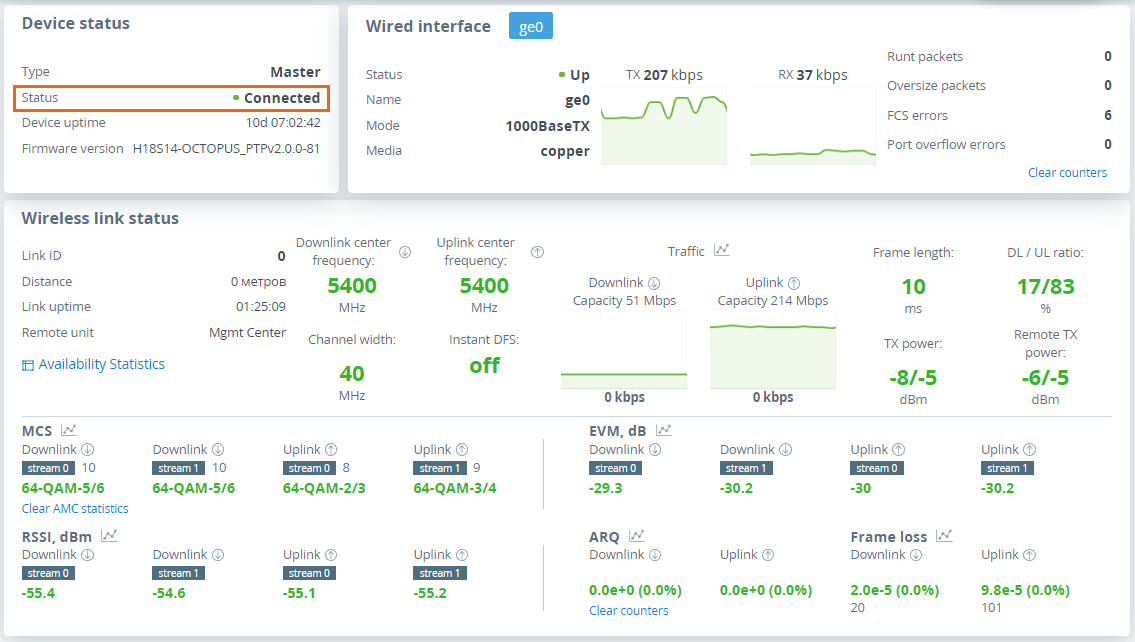...
- Connect Gigabit Ethernet port at the ODU to the power supply port labeled as "OUT".
- Connect Ethernet port at the laptop to the power supply port labeled as "IN".
- Connect the power cord to power supply and plug it to AC mains.
| Gliffy Diagram | ||||||
|---|---|---|---|---|---|---|
|
Step 2: Access to the device
...
Let's apply all settings described above for each unit and go to the "Dashboard" section and check if the device status has changed to "Connected".