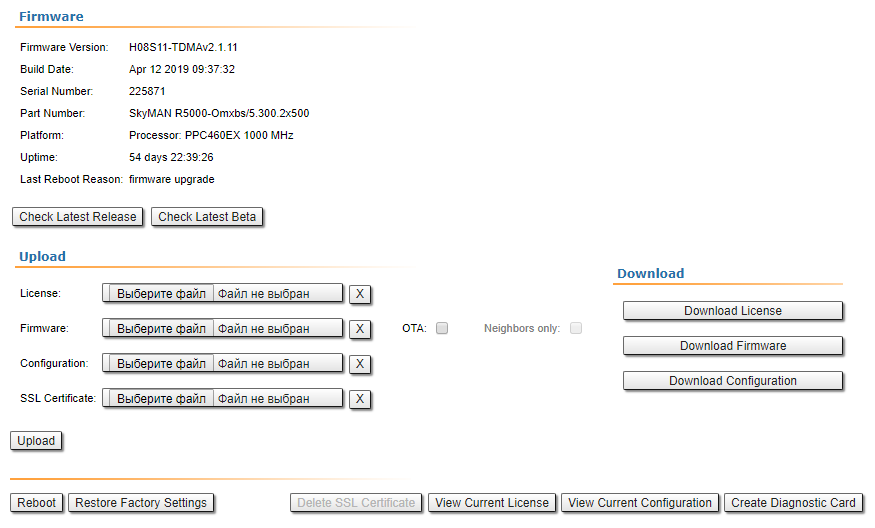...
- For correct alignment the green graphical indication for the signal level should be seen as close as possible to the center of the black area.
- In text part, Parameter display section: the optimal level for the RSSI is between -60 to -40 dBm, the CINR (carrier-to-interference-and-noise ratio), should be equal to or greater than 28 dB. The Crosstalk indicates the influence of the vertical and horizontal polarizations on each other, and it should not exceed -20 dB. Error Vector Magnitude shows how far are the real constellation points from the ideal ones in the modulation scheme. The optimal value is below -21 dB. If the CINR level is more than 50 dB the Tx power should be reduced. Sometimes levels below 12 dB can be enough to have an operational link, but for this to happen, the EVM should be more than 21 and the retries should be very small.
...
Allows to monitor the device parameters represented in the graphical charts. It helps to to find out the exact time when did the problem occur , critical and critical events like link outages or frequency swaps are marked by small red markers on the bottom of each graph.
...
Performs a scan of the electromagnetic spectrum in the desired frequency range and provides detailed information about the emitting sources present in the area. While the test is being performed, the link is disconnected and the unit will function in listening mode only. Interferences Interference can be easily spotted this way.
...
In order to gather complete troubleshooting information and send it to the InfiNet Wireless technical support team, a diagnostic card must be created. This includes the configuration, system log messages, various output parameters, system messages, license information etc.
| Center |
|---|
Remote commands
In addition, commands can be sent over the radio link to the remote unit. This is a useful feature when for example, the IP address of the remote unit is not reachable (it can be set to a different network class or not set at all) and its management becomes unavailable. In this case, the configuration of the remote unit can be checked using the remote commands. Information like routing table, ARP table, switch statistics etc can be queried and commands can be sent over the radio link in order to modify the existing configuration.
...
The "mint map" utility that displays information about all MINT neighbors for an easy tracking and troubleshooting, allows to estimate the signal level and current bitrate. The "mint map detail" command shows also additional information about each link, including the connection cost.
...
| Center | |||||||
|---|---|---|---|---|---|---|---|
|
The command output in for the software with TDMA technology support is limited by "amp/max" and "rtt" columns.
| Center | |||||||
|---|---|---|---|---|---|---|---|
|
Muffer
The Muffer module allows to perform rapid testing of the electromagnetic environment showing the radio links utilization efficiency, the sources of interference and their power. The following muffer modes are available:
MAC
Analyze Analyzes data packets only.
MAC2
Analyze Analyzes data packets and link-level ACK messages (if possible).
| Center | |||||||
|---|---|---|---|---|---|---|---|
|
MAC3
In addition to the mac2 mode, includes impulse noisy signals calculation. Shows Displays the number of detected pulses, their average signal level and the number pulses per second information.
MYNET
Analyze Analyzes only packets from the given network.
...
Enables the spectrum analyzer mode, provides deep analysis of the radio emission sources. Information The information is displayed in a an alphanumeric format.
Statistics
Enables statistic mode which is used to estimate the link load intensity for each client. The amount of packets sent and received, and the retransmissions number is are shown for each MAC address participating in the data exchange.
...