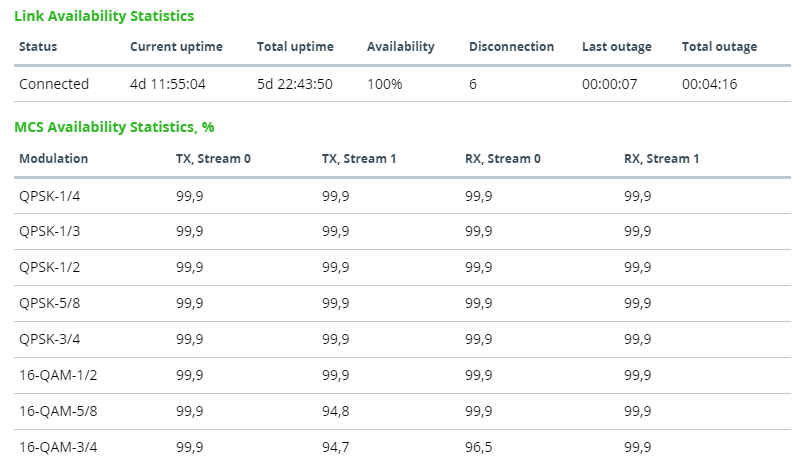...
Check the power supply to the device: a red light of the "POWER" indicator shows up the device is connected to the electricity mains, a yellow light indicates a wired connection with a speed of 10/100 Mbps, a green light indicates a wired connection to a speed of 1000 Mbps. If there is no power, it is necessary to check the power supply, connectors, the Ethernet cables integrity.
| Center | ||||||||
|---|---|---|---|---|---|---|---|---|
|
Access to the unit recovery
...
In the "Wired interface" section, you can monitor the Ethernet interface status and its traffic load for reception and transmission. The The wired interface statistics is on the right side and can be reset by clicking the "Reset Clear counters" button. Pay Pay attention to the FCS errors number which indicate a violation of data integrity during transmission over the wired segment. Also, the problem can be caused by a queue (port) overflow or inappropriate frame size (runt and oversize).
| Note | ||
|---|---|---|
| ||
The FCS errors counter can increase due to the following reasons:
|
Pay attention to the duplex mode on the network devices connected to the wireless bridge. The duplex mode can be changed in the "Switch" - "Network Ports" section. We recommend setting the autonegotiation mode provided by the Ethernet standard. The problem can occur while connecting two devices with different duplex settings. For example, if one device has the autonegotiation mode, and the other - fixed full duplex mode.
...
In the "Maintenance" section, make sure that the same software firmware version is installed on both devices. The latest software versions can be downloaded from the official Infinet FTP server.
...
Go to the web interface of both devices, check the new software firmware version availability. Update the software if firmware if available.
Check the EVM and RSSI parameters values in the dashboard section:
...
To analyze the wireless link availability time, proceed to the corresponding statistics in the "Dashboard" - "Availability statistics" of web interface. The opened window displays the link operation statistics for each modulation.
| Center |
|---|
...
5. Common errors in configuration
Automatic transmit power control
...