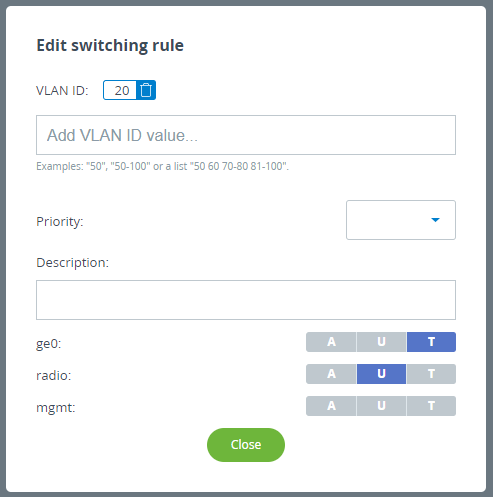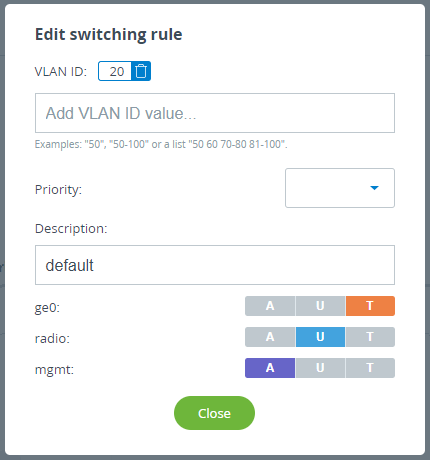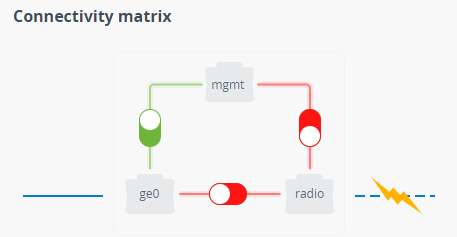...
| VLAN ID | VLAN tag in range from 1 to 4095. May be set in a few ways, examples:
|
| Description | Arbitrary text description. |
| Priority | Allows to set the priority of a specific VLAN according to 802.1p ranging from 0 to 7, where 0 - the lowest priority level, 7 - the highest, the QoS support function must be enabled. |
| Port mode | VLAN mode should be set for each of network ports. Mode determines the way which VLAN tagged network packets will be handled by switch. There are three ports modes:
|
| Center |
|---|
Connectivity matrix
...
Traffic flow between ports is performed in accordance with VLAN modes set, if the VLAN based switching is enabled.
| Center |
|---|