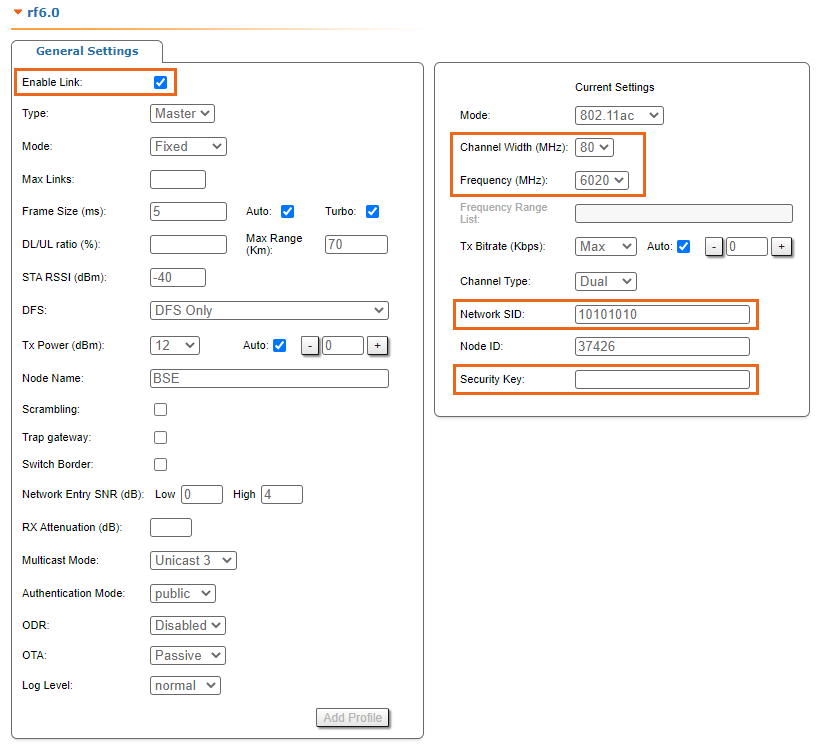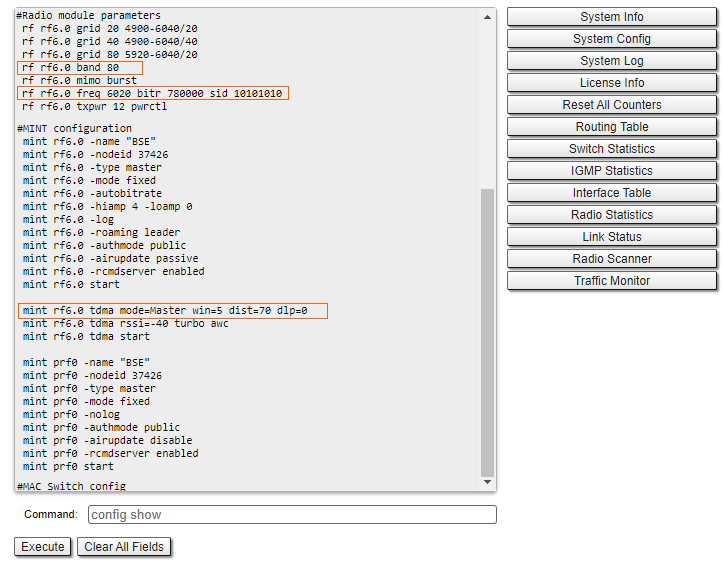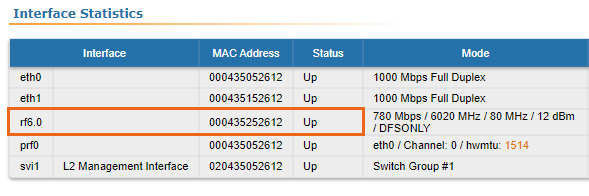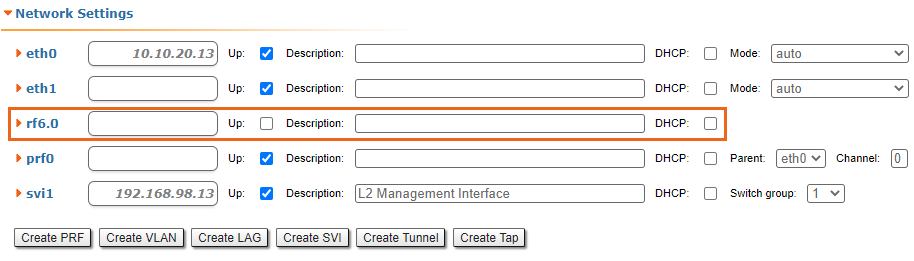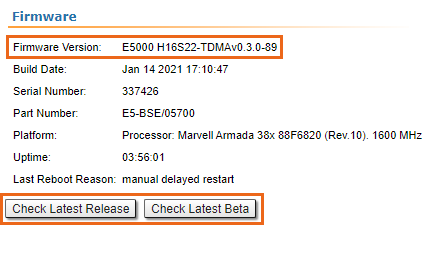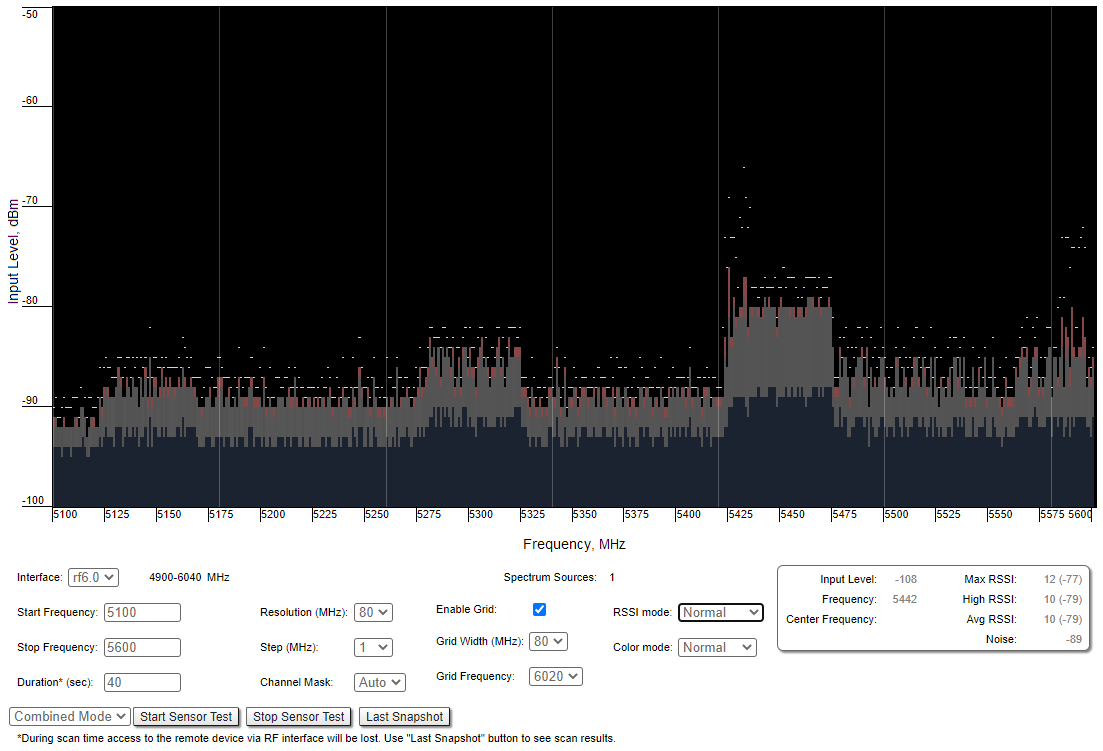...
- Channel Width.
- Frequency ("auto" settings are possible).
- Greenfield mode.
- Network SID.
- Security Key.
...
To check the wireless link parameters go to the "Basic settings" - Link settings" section. Make sure that the "Enable Link" checkbox is on.
| Center | |||||||
|---|---|---|---|---|---|---|---|
|
Command line interface
Use the "config show" command to check the configuration via the CLI.
| Center | |||||||
|---|---|---|---|---|---|---|---|
|
Checking the status of the radio interface
Make sure that the radio interfaces of both devices are in the "Up" state.
| Center | |||||||
|---|---|---|---|---|---|---|---|
|
If the status of the interface is "Down", enable the radio interface in the "Network settings" section by clicking the checkbox.
| Center | |||||||
|---|---|---|---|---|---|---|---|
|
If the device does not have a radio interface, the reason for such behavior can be the recovery mode present during the reset of the device using the ERConsole. Complete the recovery process by returning the device to the factory settings from the Maintenance section.
...
| Center | |||||
|---|---|---|---|---|---|
|
The latest software versions can be downloaded from the official Infinet FTP server.
...
| Center | |||||
|---|---|---|---|---|---|
|
Command line interface
...