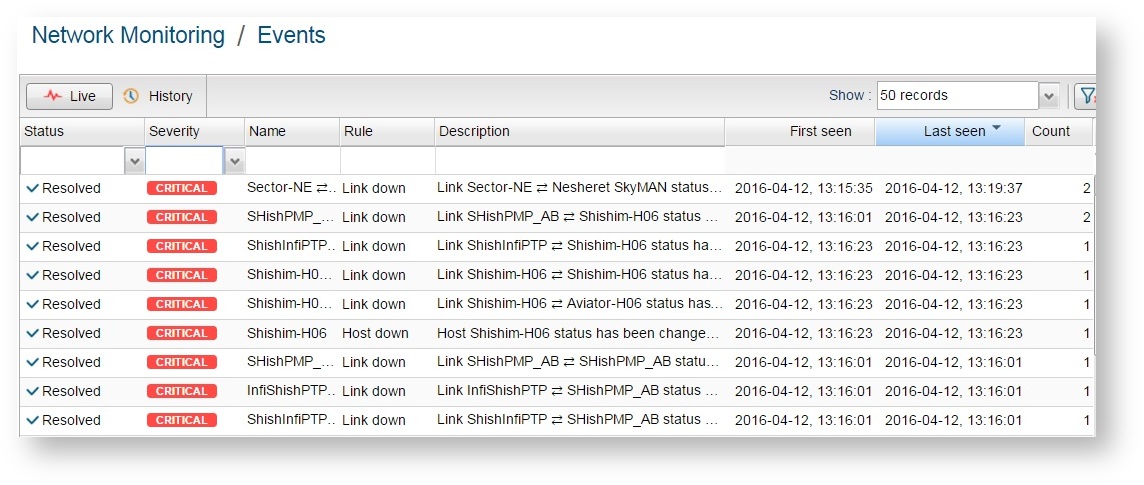...
- "Status" - an event status. Each event receive certain status to help operator of InfiMONITOR to resolve the issues:
- "New" - is set automatically for all newly emerging events. It indicates that the event has not been acknowledged or resolved
- "Acknowledged" - is set manually by operator of InfiMONITOR. It indicates the event has been acknowledged, also work on this event is in progress or the event does not require any response
- "Aged" - is set automatically for events that have not been acknowledged and resolved within 24 hours. The "Aged" status also could be set manually. In case the event has occured again before assignment of "Aged" status, then the countdown for "Aged" status starts again
- "Resolved" - is set automatically for the resolved events, because the occurrance reason has been recovered. It also can be set manually
- "Severity" - priority is set from the events generation rules which have been used to generate the event
- "Object nameName" - object where the event has occurred. Only device or wireless link could be used as object
- "Rule name" - rule which has been used to generate event
- "MessageDescription" - event message, is set according to events generation rules
- "First seen" - date and time when the event has occured for the first time
- "Last seen" - date and time when the event has occured for the last time
- "Count" - number of the event occurrences
| Center | |||||
|---|---|---|---|---|---|
|
Event status change
...