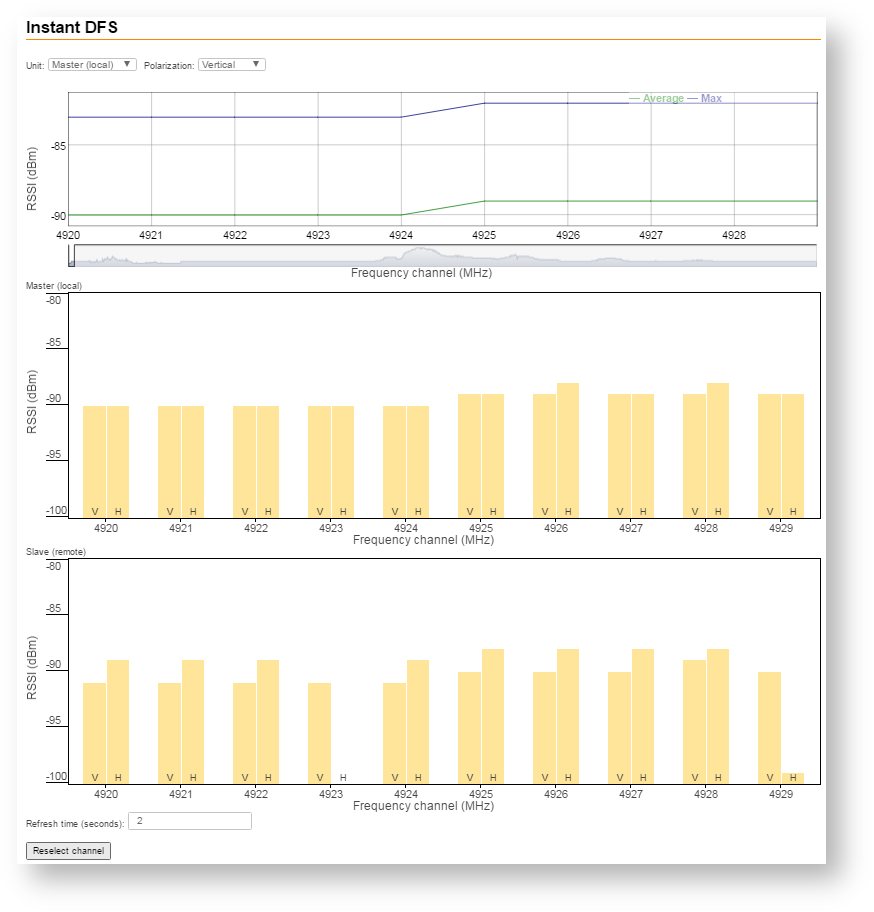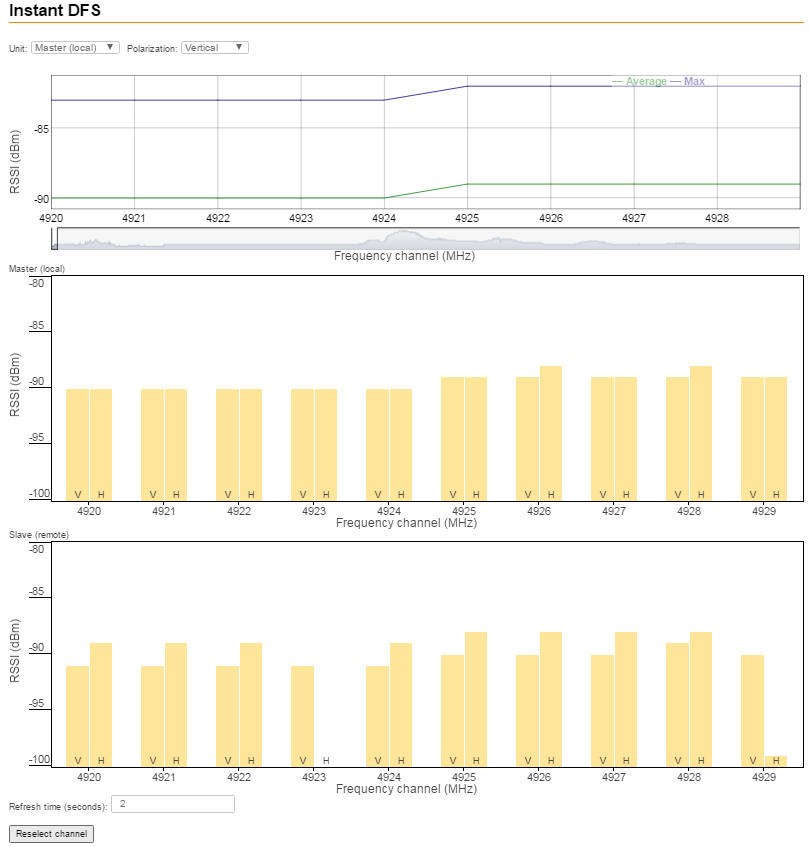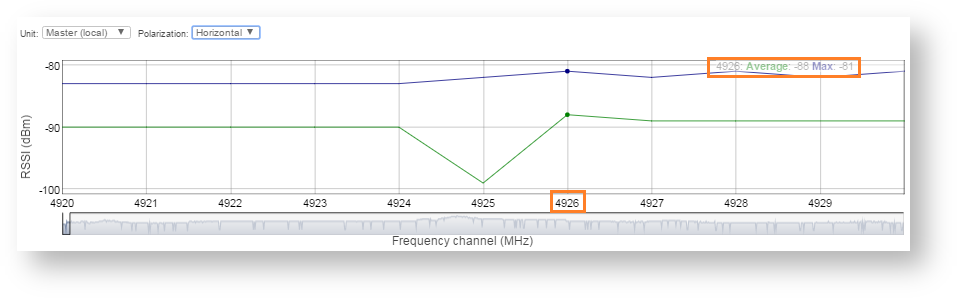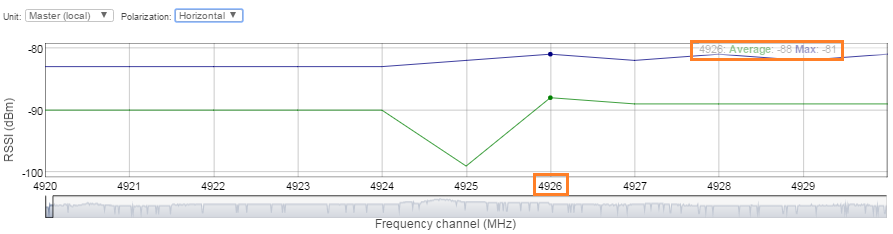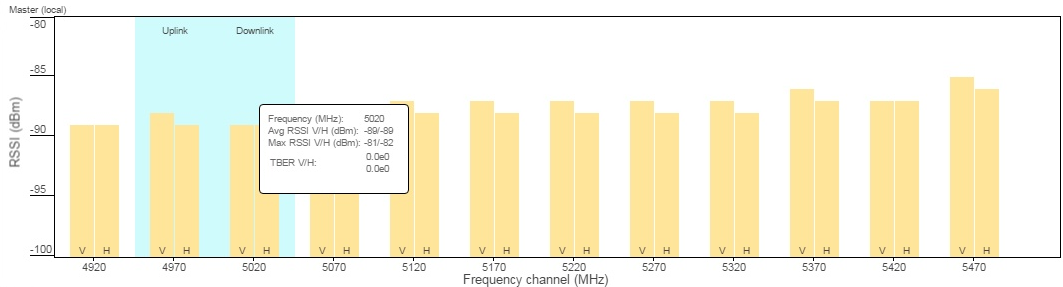Instant DFS tool allows to visualize the "
Instant DFS" option statistics and gives the possibility to speed up the process of frequency reselection.
| Note |
|---|
|
In case of "Instant DFS" tool disabled (no radio link connection or when there are legislative or other limitations) the system displays "Service switched off". |
Section contains three graphs:
...
| Center |
|---|
| Scroll Title |
|---|
| title | Figure -DFS Dashboard |
|---|
| 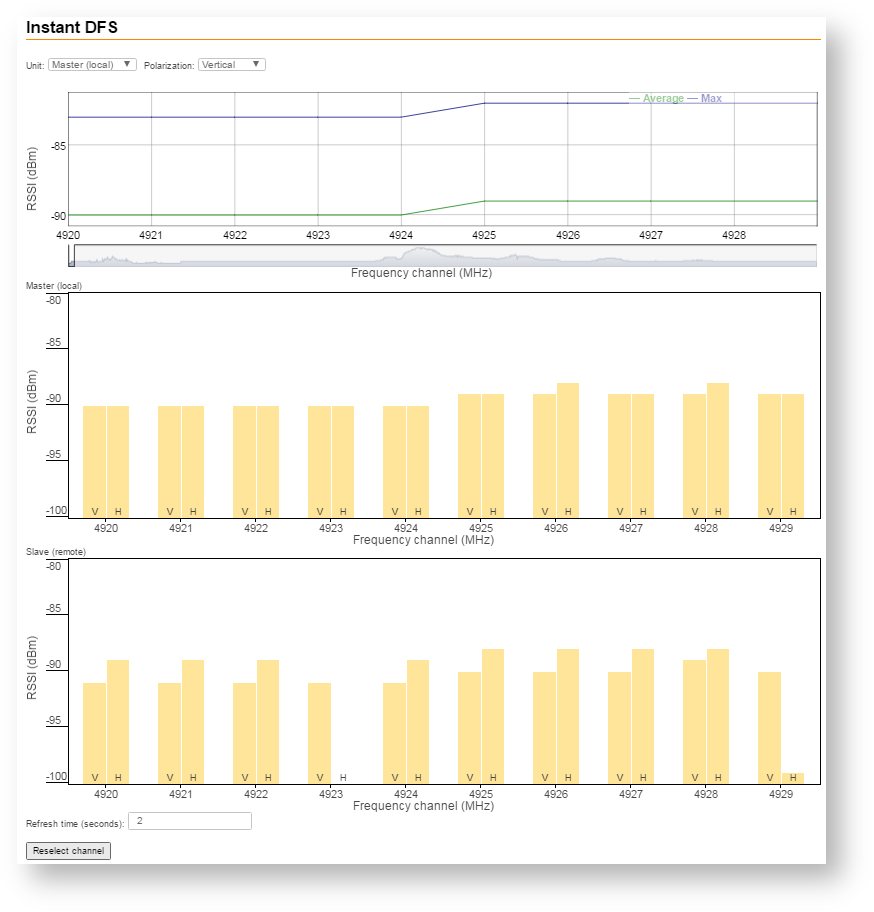 Image Removed Image Removed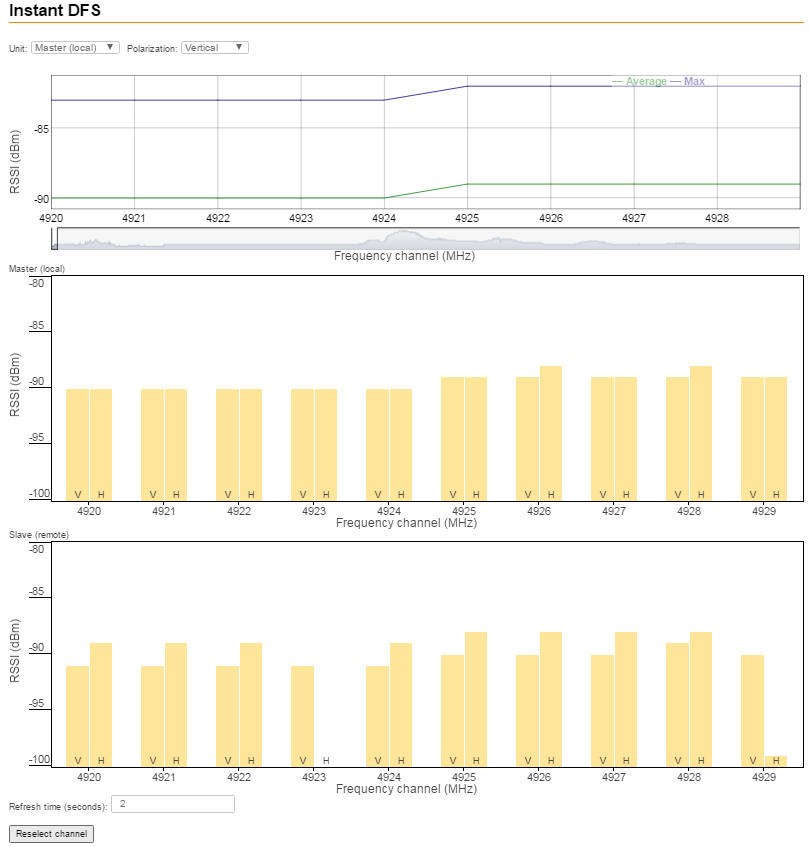 Image Added Image Added
|
|
| Anchor |
|---|
| RSSI/Frequency channel |
|---|
| RSSI/Frequency channel |
|---|
|
Dependency graph of average (green line) and maximum (blue) RSSI values for the selected unit type (master, slave), polarization (horizontal, vertical) from the frequency channel.
...
| Center |
|---|
| Scroll Title |
|---|
| title | Figure - RSSI for the selected frequency |
|---|
| 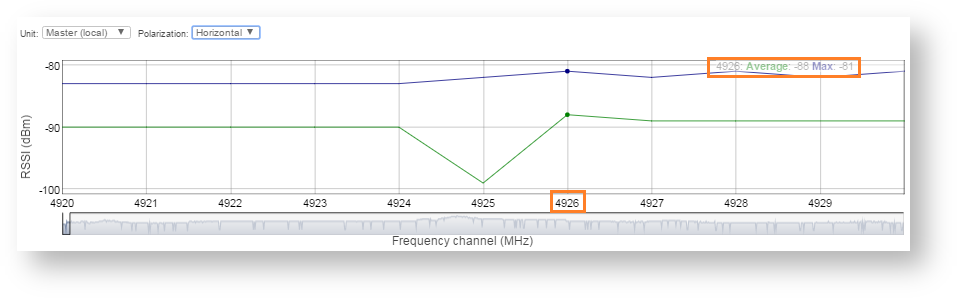 Image Removed Image Removed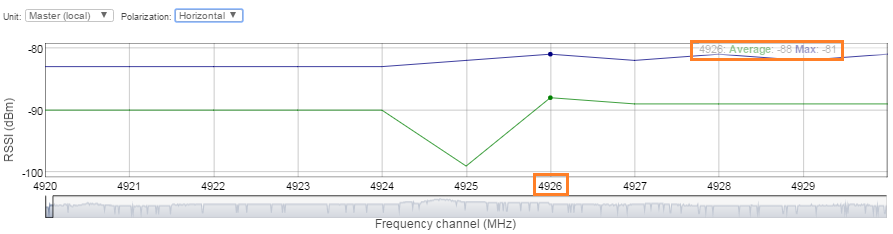 Image Added Image Added
|
|
Master (local)
| Anchor |
|---|
| Master (local) |
|---|
| Master (local) |
|---|
|
and Slave (remote)
| Anchor |
|---|
| Slave (remote) |
|---|
| Slave (remote) |
|---|
|
...
Color indication provides better visualization for each channel:
- Downlink Downlink - channels from Master to Slave;
- Uplink Uplink - channels from Slave to Master;
- Ready Ready - ready for switching channels;
- САС САС - channels undergoing CAC procedure;
- NOL NOL - channel in NOL.
Parameter values for the selected frequency are displayed in the table by clicking on the graph:
- Frequency;
- Avg RSSI V/H;
- Max RSSI V/H;
- Uptime (Uplink/Downlink);
- TBER V/H TBER V/H (Uplink/Downlink);
- Non-occupancy timeout (NOL);
- CAC remaining time (CAC).
| Center |
|---|
| Scroll Title |
|---|
| title | Figure - Master graph |
|---|
| 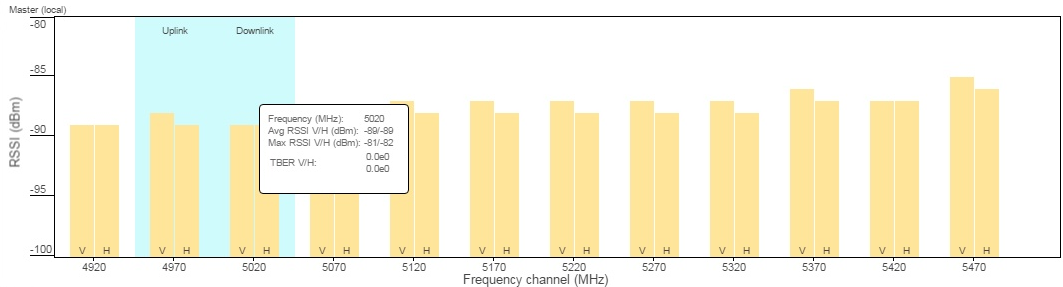
|
|
...