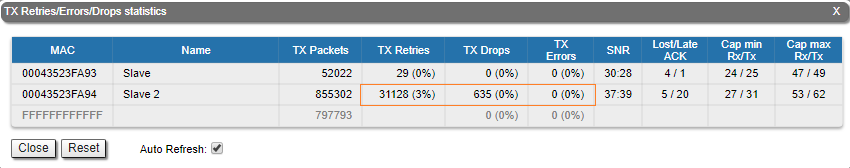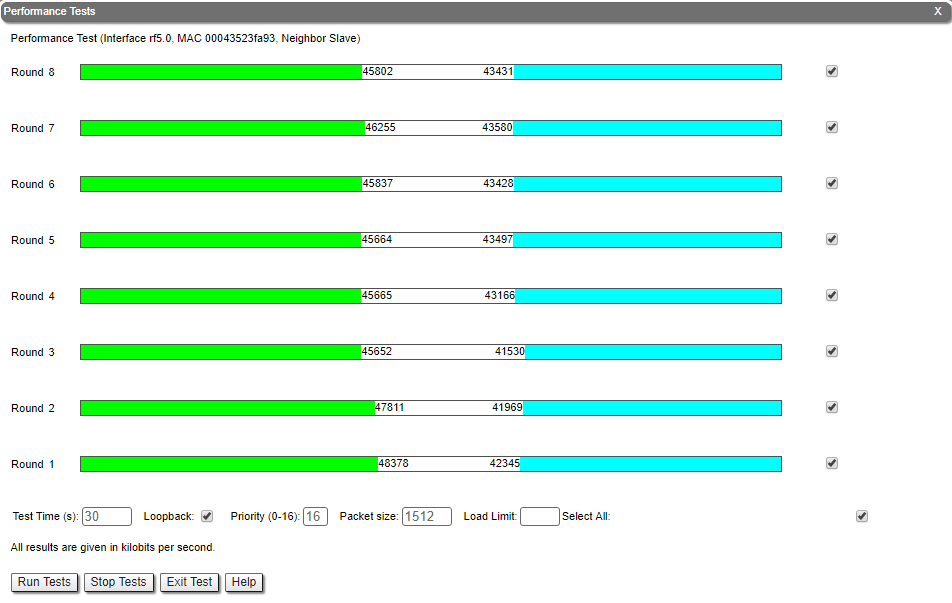...
InfiLINK 2x2 and InfiMAN 2x2 product families have a wide range of monitoring capabilities. This section describes the web interface with all the utilities it offers, as well as the CLI command review for maintenance and monitoring of device the devices and of the network status.
Web interface
This article is only intended to show briefly main paremeters point out the main parameters that are relevant for device monitoring and troubleshooting, for . For more information about the Web interface please proceed to InfiNet Wireless R5000 - Web GUI - Technical User Manual.
...
Extended interface statistics can be obtained by clickind left button clicking on the the the interface you are interested in. Following The following statistics are available:
...
In order to ensure the necessary quality of service for each application, user or data stream, different prioritization queues are used. QoS statistics displays the number ofinbound and dropped packets for each priority queue, making it easy to identify and monitor the traffic types flowing through the unit.
...
Modulation Statistics
Displays the information about the modulation types, such as receive and transmit statistics for different coding schemeschemes. This statistic is available in the firmware version with "TDMA" support.
...
Displays the number of errors, retries and droped dropped packets during transmission for each link. The number of retries might tend must be close to zero , and if this number is more then than 10%, the radio can not cannot work properly.
| Center |
|---|
Radio Scanner
Allows to rapidly test the electromagnetic environment, visually estimates the efficiency of the air links link utilization, reveals any pulses received (from unknown sources) and estimates their power. Every source of interference is displayed separately containing useful information like: signal level, bitrate, source type and frequency. It is therefore easy to identify the unknown radio sources. The pulses field shows the total number of noise impulses, the average impulse signal level and the number of pulses per second. If the number of pulses per second is more than 60, it means that you have an interference problem, which can affect the quality of the link.
...
- Node name and ID
- Noise level
- Number of established links
- ATPC status (activated or deactivated)
- Autobitrate status (activated or deactivated)
- Polling mode (if the software with Polling technology support is used)
- TDMA parameters (if the software with TDMA technology support is used):
- Operational mode of the unit (Master/Slave)
- Time slot duration (in microseconds)
- Downlink percentage of the time slot
- Maximum RSSI level (in dBm)
- Maximum operational distance (in kilometers)
- RX/TX Capacity
...
- Red: poor connection;
- Yellow: good connection;
- Green: excellent connection;
- F – relevance of remote unit firmware (optional). Idicates Indicates that the remote unit has the an older firmware than the local one;
- ? – system password of the remote unit (optional). Idicates Indicates that the remote unit has not the no system password;
- E – Ethernet port status on the remote device (optional). Indicates that the remote device Ethernet port is flapping.
RSSI (only for software with TDMA technology support)
Displays the power present in a of the received radio signal:
- "Rx" – the power of the received radio signal, measured at the local unit;
- "Tx" – the power of the received radio signal, measured at the remote unit;
- "*" – indicates the difference in the signals power of for the vertical and horizontal polarizations.
...
It is an abstract value that shows the fading margin for the current modulation. If it is lower than 10 dB or if there are a big difference between RX and TX (more than 5 dB), then this may indicate problems.
...
Displays the percentage of Tx and Rx retries of the neighbor unit, might tend to zero, if this number is more then than 10% the link can not cannot work properly.
Route map
Displays the MINT topology schematic map with the visualization of the active and alternative routes to each node. Allows to visually determine the network connectivity and complexity and to track the route switching, including mobile objects, shows showing also the bitrate value, ethernet Ethernet interface state and wired connections.
...
Traffic is generated one way or bidirectional in order to test the link throughput. In For the software with Polling technology support, traffic is generated with different bitrates , and it will show display the maximum throughput obtained for each bitrate and , together with the number of retries (the number of retries reflects the quality of the link – an increased number of retries or retransmissions indicates a bad quality). In For the software with TDMA technology support, traffic is generated with maxium the maximum possible bitrate. In case of testing the link previously identified of being a link that operates in poor radio conditions, it shows that higher bitrates have a lot of retries (the red line in Figure 5) and low throughput.
| Center |
|---|
...