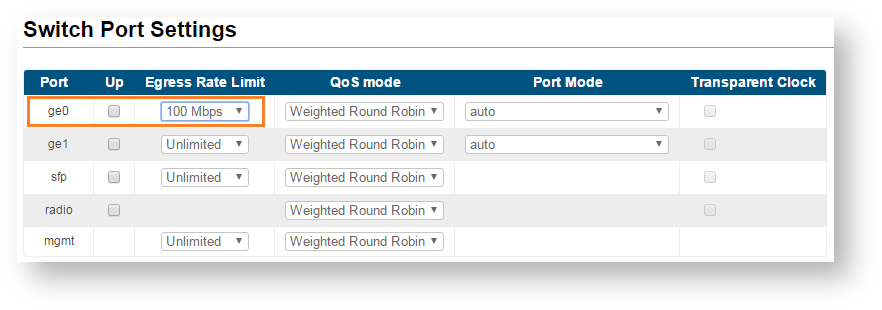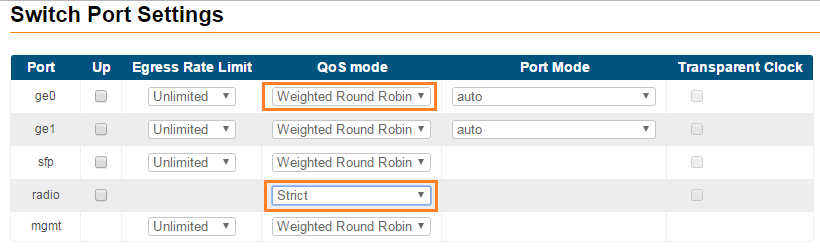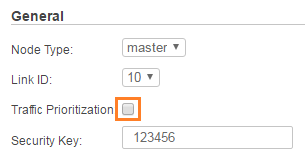...
QoS strategies were introduced for the InfiLINK XG units units in order to be able to customize the balance between the maximum achievable capacity and the allowed packet loss for the priority packets. The QoS capabilities of the unit fall in two categories:
...
The wired interface capabilities of InfiLINK XG unit of the unit are the following:
- Traffic selection and prioritization based on 802.1p
...
There are eight 802.1p priorities, “0” being the lowest and “7” - the highest. The InfiLINK XG unit The unit is capable to recognize and prioritize packets received on the wired interfaces. Each packet will be further sent to a specific priority queue.
- Four hardware priority queues on InfiLINK XG
Each received packet is sent to one of the 4 priority queues based on the PCP field that contains the 802.1p priority.
...
| Center | ||||||||||||||||||||||||||||
|---|---|---|---|---|---|---|---|---|---|---|---|---|---|---|---|---|---|---|---|---|---|---|---|---|---|---|---|---|
|
- Strict or Weighted Round Robin packet scheduling algorithms
The packet scheduling algorithms available for determining how the packets shall exit the priority queues are the following:
- "Strict" - packets from lower priority queues are delayed in case higher priority queues has traffic
- "Weighted Round Robin" - weights are used for every queue of an interface, which allows different queues to have different service shares depending on the weight value
- Per-port egress rate limiting
...
In order to configure per-port egress rate limiting go to the “Switch” menu page in the Web interface and set the “Egress Rate Limit” parameter for a specific wired interface. In the example below, the traffic outgoing at the "ge0" interface is limited to 100 Mbps. It can be also noticed that the "radio" interface does not have an available option of configuring a rate limit. Radio throughput depends only on a current modulation:
| Center | |||||
|---|---|---|---|---|---|
|
QoS radio interface capabilities
QoS radio interface capabilities of the InfiLINK XG unit the unit are the following:
- Traffic selection and prioritization based on 802.1p
...
The strict priority queuing or weighted round robin scheduling alorithms can be configured for the packets received at the radio interfaces and exiting the priority queues:
- "Strict" - packets from lower priority queues are delayed in case higher priority queues has traffic
- "Weighted Round Robin" - weights are used for every queue of an interface, which allows different queues to have different service shares depending on the weight value.
...
Go to the “Switch” menu page in the Web interface and configure the “QoS mode” parameter in the “Switch Port Settings” section. In the example below the “Weighted “Weighted Round Robin” Robin” is configured for the "ge0" interface and the “Strict” “Strict” scheduling algorithm is configured for the "radio" interface
| Center | |||||
|---|---|---|---|---|---|
|
- Traffic Prioritization
...
To enable/disable the traffic prioritization, go to the “Radio” menu page in the Web interface and check/uncheck “Traffic Prioritization”:
| Center | |||||
|---|---|---|---|---|---|
|