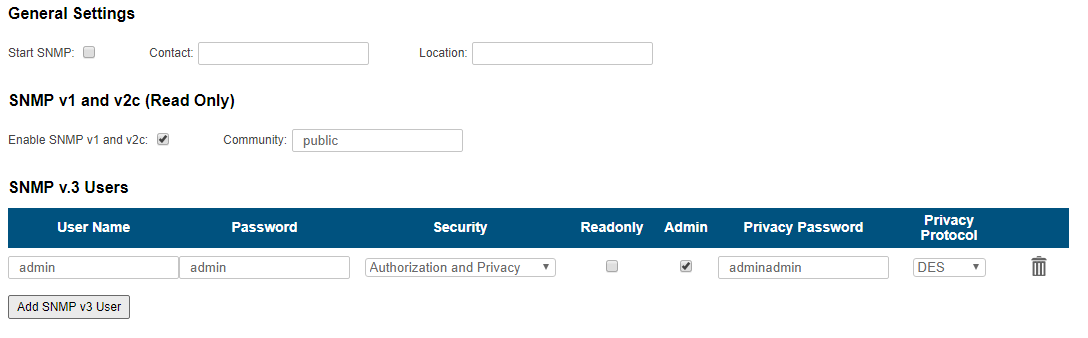...
SNMP is a protocol that operates at the Application layer of the OSI reference model and enables the exchange of management information between various networking devices. It has the following advantages:
Simple design
The SNMP implementation in any large scale network can be performed quickly and easily.
Scalability
It is very easy to extend its capabilities and include new information in its structure in order to support any type of device.
...
Nowadays, almost all vendors have implemented into their devices the support for SNMP by configuring them as SNMP agents. This translates into a great deal of interoperability in terms of management. It doesn’t matter if different types of devices are present in a network, as they can be easily integrated in the same NMS and managed in a centralized manner based on SNMP.
Security
SNMPv3 supports the enhanced security features:
- Authentication is ensured by using a shared key, due to which the SNMP message is only available to the intended recipient.
- Privacy is achieved by message encryption that allows only authorized users to read the SNMP information.
...
MIB represents a set of objects that store the information about the managed network elements.
...
Enable/disable SNMP v.1 and v.2c support. The first version of the SNMP protocol lacks security in the operation of the protocol itself, which hinders its use for network management, so SNMP v.1 and v.2c always works work in read-only mode. By default, it is enabled.
...
SNMP v3 settings
- User Name - set sets the authorization user name of SNMP v.3.
- Password - set sets the authorization password of SNMP v.3.
- Security - set sets the security level:
- "No Authorization No Privacy" - the lowest level means no authentication or privacy, you have to set the User Name only;
- "Authorization No Privacy" - the medium level means authorization and no privacy, you have to set the User Name and Password;
- "Authorization and Privacy" - the highest level means authorization and privacy, you have to set the User Name, Password and Privacy Password.
- Read only - enable/disable the read-only permission.
- Admin - enable/disable the full access to the variables.
- Privacy Password - set the privacy password, it is necessary when privacy is enabled for the required security level.
...
InfiLINK XG and InfiLINK XG 1000 product families
| Center |
|---|
SNMP traps
The SNMP protocol operation requires a network agent instance to send asynchronous messages (traps) whenever a specific event occurs on the controlled device (object). InfiNet Wireless units have a built-in "SNMP Traps" support module (which acts as an agent) that performs a centralized information delivery from the unit internal subsystems to the SNMP server.
In the "SNMP Traps" section it is possible to enable/disable to send the sending of "SNMP traps" , and to set the IP address of the device which sends traps; normally it is the IP address of the InfiNet Wireless unit. To select traps or trap groups to be sent to the server, it is enough to mark the check boxes. The available traps available to mark depend on the product family, the full list of possible values are is below:
| Center | ||||||||||||||||||||||||||||||||||||||||||||||
|---|---|---|---|---|---|---|---|---|---|---|---|---|---|---|---|---|---|---|---|---|---|---|---|---|---|---|---|---|---|---|---|---|---|---|---|---|---|---|---|---|---|---|---|---|---|---|
|
...