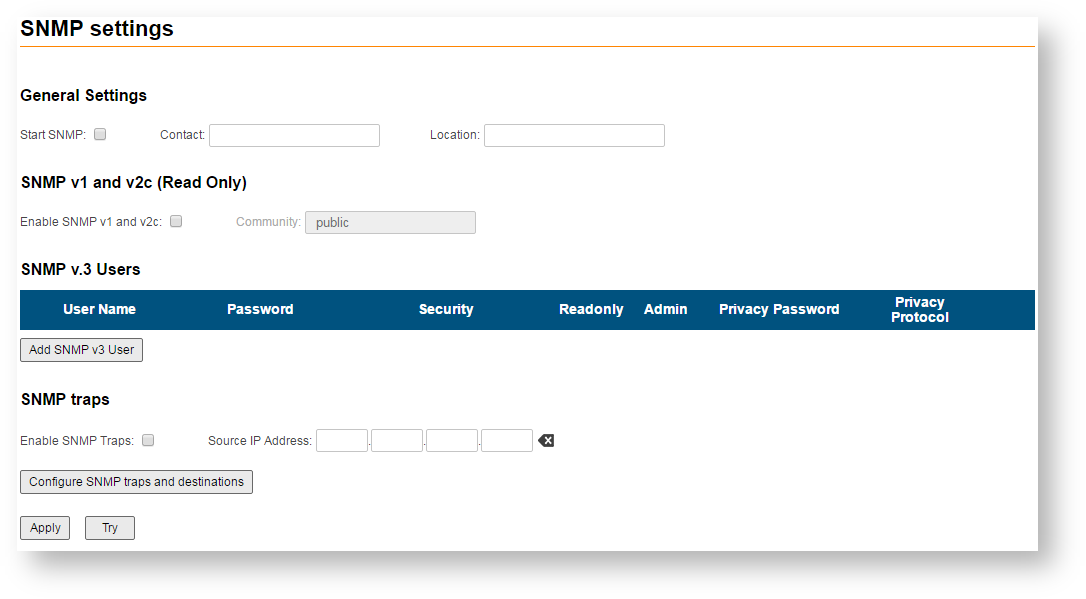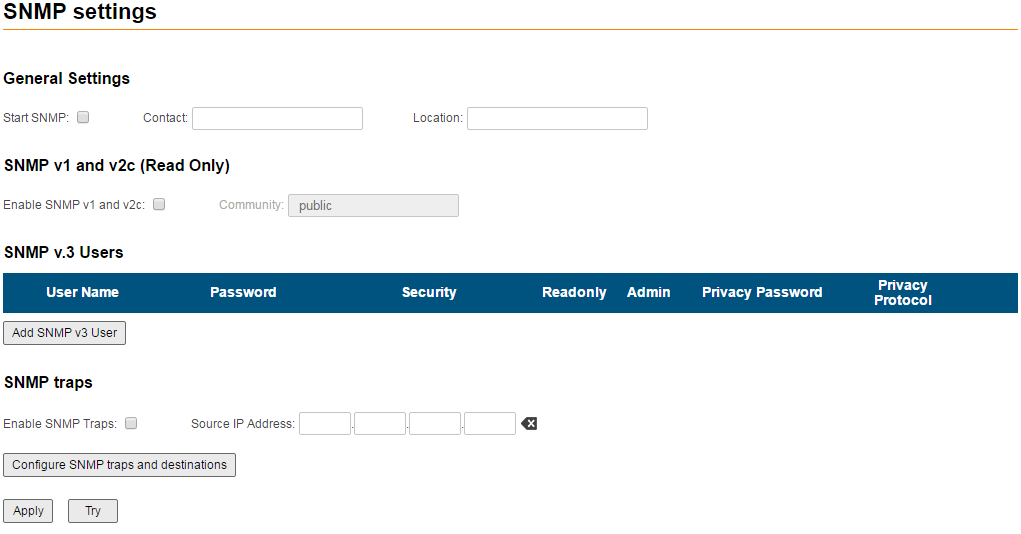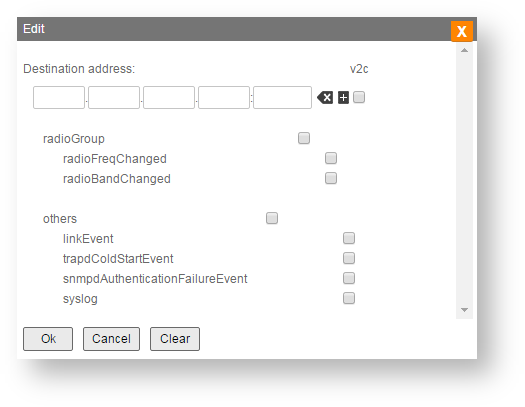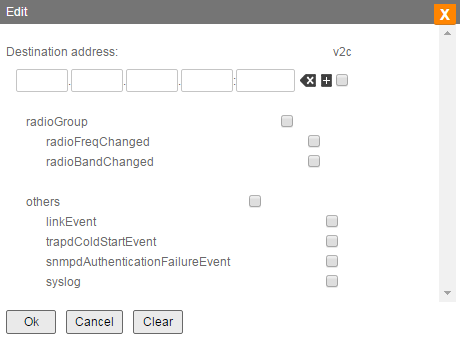...
| Center |
|---|
| Scroll Title |
|---|
| title | Figure - SNMP section |
|---|
| 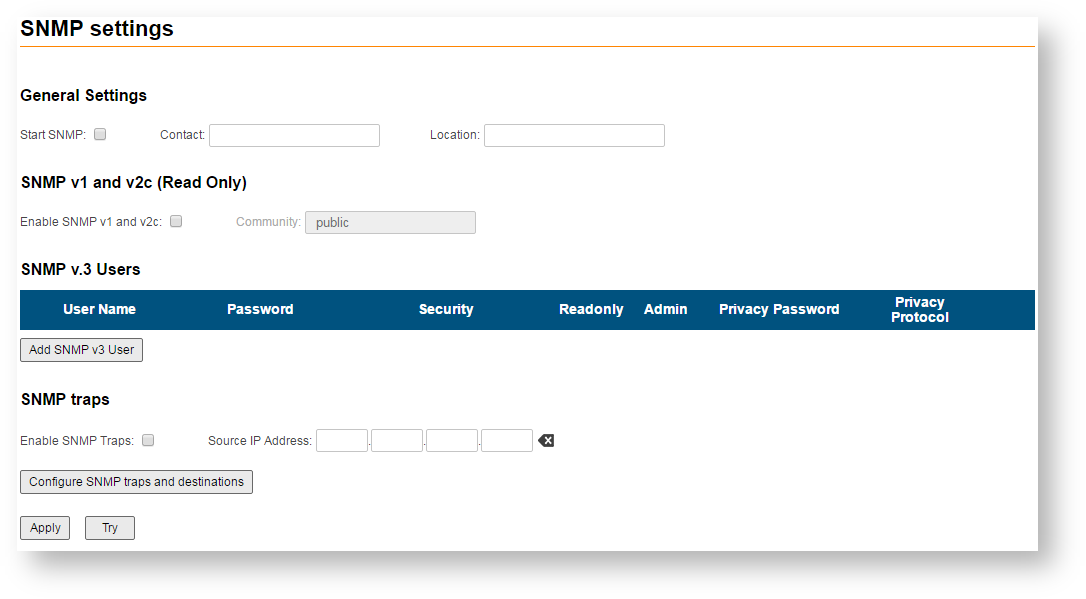 Image Removed Image Removed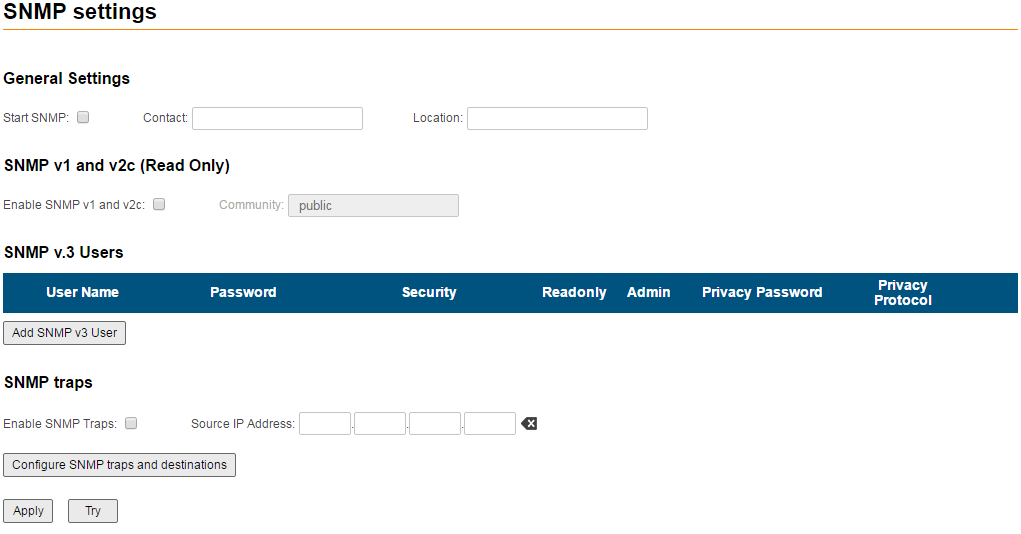 Image Added Image Added
|
|
SNMP settings
In the SNMP settings section, you can view and edit the current SNMP access settings; you can delete the current SNMP v.3 users by clicking the «Remove SNMP User» button or create new ones by clicking the «Add SNMP v3 User» button:
| Center |
|---|
| Scroll Title |
|---|
| | SNMP access parameter | Description |
|---|
| Start SNMP | - Enable/disable SNMP daemon in the device
| | Contact | - Set the contact information
- Used as a reference information about the device owner
| | Location | - Set the geographical location where the unit is installed
- Used as a reference information about physical device’s location
| | Enable SNMP v1 and v2c | - Enable/disable SNMP v.1 and v.2c support
- The first version of the SNMP protocol lacks security in the operation of the protocol itself, which hinders its use for network management, so SNMP v.1 and v.2c works only in read-only mode
- By default, it is enabled
| | Community | - Set the community name for read-only mode (SNMP v.1 and v.2c only)
- The default SNMP v.1 and v.2c community name is "public"
- It is a security method for SNMP v.1 and v.2c, as agents can be set to reply only to queries received by accepted community names
- In SNMP v.1 and v.2c the community name passes along with the data packet in clear text
| | User Name | - Set the authorization user name of SNMP v.3
| | Password | - Set the authorization password of SNMP v.3
| | Security | - Set the security level:
- "No Authorization No Privacy" - the lowest level means no authentication or privacy, you have to set the User Name only
- "Authorization No Privacy" - the medium level means authorization and no privacy, you have to set User Name and Password
- "Authorization and Privacy" - the highest level means authorization and privacy, you have to set the User Name, Password and Privacy Password
| | Read only | - Enable/disable the read-only permission
- Read/Write is the default value
| | Admin | - Enable/disable the full access to the variables
For example, the ability to reboot the device - Limited access is the default value
| | Privacy Password | - Set the privacy password
- It is necessary when privacy is enabled for the required security level
|
|
|
...
SNMP protocol operation requires a network agent instance to send asynchronous messages (traps) whenever a specific event occurs on the controlled device (object). InfiNet Wireless units have a built-in "SNMP Traps" support module (which acts as an agent) that performs a centralized information delivery from unit internal subsystems to the SNMP server. This zone focuses on "SNMP Traps" agent configuration.
In this section, you can view and edit the current "SNMP traps" settings. You can clone, remove and clear target and traps by clicking the corresponding buttons:
| Center |
|---|
| Scroll Title |
|---|
| | SNMP traps parameter | Description |
|---|
| Enable SNMP Traps | - Enable/disable to send "SNMP traps"
| | Source IP Address | - Set the IP address of the device which sends traps; it is normally the IP address of the InfiNet Wireless unit
|
|
|
...
| Center |
|---|
| Scroll Title |
|---|
| title | Figure - SNMP traps and destinations |
|---|
| 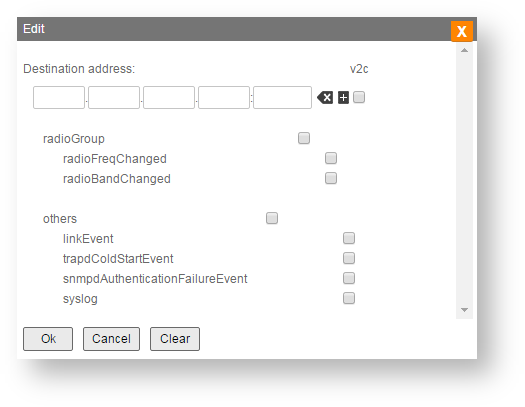 Image Removed Image Removed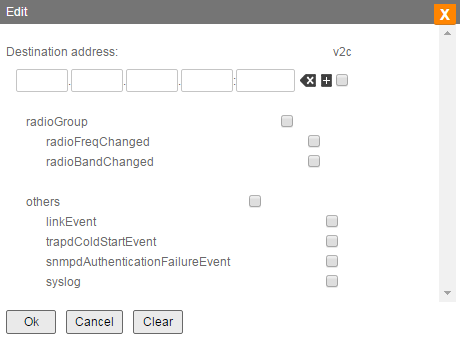 Image Added Image Added
|
|
| Center |
|---|
| Scroll Title |
|---|
| title | Table - SNMP traps configuration |
|---|
| | SNMP traps parameter | Description |
|---|
| Destination address | - Set the IP address of the server (InfiMONITOR, for example) and the UDP port (162 port is commonly used)
| | v2c | |
|
|
The check boxes below specify traps or trap groups that are sent to the server:
...