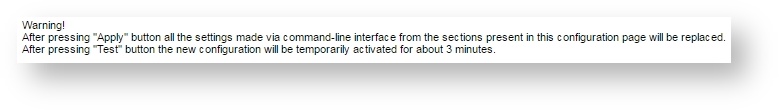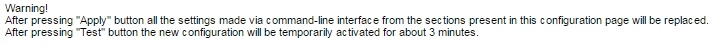...
By clicking the «Preview Configuration» button, you can view the configuration results in CLIin CLI-style format.
A warning message is displayed in this section to inform about the consequences of saving configuration via Web or CLI interfacesor CLI interfaces:
| Center | |||||
|---|---|---|---|---|---|
|
After clicking the «Apply» button for saving the new configuration, the system will redirect you to the login page. After a 5 seconds timer you can log in back to the unit and check the new configuration.