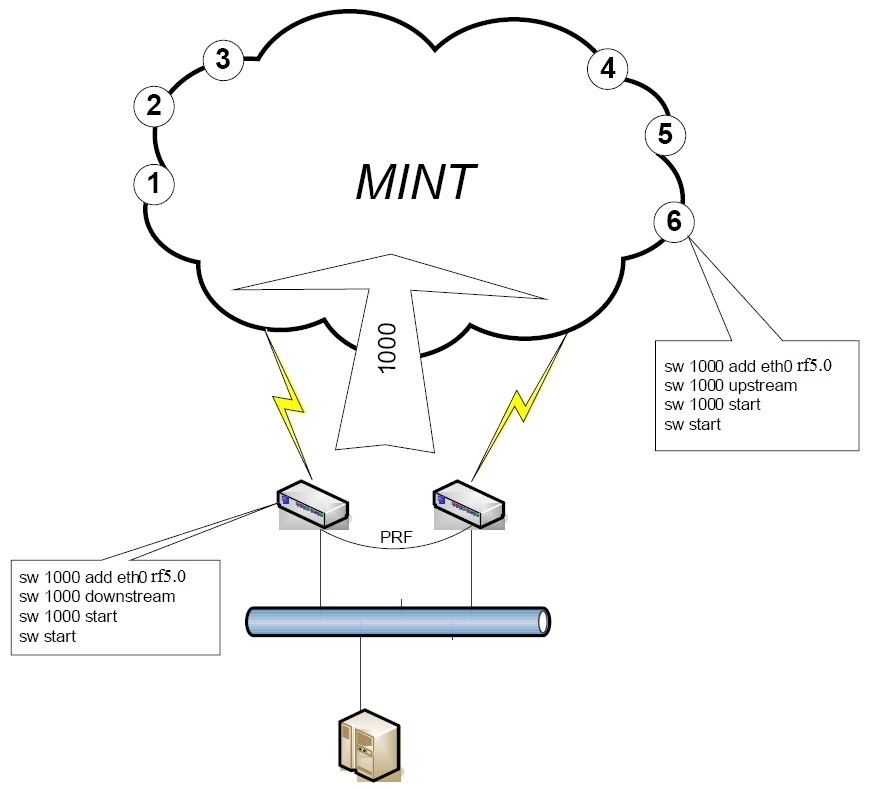...
The following example shows how to use a wildcard template to display information about network interfaces "eth0" and "eth1". The "eth~" template using informs the "switch" command to display information about interfaces which names started with "eth" and has any symbol in the end. "Cost" – the cost (metric) of the route. "UsCNT" – a counter indicating how many times this record has been used, i.e. how many packets were sent to this MAC address.
| |||||||||||||||||||||
Create "iface" type list with name "my_iface" and add network interfaces "eth0" and "rf5.0".
| |||||||||||||||||||||
Create a list of values ranges named "vlans" and add value 10, values range 20...30 and 40 value.
| |||||||||||||||||||||
Create "match" type list and add filter its effect will cover packets of all type protocol from "195.38.45.64/26" network.
| |||||||||||||||||||||
In the following example "match" type list is also created, but filter covers only IP packets from "195.38.45.64/26" network.
| |||||||||||||||||||||
Specify a text file as a values source.
In the following example list "macgroup1.txt" may contain the following lines:
| |||||||||||||||||||||
Nodes with numbers 1, 2, 3, 4, 5 and 6 are connected to digital cameras which broadcast video traffic using multicast packets. All of these flows need to be transferred to a video server the best way without flooding the network with unnecessary broadcast packets.
Downstream (from server to camera) traffic, if any, is transferred in group number 1000 in which all the nodes are located. But upstream flows from each camera are transmitted directly to the nearest hub of the group. A feature of this solution is the ability to set multiple switchs with the same group number. To address the problem broadcast storm that could arise from the fact that the switchs are included in the various ports switch of one wire in MINT restricted - Broadcast and downstream switchs never use each other to carry traffic. Furthermore, the availability of options "upstream" ensures that the terminal nodes will choose to send packages only one hub, but it is the shortest way to the nearest hub. | |||||||||||||||||||||
To make switch group 100 on a subscriber station a member of a trunk group 5, the following command should be added to subscriber station configuration:
| |||||||||||||||||||||
Display current STP state using the "switch group ID stp dump" command.
| |||||||||||||||||||||
In the following examples all packets switching by group 3 will be tagged with VLAN 10 tag when sending through "rf5.0" interface and tags will be removed when sending through the "eth0" interface.
| |||||||||||||||||||||
Enable a trunk group on the device that will transmit several VLAN flows in different directions.
On the subscriber devices "in-trunk" option must be used to specify which trunk group this group belongs to.
| |||||||||||||||||||||
Group 10 will process packets with tags VLAN 100, 200, 300 and untagged packets which will be sent to the MINT network with 10 group number, tagged - with group numbers that match the VLAN tag.
Group 20 will process only tagged packets from MYNET list and changes the VLAN tag to the corresponding group number (and vice versa) before transmission.
Group 30 will process only tagged packets from MYNET list and transmits without changing with the group number 30.
| |||||||||||||||||||||
Create switch group "1", enable STP for it and set the 36864 STP priority value.
| |||||||||||||||||||||
There are three switch group.
| |||||||||||||||||||||
Enable logging of packets with source MAC address "00:11:22:33:44:55" and "1.2.3.0/24" subnetwork processing by the switch.
| |||||||||||||||||||||
Create three switch group. Group 5 switches packets with VLAN tags 10, 20-30 and 40. Group 15 switches packets with any VLAN tag with exception for those switched by group 5. Group 25 switches all packets without VLAN tag. In addition, group 25 will transmit inter-switch traffic.
|