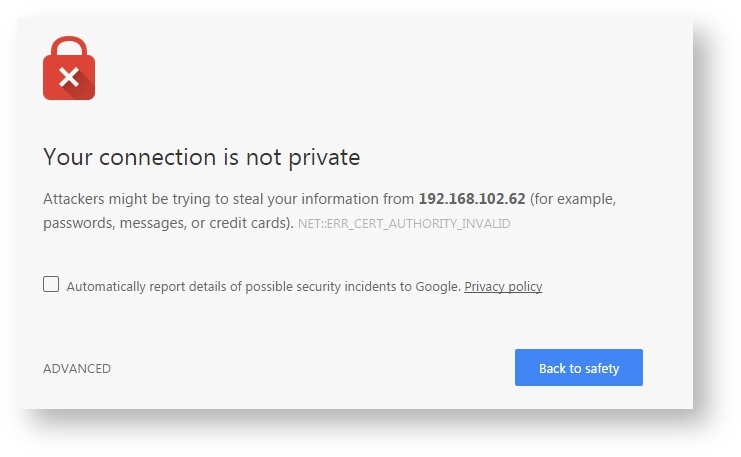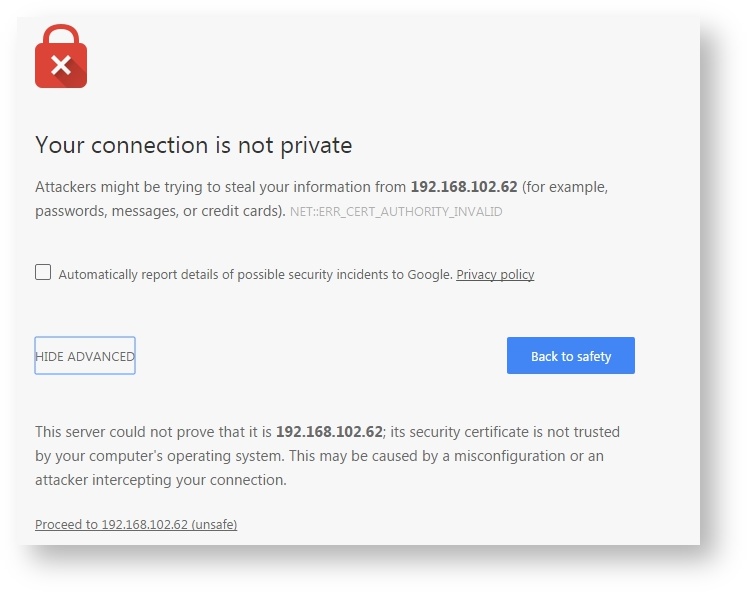InfiMONITOR could be configured and managed via the special web-interface.Hide_comments
Enter IP address of the monitoring system web-interface IP-interfaceaddress : http://XXX.XXX.XXX.XXX,
where XXXwhere XXX.XXX.XXX.XXX - the IP-address assigned at InfiMONITOR InfiMONITOR installation stage. In In order to change the the IP-address, use the service mode.the service mode.
System may announce you about unsecured connection while entering to the InfiMONITOR web-interface. This is due to the fact that the required protection certificate is not assigned by the certification authorities center. This error does not affect the InfiMONITOR security.
| Center | |||||
|---|---|---|---|---|---|
|
To prove the certificate trust expand the "ADVANCED" tab and click on "Proceed to XXX.XXX.XXX.XX (unsafe)".
| Note | ||
|---|---|---|
| ||
This step may vary in different browsers. |
| Center | |||||
|---|---|---|---|---|---|
|
Afterwards you will be prompted to enter authorization data.
...
| Note | ||
|---|---|---|
| ||
By default, use the following web-interface authorization data:
It is mandatory to change "admin" password, before initial configuration of the InfiMONITOR. |
After the successful login, you will enter enter InfiMONITOR management management interface. InfiMONITOR management management interface has the following sections:
...