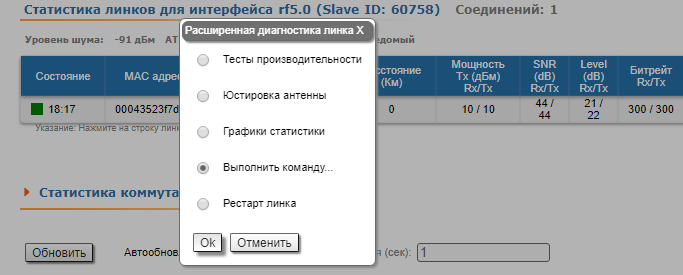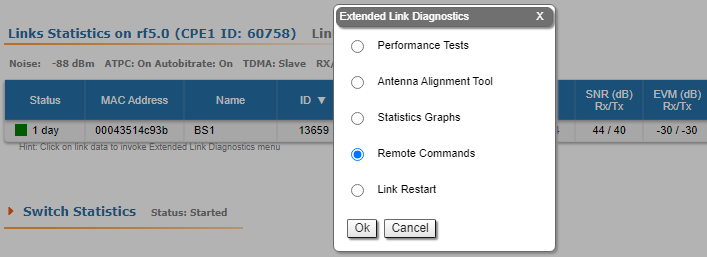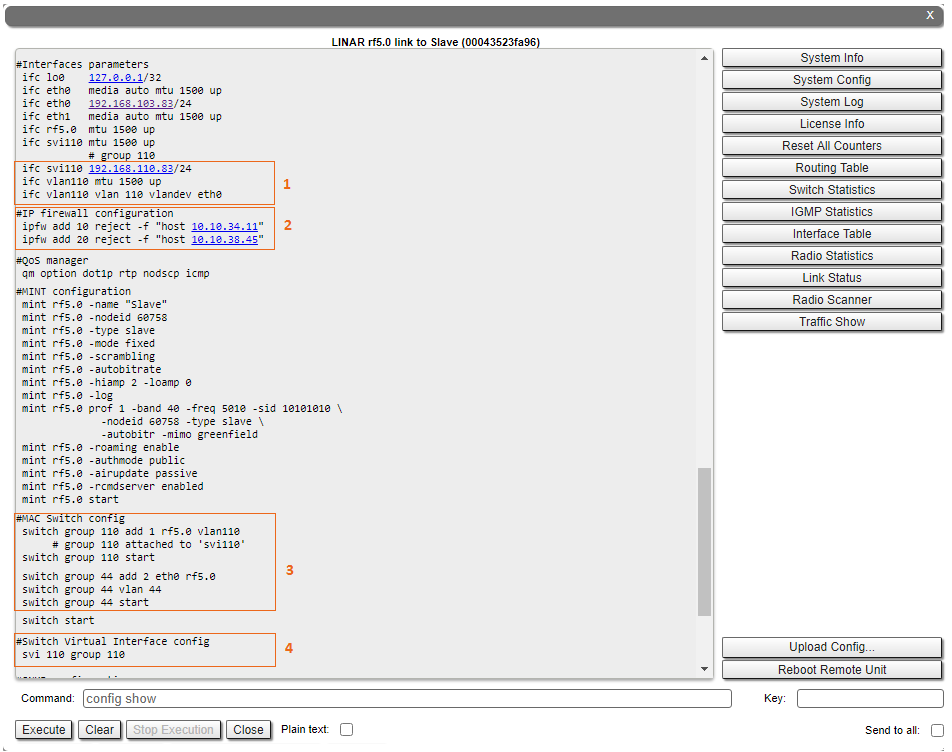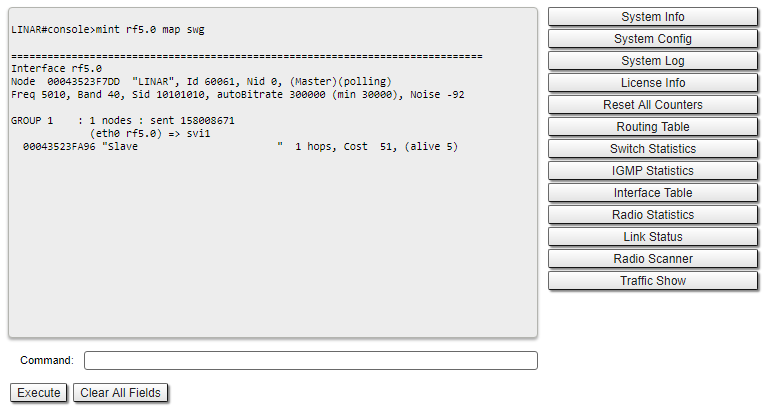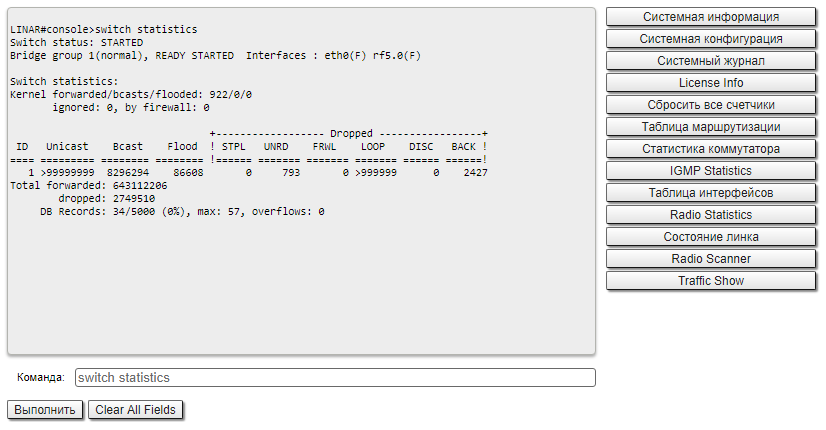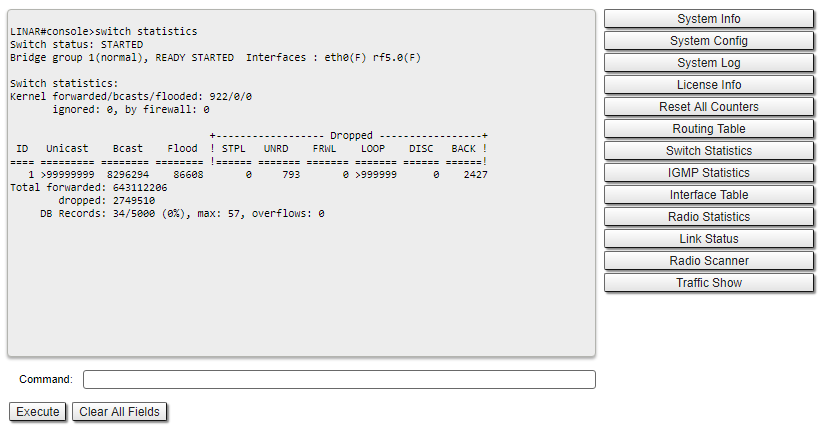| Include Page | ||||
|---|---|---|---|---|
|
| Hide_comments |
|---|
| Table of Contents |
|---|
Анализ конфигурации
...
Configuration analysis
In the web interface go to the section "Device status" → "Link statistics on rf5.0 interface" кликнете левой кнопкой мыши на устройство, к которому отсутствует доступ. Выберите пункт "Выполнить команду.., left-click on the device to which the access is missing. Select the "Remote commands".
| Center | |||||
|---|---|---|---|---|---|
|
...
In the pop-up window enter the "config show". Если конфигурация устройств производится через Telnet, доступ к удалённому устройству может быть получен командой If devices are configured via telnet, access to the remote device can be obtained with the "mint rf5.0 rcmd" command.
...
"
...
Vlan"
...
Убедитесь, что интерфейсы "vlan" настроены в соответствии с политикой безопасности компании (см. пункт 1 на рисунке ниже). Процесс настройки VLAN при помощи командной строки описан в статье "Настройка VLAN с помощью команды switch".
Правила фильтрации
...
interfaces
Make sure the "vlan" interfaces are configured in accordance with the company security policy (see point 1 at the figure below). The VLAN configuration process using the command line is described in the "VLAN configuration" article.
Filtering rules
Pay attention to the traffic filtering rules in the switch group and in the "IPFirewall" subsection (point 2).
| Center | |||||
|---|---|---|---|---|---|
|
Проверка коммутации на удалённом устройстве
Управление устройством
Убедитесь, что группа управления устройством настроена корректно (см. пункт 3 на рисунке выше). Для осуществления доступа к устройству через радио интерфейс rf5.0 должен быть добавлен в группу коммутации управления. С группой коммутации должен быть ассоциирован интерфейс svi, привязка интерфейса осуществляется командой "svi" (пункт 4). IP-адрес управления устройством должен быть назначен интерфейсу svi посредством команды "ifconfig" (пункт 1). Настройка групп коммутации осуществляется командой "switch".
Принадлежность группе коммутации
...
Checking a remote device switching
Device management
Make sure the switch group for device management is configured correctly (see point 3 at the figure above). To access the device via radio interface, the rf5.0 interface must be added to the management switch group. The svi interface must be associated with the switch group, the interface can be associated by the "svi" command (point 4). The device management IP address must be assigned to the svi interface using the "ifconfig" command (point 1). Switch groups are configured by the "switch" command.
Belonging to the switch group
To display information about devices included in the switch groups, use the "mint rf5.0 map swg" command.
| Center | |||||
|---|---|---|---|---|---|
|
Статистика коммутатора
...
|
Switch statistics
To display statistics on dropped/blocked MAC addresses for each switch group, use the "switch statistics" command.
| Center | |||||
|---|---|---|---|---|---|
|
Проверка коммутации локального устройства
Управление устройством
Убедитесь, что идентификатор группы коммутации, выделенной под управление на локальном устройстве, совпадает с идентификатором группы на удалённом. Убедитесь, что в группу коммутации добавлен интерфейс rf5.0, с группой коммутации ассоциирован интерфейс svi, через IP-адрес которого осуществляется управление устройством. Подробную инструкцию по организации управления устройствами можно найти в статье "Удаленное управление устройствами R5000".
Правила фильтрации
...
|
Checking a local device switching
Device management
Make sure, the switch group ID designed for management on the local device matches the group ID on the remote device. Make sure the rf5.0 interface has been added to the switch group, the svi interface is associated with the switch group, which IP address is used for device management. For detailed information about device management configuration proceed to the "Remote management of the R5000 units" article.
Filtering rules
Pay attention to the traffic filtering rules in the switch group and in the "IPFirewall" subsection. Make sure traffic from the remote device is not restricted.