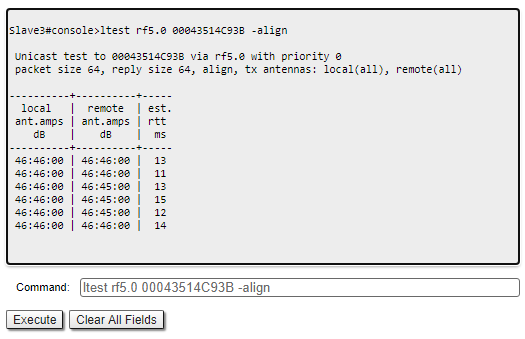...
The link degradation can be caused by misalignment or by the appearance of obstacles appearance in through the signal's propagation path. Use the built-in "Antenna Alignment Tool". Recommended The recommended parameters are shown in the table below. If the parameters differ significantly from the calculated ones, check the alignment accuracy of the devices on both link sides.
| Center | ||||||||||||||||||||||
|---|---|---|---|---|---|---|---|---|---|---|---|---|---|---|---|---|---|---|---|---|---|---|
| ||||||||||||||||||||||
If the RSSI parameter value remains high while the CINR value is lowereddecreases, it may indicate high interference level levels near one of the devices. Both The deterioration of both the RSSI and the CINR parameters deterioration can indicate a misalignment of the device misalignmentdevices. A detailed description of the "Antenna Alignment" tool is available in the "Device status menu" article.
...
When using the command line to manage the device, fine antenna alignment can be performed by using the "ltest rf5.0 MAC ADDRESS -align" command. The command output will show the average CINR for the local and the remote devices.
| Center | |||||
|---|---|---|---|---|---|
|
...
Web interface
To assess the state of the radio environment state proceed to the "Radio Scanner" tool. The tool has the following purposes:
- allows to evaluate the radio sources at on the current central frequency and, if necessary, perform devices frequency diversity in order to reduce their mutual influence;
- displays information about the impulse noise. The A number of pulses per second over 50 indicates significant interference at on the selected frequency.
Use the "Spectrum Analyzer" tool to select a frequency free from interference or use the automatic frequency selection mechanisms. For more information about the dynamic frequency selection algorithms proceed to the "Dynamic Frequency Selection" article.
...
Detailed information about the state of the radio environment state is available via the "muffer" command. Thus The "muffer rf5.0 scan" command allows to perform intension check the radio environment analysis for the presence of radio signal sources at on all the available frequencies.
| Note | ||
|---|---|---|
| ||
The "muffer rf5.0 scan" command can take a long time and disrupt the normal operation of the radio module operation. |