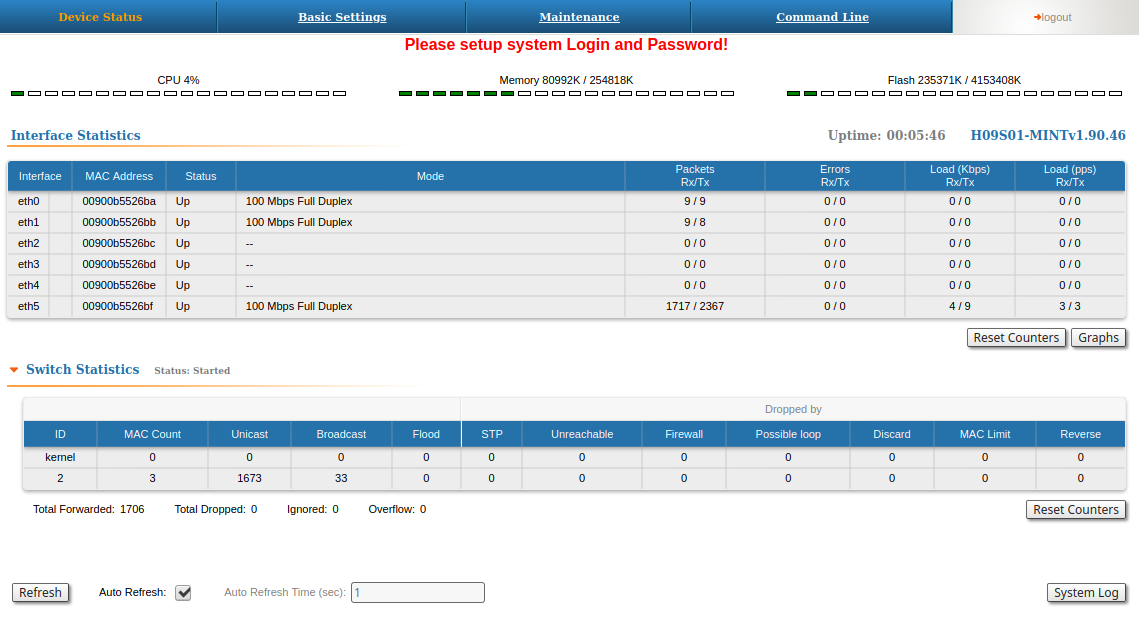...
The "Device Status" page is displayed by default after the authentication step. It displays the main parameters of the unit in real-time.
You can set the "Auto Refresh" option to refresh the statistics automatically. Refresh frequency can be set by the "Auto Refresh Time" parameter. The minimal possible value is “0” seconds and it updates the information instantly. These options are available in the bottom-left side of the "Device Status" screen. The device statistics can also be refreshed manually by clicking the «Refresh» button.
...