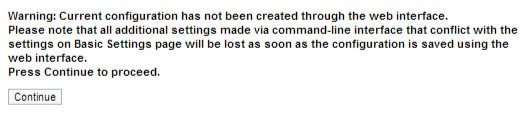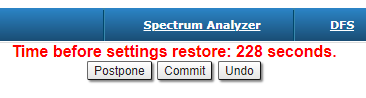Devices can Devices can be configured via
Web web interface
, or
via Command-command line interface. The parameters for the majority of the
Command-сommand line interface commands are displayed in the
Web цeb interface. Saving the configuration for these parameters in any of the two interfaces
(Command-line and Web) is reflected in both interfaces.
However However, for some other commands, the most important parameters can be set via
Web web interface, but the enhanced parameters of these commands can be set via
Command-line interface CLI only. The commands that do not have the enhanced parameters displayed in
Web web interface are: s
ys, ifconfig, prf, qm, tun, route, mint, switch, svi, lag, sntp, dhcpc (please consult the information about the InfiMUXExtra commands section within the current chapter, below).. The settings of these enhanced parameters will be lost after saving the configuration via
Web web interface.
The warning message below is displayed in the "Basic Settings" page section from the Web web interface if the configuration has been previously created via CLI, in order to avoid losing data for those only few commands that don’t reflect their parameters in the Web web interface:
...
| title-alignment | center |
|---|
| title | Figure - Basic settings warning message |
|---|
.
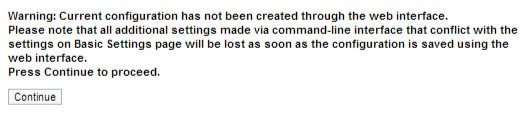 Image Modified
Image Modified
| Note |
|---|
|
This message is not displayed in the default configuration, but only after the first configuration via CLI. |
After performing the needed configuration in the "Basic Settings" menusection, you must save all the new parameters by clicking the «"Apply» " button. If you are not sure about the effect of the new configuration performed, you can apply the new configuration temporarily by clicking the «"Test» " button. The previous configuration is automatically restored after a grace period of 180 seconds (3 minutes). You have the options to extend the grace period, or immediately accept/reject the changes.
| Center |
|---|
| Scroll Title |
|---|
| title-alignment | center |
|---|
| title | Figure - Settings restore |
|---|
| 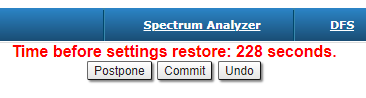 Image Removed Image Removed
|
|
By clicking the «Preview Configuration» By clicking the "Preview Configuration" button, you can view the configuration results in CLI-in CLI style format.After After clicking the «"Apply» " button for saving the new configuration, the system will redirect you to the login page. After a 5 seconds timer you can log in back to the unit and check the new configuration.
The "Basic Settings" page has the following sectionssubsections: