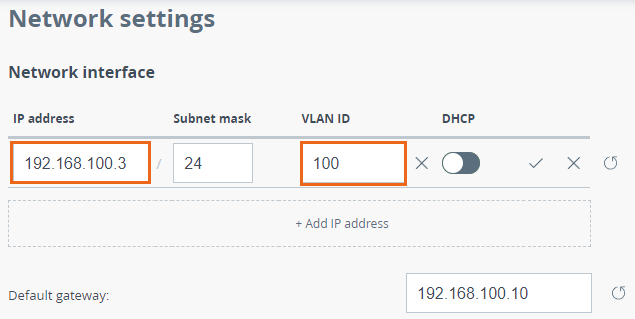...
- Step 1: Set wireless links between Master 1 - Slave 1 and Master 2 - Slave 2 devices.
Шаг Step 2: At the "Network" set the IP address allocated for the device, associate VLAN 100 with it.
Center Step 3: In the "Switch" section, allow VLAN 200 transmission between the ge0 and radio interfaces. Allow management in VLAN 100 for interface ge0. Note that transmissionover the radion of VLAN 100 and the default VLAN used for local configuration must be disabled. Management in VLAN 200 must be disabled also.
Center - Step 4: Configure all radio devices in the same way.