...
| Center |
|---|
| Scroll Table Layout |
|---|
| style | table-layout: fixed; |
|---|
| widths | 20%, 80% |
|---|
|
| Scroll Title |
|---|
| title | Table - Wireless Links Statistics |
|---|
| | Parameter | Description |
|---|
| Link Quality | - Gives a color indication for the wireless connection quality with the neighbor unit:
- Red: poor connection
- Yellow: good connection
- Green: excellent connection
| | Link Uptime | | Relevance of remote unit firmware (Optional) | | System password of the remote unit (Optional)
| - Idicates that the remote unit has the system password
- The indicator looks like a "?" symbol after the link uptime
| | MAC Address | - Displays the neighbor’s MAC address
| | Name | - Displays the neighbor’s name
| | Node ID | - Displays the sequential number of the neighboring node
| | Distance | - Displays the calculated (theoretical) distance to the neighbor unit (in Km)
| | Tx Power | - Displays the power level of the Tx and Rx signals of the neighbor unit (in dBm)
| | SNR | - Displays the ratio of the useful signal power to the noise power for the input and output signals at the neighbor unit (in dB)
| | Ref. Level | - Displays the Tx and Rx signals levels for the minimal available bitrate of the neighbor unit (in dB)
| | Current Level | - Displays the Tx and Rx signals levels for current bitrate of the neighbor unit (in dB)
| | Bitrate | - Displays the set bitrate value for the Tx and Rx signals of the neighbor unit
| | Retries | - Displays the percentage of Tx and Rx retries of the neighbor unit
| | Errors | - Displays the percentage of Tx and Rx errors of the neighbor unit
| | Load | - Displays the number of kbps and packets that are going inbound and outbound the radio interface of the neighbor unit (main data)
|
|
|
...
| Center |
|---|
| Scroll Title |
|---|
| title | Figure - Radio Scanner |
|---|
| 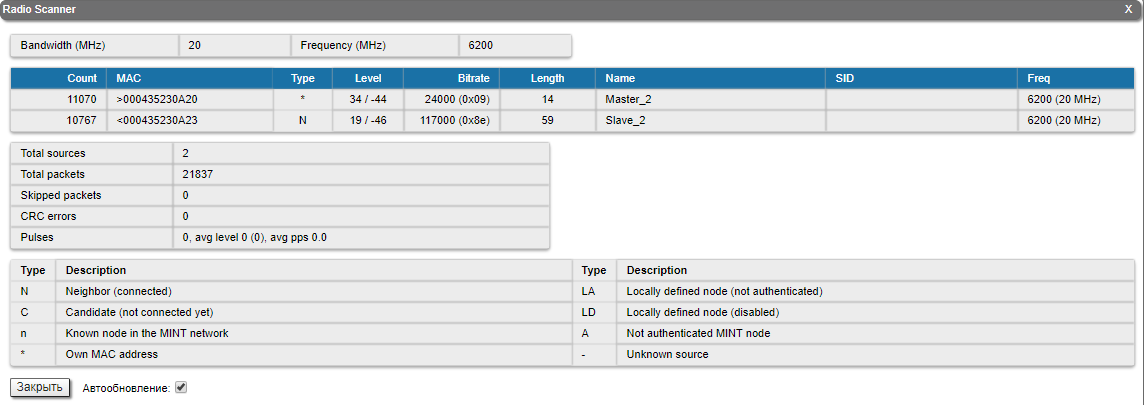
|
|
| Center |
|---|
| Parameter | Description |
|---|
| Count | - Number of the registered frames (packets)
| | MAC | | | Type | | | Level | - First value - signal level relative to the receiver sensitivity at a given modulation (bitrate), in dB
- Second value - absolute input signal level, in dBm
| | Bitrate | | | Length | - Average frame length in bytes
| | Name | | | SID | - Network system identifier
| | Freq | | | Total sources | | | Total packets | - Total number of the registered frames (packets)
| | Skipped packets | - Number of skipped (unaccounted) packets due to queue overflow or lack of CPU resources
| | CRC errors | - Number of errors in the checksum calculation
| | Pulses | - Number of pulses, their average level and average number of pulses per second
|
|
The abbreviations for each node type are also displayed in the interface:
...