...
| Center |
|---|
| Scroll Title |
|---|
| | Type | Description |
|---|
| N | | | C | - Candidate (not connected yet)
| | n | - Known node in the MINT network
| | - | | | LA | - Locally defined node (not authenticated)
| | LD | - Locally defined node (disabled)
| | A | - Not authenticated MINT node
| | * | |
|
|
| Note |
|---|
|
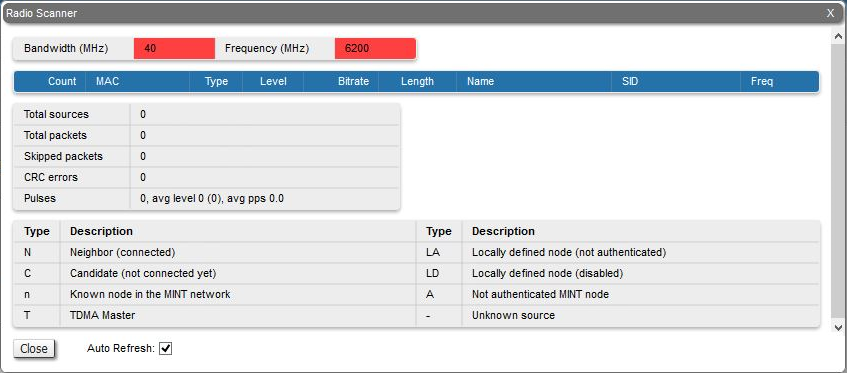 Image Added Image Added
- "Frequency" and "Bandwidth" are highlighted in red when the frequency and bandwidth values are already not the same as they were when Radio Scanner was started.
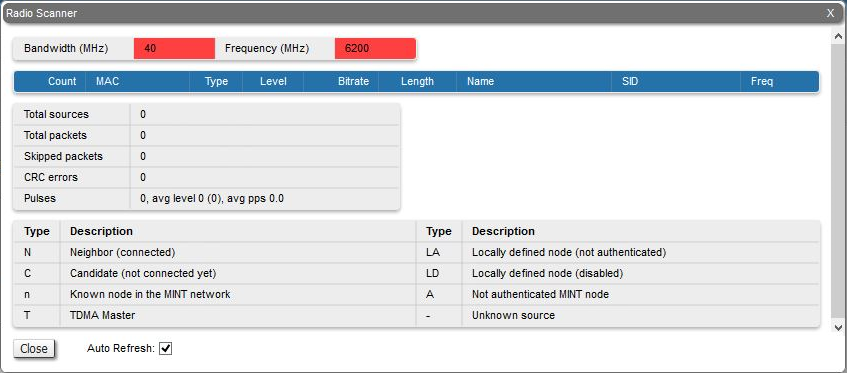 Image Removed Image Removed
- This may occur when several profiles at the subscriber terminal link settings are configured. While searching the base station sector the subscriber terminal loops through all available profiles with different settings, highlighting them in red.
- In software version with TDMA technology support, own device MAC address is not displayed. Master devices with TDMA software are marked with "T" type value.
|
By clicking the «Close» button, you return to the "Device Status" page.
...