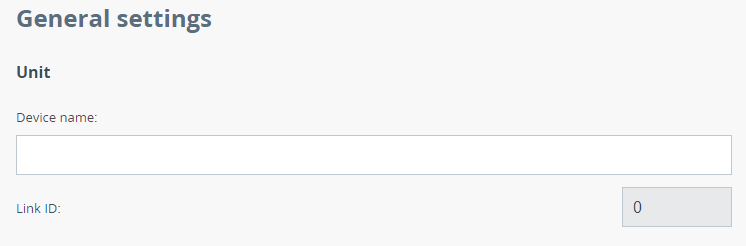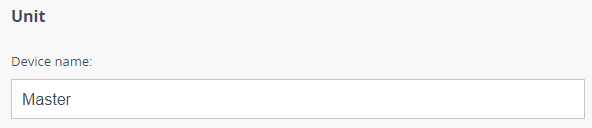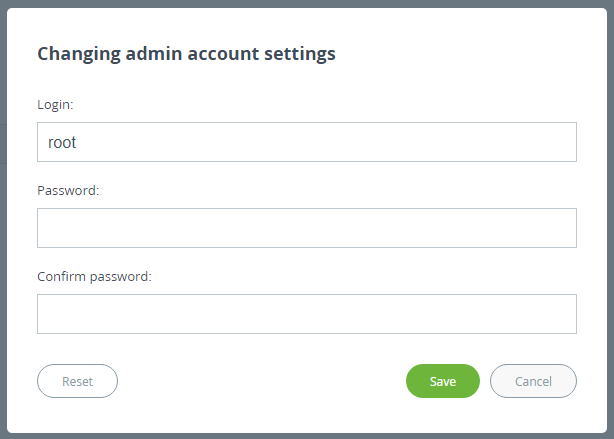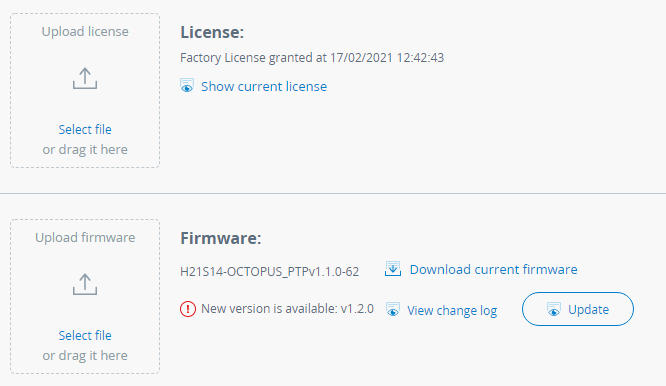Usually, before going into the field, it is recommended to pre-configure in the lab the Infinet Wireless units to verify the link establishment. Take the units out of the package and place them on the table.
| Note |
|---|
|
A minimum set of requirements must be met during devices pre-configuration in the lab: - Make sure the devices are positioned no closer than 12 meters from each other and are not directed at each other in order to prevent radio modules damage.
- A minimum transmit output power must be set.
|
...
- Connect Gigabit Ethernet port at the ODU to the power supply port labeled as "OUT".
- Connect Ethernet port at the laptop to the power supply port labeled as "IN".
- Connect the power cord to power supply and plug it to AC mains.
| Center |
|---|
| Gliffy Diagram |
|---|
| |
|---|
| size | 750 |
|---|
| name | Quanta 70 preconfig |
|---|
| pagePin | 5 |
|---|
|
|
Step 2: Access to the device
...
Go to the "Settings" → "Security" section and configure login and password.
| Center |
|---|
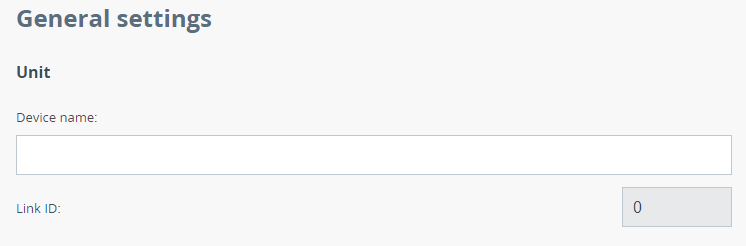 Image Removed Image Removed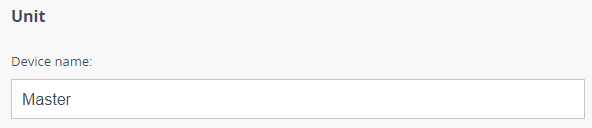 Image Added Image Added
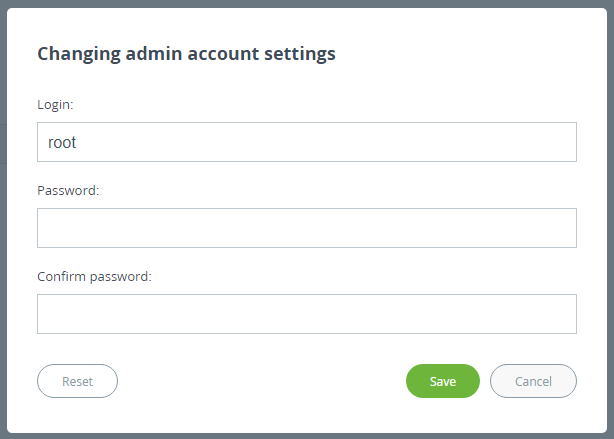
|
| Note |
|---|
|
At the next login set up login and password to access the unit in the privileged mode. |
...
- Download latest release from the FTP server ftphttps://ftp.Infinet.ru/pub/Firmware.
- In the "Maintenance" section click the "Select file" button and set the path to the downloaded file, or drug it to the specified area.
- File will be uploaded to the device. Changes will be applied after reboot.
| Center |
|---|
 Image Removed Image Removed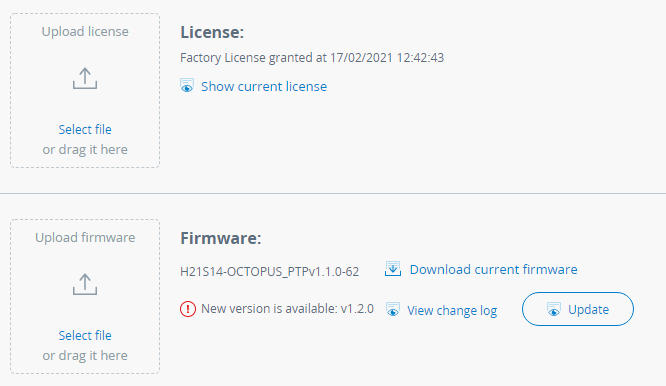 Image Added Image Added
|
Step 4: Radio parameters configuration
...
Let's apply all settings described above for each unit and go to the "Dashboard" section and check if the device status has changed to "Connected".
| Center |
|---|
 Image Removed Image Removed Image Added Image Added
|