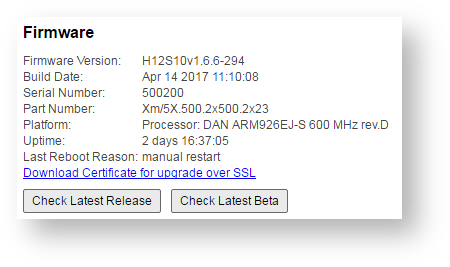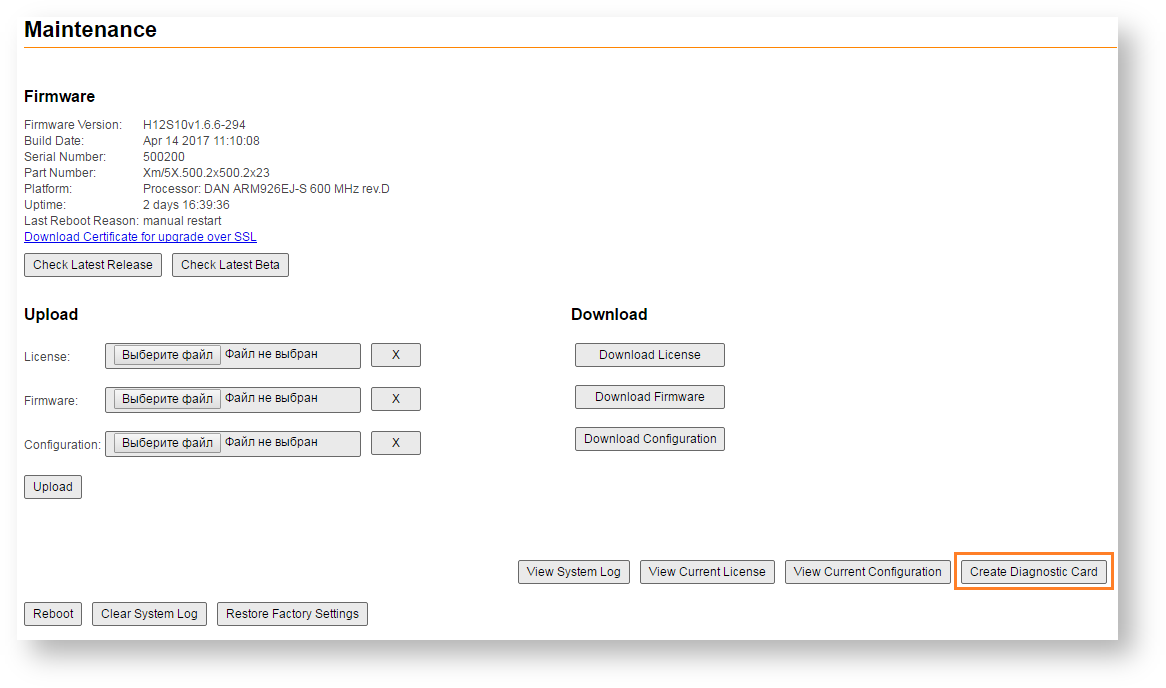...
| Center |
|---|
| Scroll Title |
|---|
|  Image Removed Image Removed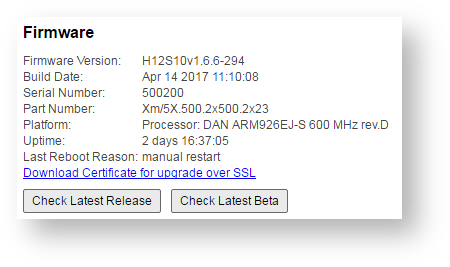 Image Added Image Added
|
|
| Center |
|---|
| Scroll Title |
|---|
| title | Table - Firmware parameters |
|---|
| | Parameter | Description |
|---|
| Firmware Version | - Displays the current firmware version
- The firmware string contains also the hardware platform type
| | Build Date | - Displays the firmware build date
| | Serial Number | - Displays the serial number of the unit
| | Part Number | - Displays the part number of the unit
- It contains information about the unit type
| | Platform | - Displays the processor model
| | Uptime | - Displays the system up time since the last reboot
| | Last Reboot Reason | - Displays the reason for the last reboot of the unit
- The options are:
- Software fault
- Unexpected restart
- Manual restart
- Manual delayed restart
- Firmware upgrade
- SNMP managed restart
- Test firmware loaded
- Watchdog
- Panic (in case of critical errors in the software)
|
|
|
By clicking on the “Download Certificate for upgrade over SSLover SSL” link, you can download InfiNet Wireless self-signed certificate. This allows you to upgrade the unit software version when you are connected to the Web interface via HTTPS.
If Internet connectivity is available for the management PC, the InfiLINK XG unit checks automatically for the firmware updates at the InfiNet Wireless repository and displays a warning message for 10 s each time you go to the Maintenance page if a new software version is available:
...
 Image Removed Image Removed
|
| Note |
|---|
|
It is not mandatory that the unit to have access to the Internet for this feature to work. However, the PC that is used to initialize the upgrade procedure must have access to InfiNet Wireless website (both http and ftp). |
...
The following buttons are available:
- «"Reboot» " button - reboots the device. A warning message pops up asking for confirmation before the operation can start. During the restart process, you are redirected to the login page and the timeout period of 45 seconds counts down before the new login:
| Center |
|---|
| Scroll Title |
|---|
| title | Figure - Unit reboot |
|---|
| 
|
|
- «Restore Factory Settings»"Clear System Log" button - reset system log
- "Restore Factory Settings" button - restores the factory default configuration. A warning message pops up, asking for the permission before the operation to start. During the reset to factory process, you are redirected to the login page and the timeout period of 30 seconds counts down before the new login
- «View Current License»"View System Log" button - shows the system events information
- "View Current License" button - shows the currents device license parameters in a new window
- «View "View Current Configuration»Configuration" button - shows the currents device configuration in text format in a new window
- «Create "Create Diagnostic Card»Card" button - Tech Support Reports Generator.
...
| Center |
|---|
| Scroll Title |
|---|
| title | Figure - How to create a diagnostic card |
|---|
|  Image Removed Image Removed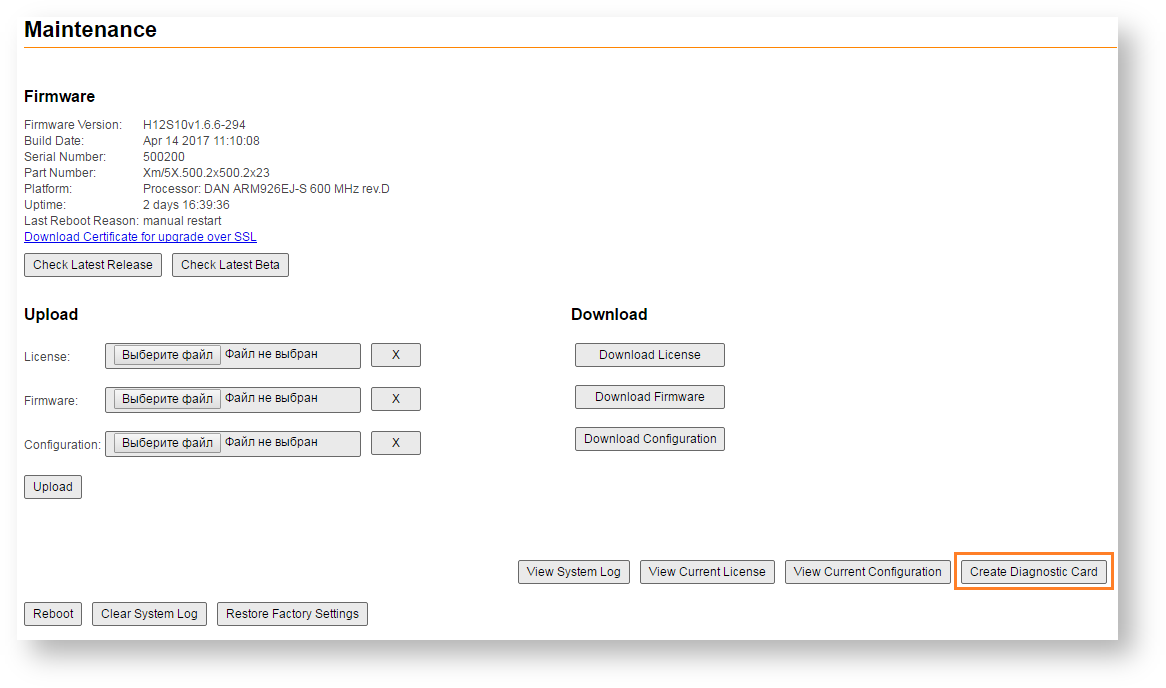 Image Added Image Added
|
|