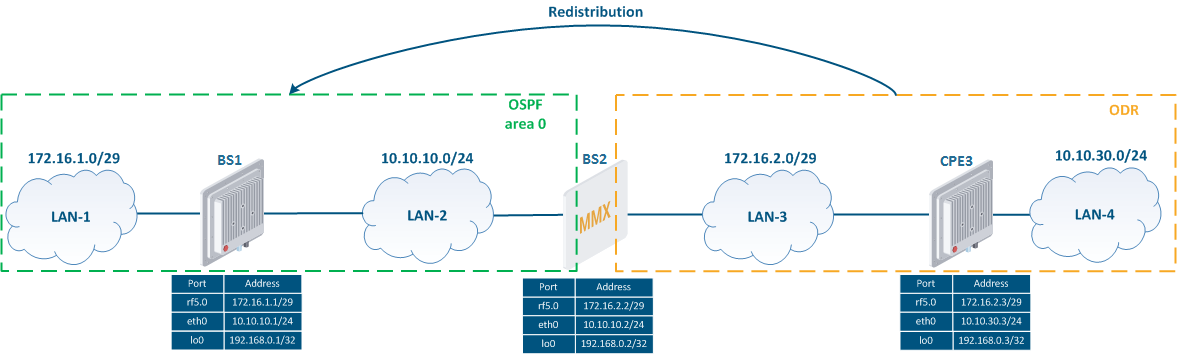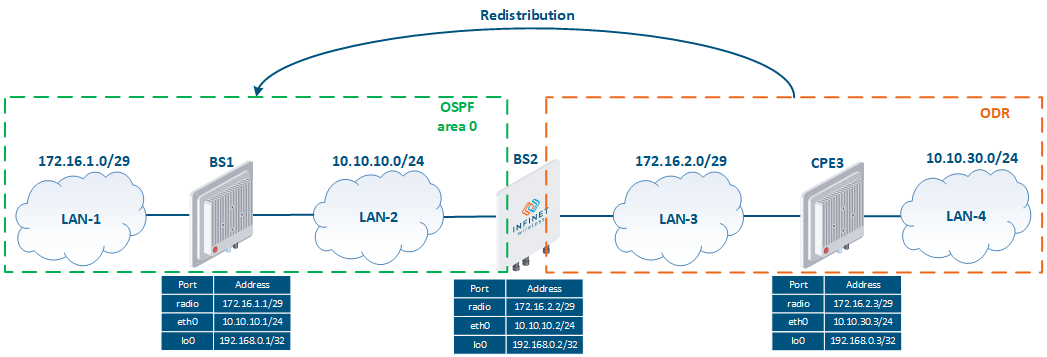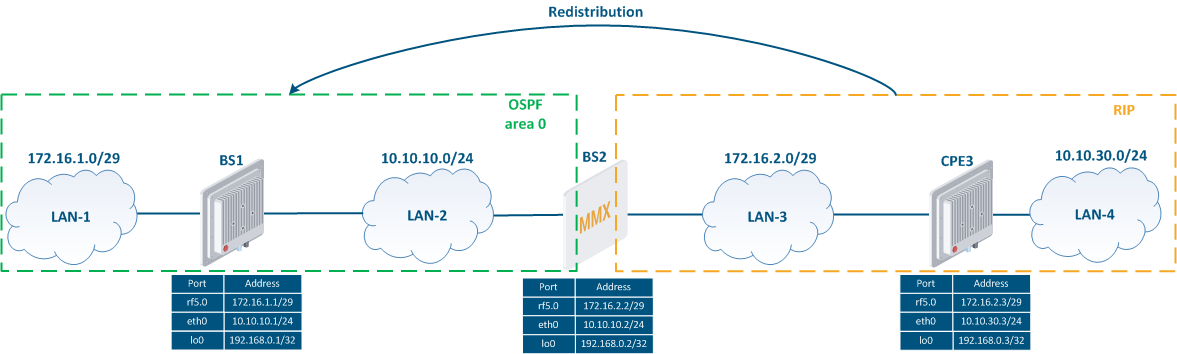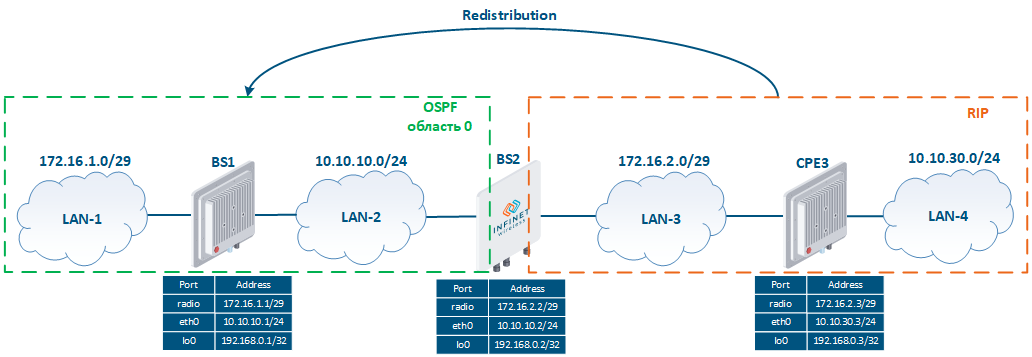...
Let's look at an example of routing information redistribution from the ODR protocol to the OSPF protocol, using the network scheme described in the main document (Figure 1).
| Center |
|---|
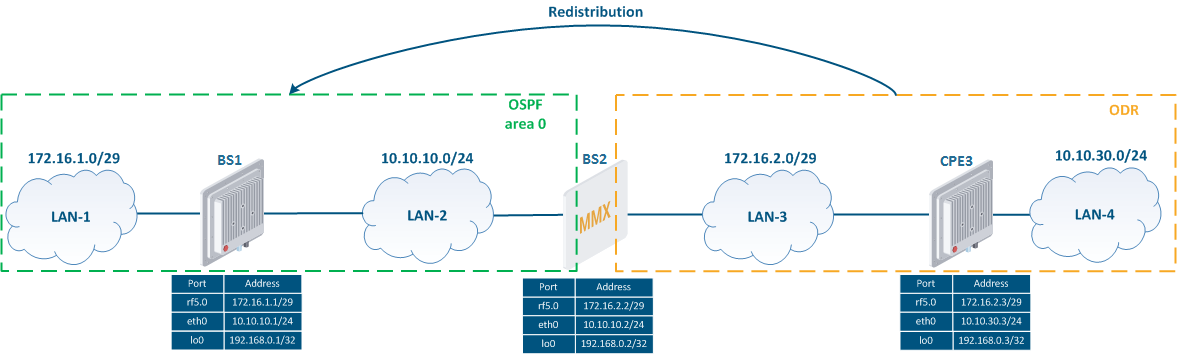 Image Removed Image Removed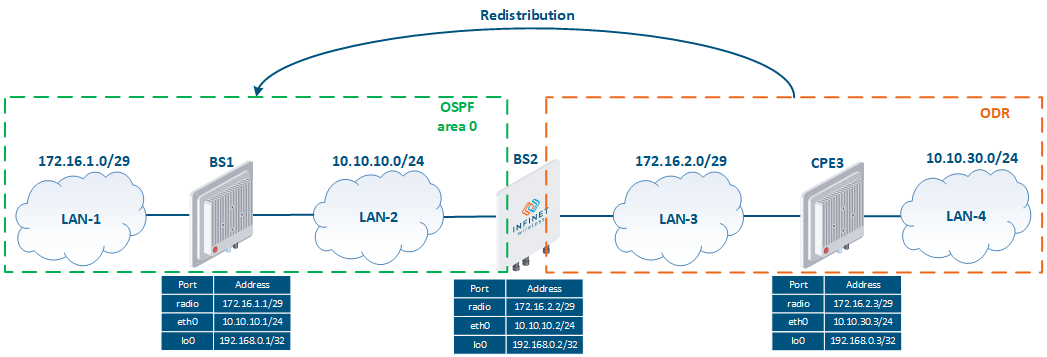 Image Added Image Added
Figure 1 - Route redistribution from ODR to OSPF |
...
| Description | Perform a preliminary configuration of the devices, consisting of the following steps: - Configure the device IDIDs.
- Remove the svi1 interface.
- Assign IP addresses to the network interfaces, according to the scheme.
- Disable switching.
- Establish the wireless links.
|
|---|
| BS1 | | Code Block |
|---|
| Set the device ID
system prompt BS_1
Remove the svi1 interface
ifc svi1 destroy
Assign IP addresses
ifc eth0 10.10.10.1/24
ifc rf5.0 172.16.1.1/29
ifc lo0 192.168.0.1/32
Disable switching
switch stop
Establish the radio link
rf rf5.0 band 20
rf rf5.0 freq 5100
mint rf5.0 -name "BS_1"
mint rf5.0 -type master |
|
|---|
| BS2 | | Code Block |
|---|
| Set the device ID
system prompt BS_2
Remove the svi1 interface
ifc svi1 destroy
Assign IP addresses
ifc eth0 10.10.10.2/24
ifc rf5.0 172.16.2.2/29
ifc lo0 192.168.0.2/32
Disable switching
switch stop
Establish the radio link
rf rf5.0 band 20
rf rf5.0 freq 5000
mint rf5.0 -name "BS_2"
mint rf5.0 -type master |
|
|---|
| CPE3 | | Code Block |
|---|
| Set the device ID
system prompt CPE_3
Remove the svi1 interface
ifc svi1 destroy
Assign IP addresses
ifc eth0 10.10.30.3/24
ifc rf5.0 172.16.2.3/29
ifc lo0 192.168.0.3/32
Disable switching
switch stop
Establish the radio link
mint rf5.0 -name "CPE_3"
mint rf5.0 -type slave
mint rf5.0 prof 1 -band 20 -freq 5000 -type slave |
|
|---|
...
| Description | Configure the ODR protocol: Step 1: launch the ODR protocol on the rf5.0 radio interfaces of the BS2 and CPE3 routers. BS2 will be configured as hub, CPE3 - as spoke. Step 2: advertise the directly connected networks on the CPE3 router. |
|---|
| BS1 | No changes are required. |
|---|
| BS2 | | Code Block |
|---|
| Start ODR:
mint rf5.0 -odr hub |
|
|---|
| CPE3 | | Code Block |
|---|
| Start ODR:
mint rf5.0 -odr spoke
Advertise the directly connected networks:
mint rf5.0 -odr spoke connected |
|
|---|
...
Let's look at an example of routing information redistribution from RIP to OSPF using the scheme described in the main document (Figure 2).
| Center |
|---|
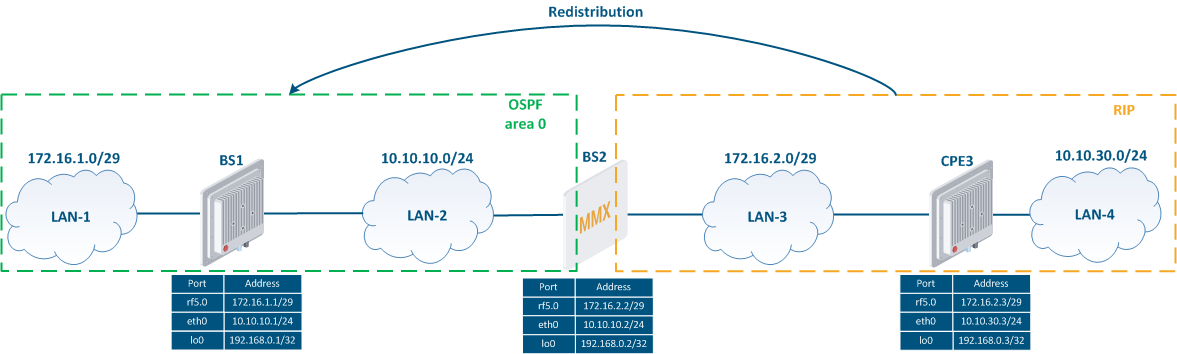 Image Removed Image Removed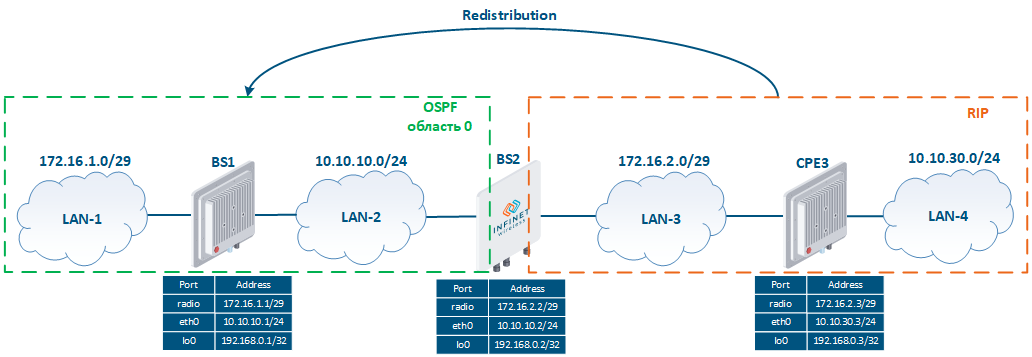 Image Added Image Added
Figure 2 - Route redistribution from RIP to OSPF |
...
| Description | Perform a preliminary configuration of the devices, consisting of the following steps: - Configure the device ID.
- Remove the svi1 interface.
- Assign IP addresses to the network interfaces, according to the scheme.
- Disable switching.
- Establish the wireless links.
|
|---|
| BS1BS2 | | Code Block |
|---|
| Set the device ID
system prompt BS_1
Remove the svi1 interface
ifc svi1 destroy
Assign IP addresses
ifc eth0 10.10.10.1/24
ifc rf5.0 172.16.1.1/29
ifc lo0 192.168.0.1/32
Disable switching
switch stop
Establish the radio link
rf rf5.0 band 20
rf rf5.0 freq 5100
mint rf5.0 -name "BS_1"
mint rf5.0 -type master |
|
|---|
| BS2 |
| Code Block |
|---|
| Set the device ID
system prompt BS_2
Remove the svi1 interface
ifc svi1 destroy
Assign IP addresses
ifc eth0 10.10.10.2/24
ifc rf5.0 172.16.2.2/29
ifc lo0 192.168.0.2/32
Disable switching
switch stop
Establish the radio link
rf rf5.0 band 20
rf rf5.0 freq 5000
mint rf5.0 -name "BS_2"
mint rf5.0 -type master |
|
|---|
| CPE3 | | Code Block |
|---|
| Set the device ID
system prompt CPE_3
Remove the svi1 interface
ifc svi1 destroy
Assign IP addresses
ifc eth0 10.10.30.3/24
ifc rf5.0 172.16.2.3/29
ifc lo0 192.168.0.3/32
Disable switching
switch stop
Establish the radio link
mint rf5.0 -name "CPE_3"
mint rf5.0 -type slave
mint rf5.0 prof 1 -band 20 -freq 5000 -type slave |
|
|---|
...