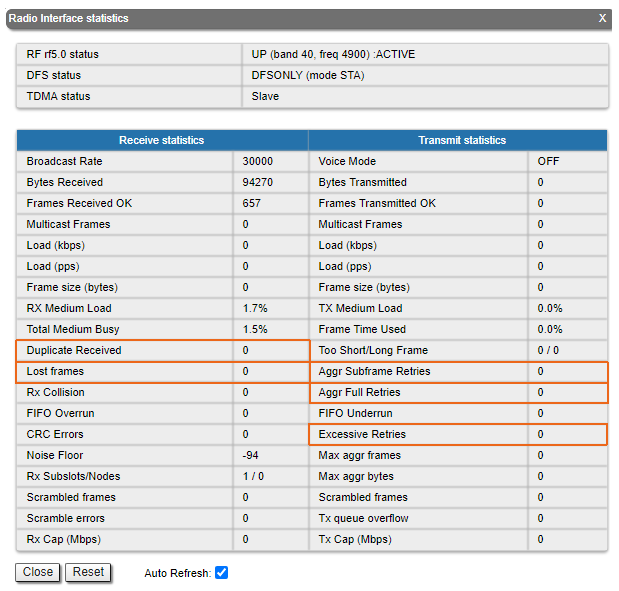...
The following symbols indicate problems:
At In the wireless connection uptime column:
F - the local device has a newer software version than the remote device.
E - the Ethernet port of the remote device is flapping.
- At In the TX power column:
- * - hardware device failure.
- At In the RSSI column (only for software versions with TDMA support):
- * - significant difference in the signal power between the vertical and horizontal polarizations.
Make sure that the "TX Power" and "Bitrate" parameters match with the values of the planning phase. In the "Link statistics on rf5.0" of the "Device status" section, pay attention to the wireless connection parameters. The main parameters are the retries number and the bitrate. It is not recommended to use the link with a retries number exceeding 5%. The actual bitrate (modulation level) depends on the SNR parameter - the signal-to-noise ratio. The highest modulations are available at SNR values of 27-50 dB.
...
- M - Master device;
- S - Slave device;
- TM - Master device with software having support for the TDMA technology;
- P - polling mode is enabled;
- L - the throughput is limited by license;
- F - the software version is older than the one on the local device.
A question mark in front of the remote's device name indicates that it has no password.
...
In case of a high retries level, use the built-in statistics tools. The "General statistics" section contains information about media loadingthe link load, queue overflow, etc..
| Center | |||||
|---|---|---|---|---|---|
|
...
- "Lost Frames" - the number of frames that were not received by the device, even after retriesretrying.
- "Duplicates Received" - the number of frames that were received several times because the other side did not receive an acknowledgment of the frame receipt.
- "Aggr Subframe Retries" and "Aggr Full Retries" - the number of frames that the device has sent several times because the other side did not acknowledge the receipt.
- "Excessive Retries" - the number of frames that failed to to be sent after all the retry attempts.
...
If the link has deteriorated during its operation, having the initial parameters corresponding to the calculated ones, it is necessary to find out when the problem has begunoccured. Use the "Statistics graphs" tool to determine when or how often the problem occurs by changing the display options.
...
Pay attention to the CPU and memory usage indicators in the "Device status" section. Excessive processes running on a device can overflow the volatile memory and overload the CPU (over 95% usage), leading to a deterioration in the wireless link's quality. The CPU load can be displayed using the "system cpu" command, and and information about the device's memory state can be shown using the "mem" command.
...
Disruptions in the wireless link may be caused by the reboot of the device reboot. In the "Maintenance" section or in the "system uptime" command output pay attention to the last device reboot reason. The following values are possible:
...
The link degradation can be caused by antenna misalignment or by the appearance of obstacles through along the signal's propagation path. Use the built-in "Antenna Alignment Tool". The recommended parameters are shown in the table below. If the parameters differ significantly from the calculated ones, check the alignment accuracy on both link sides.
| Center | ||||||||||||||||||||||
|---|---|---|---|---|---|---|---|---|---|---|---|---|---|---|---|---|---|---|---|---|---|---|
| ||||||||||||||||||||||
If the value of the RSSI parameter value remains high while the CINR value decreases, it may indicate high interference levels near one of the devices. The deterioration of both the RSSI and the CINR parameters can indicate a misalignment of the devices. A detailed description of the "Antenna Alignment" tool is available in the "Device status menu" article.
...
| Note | ||
|---|---|---|
| ||
The "muffer rf5.0 scan" command can take a long time to execute and disrupt the normal operation of the radio module. |