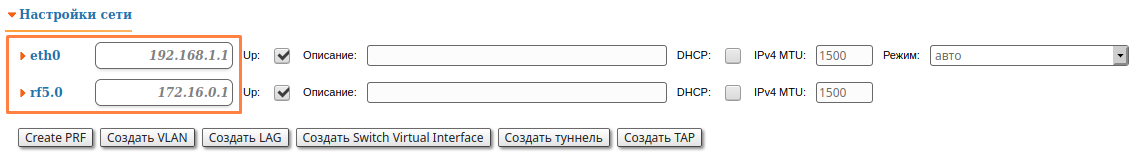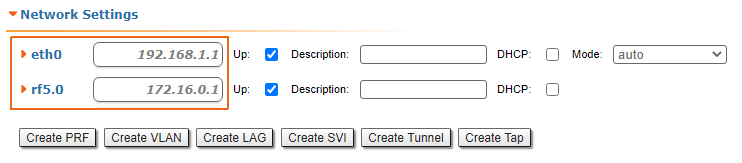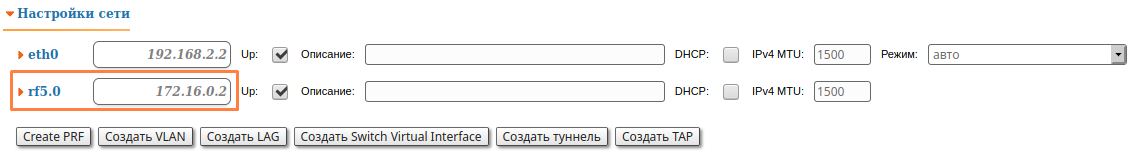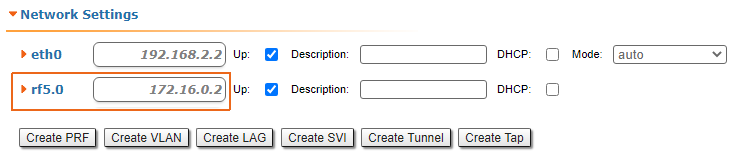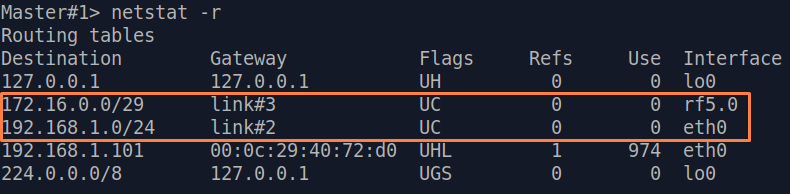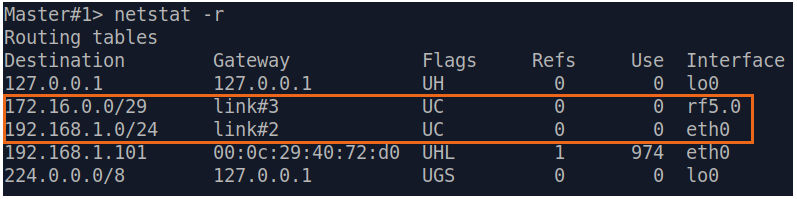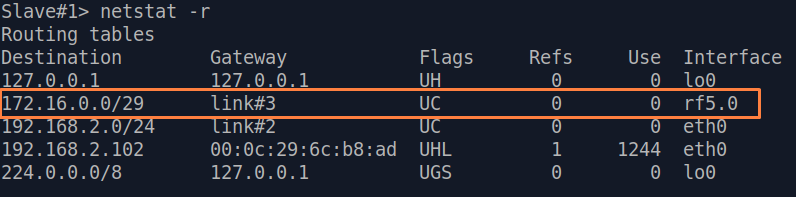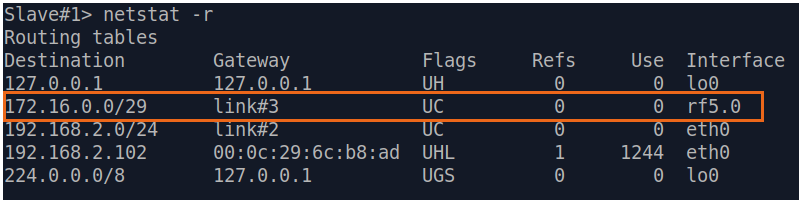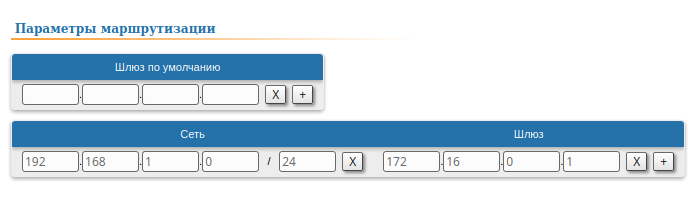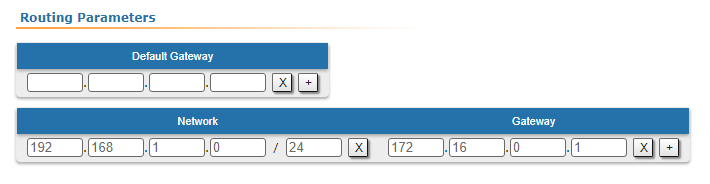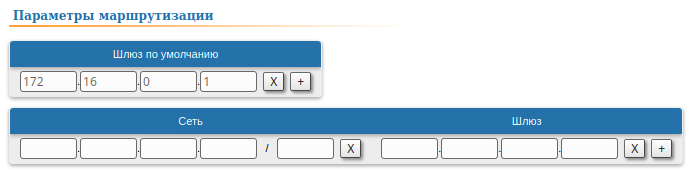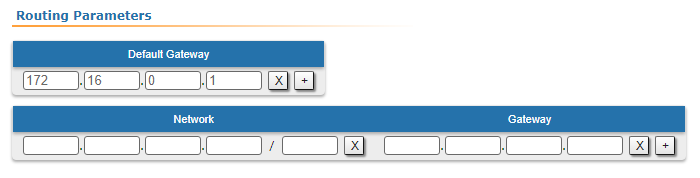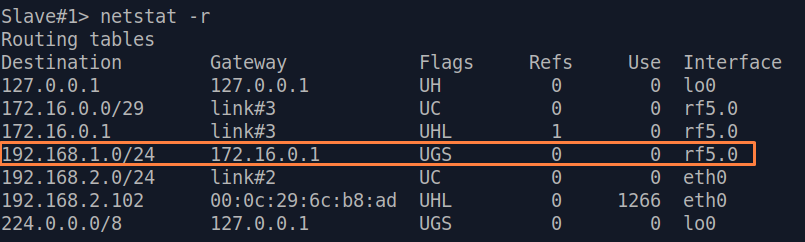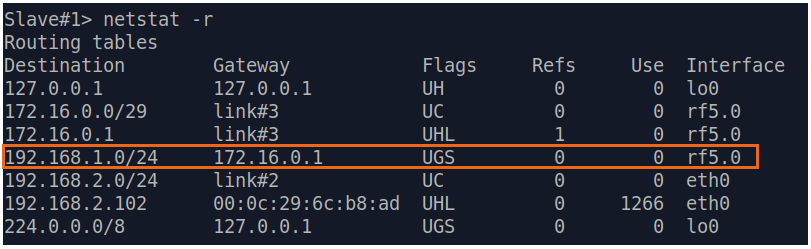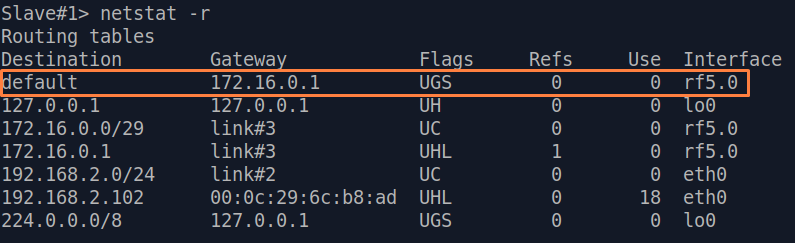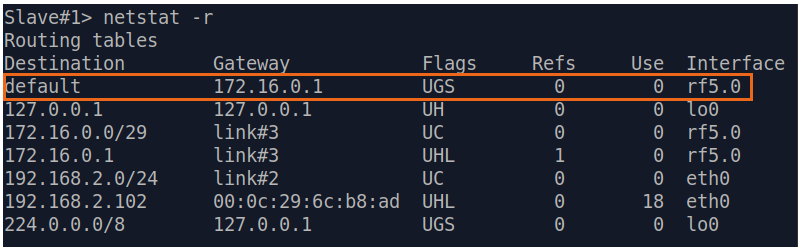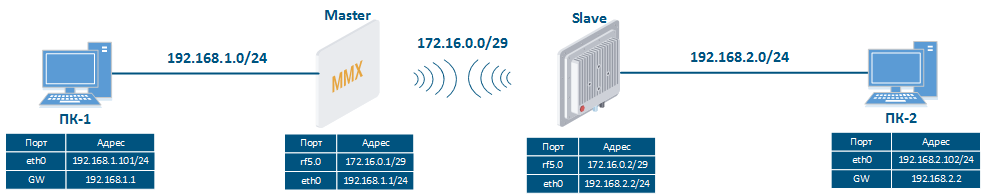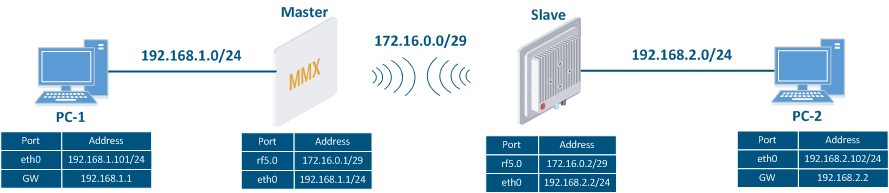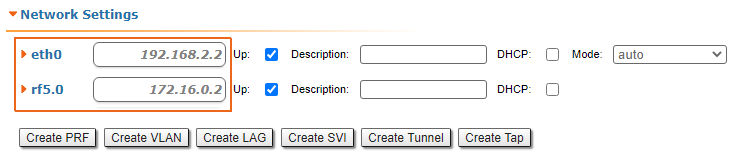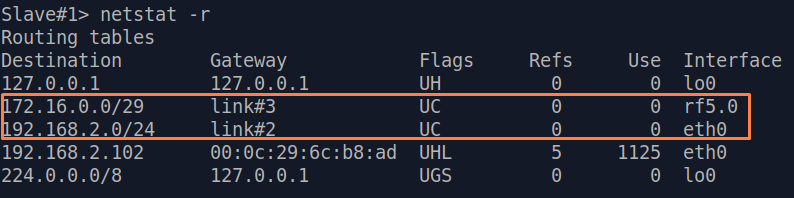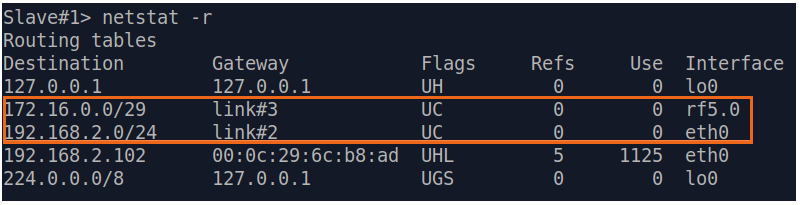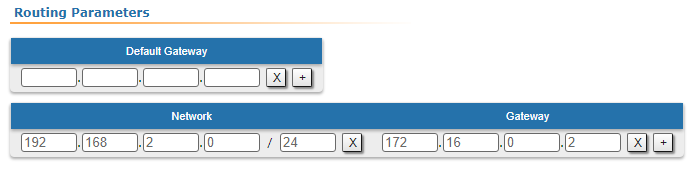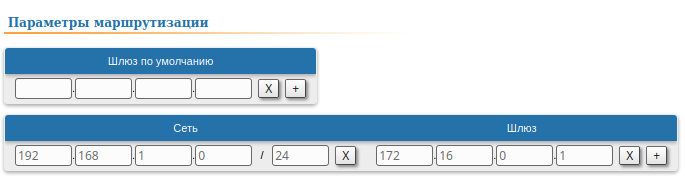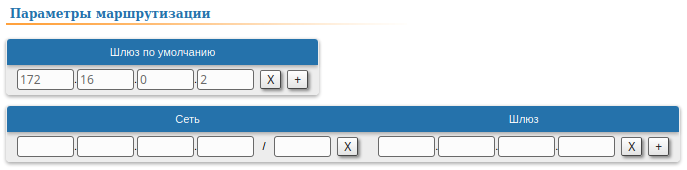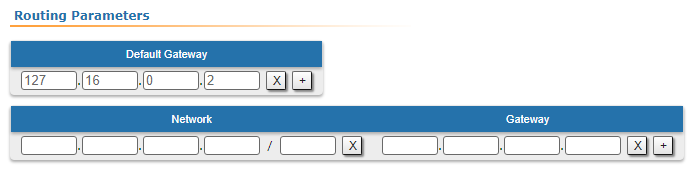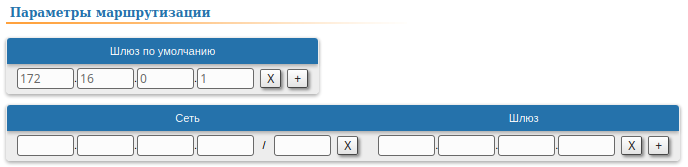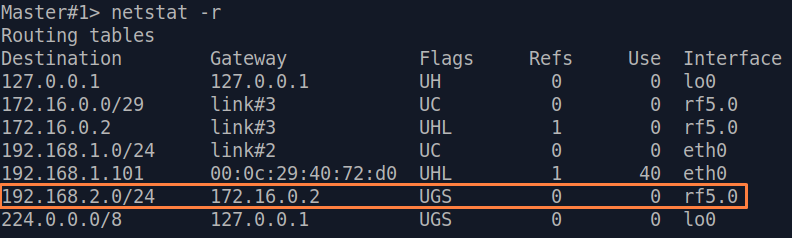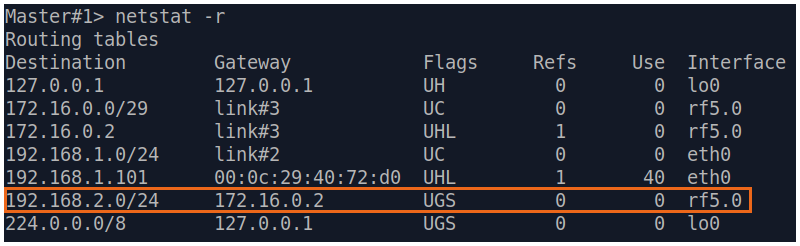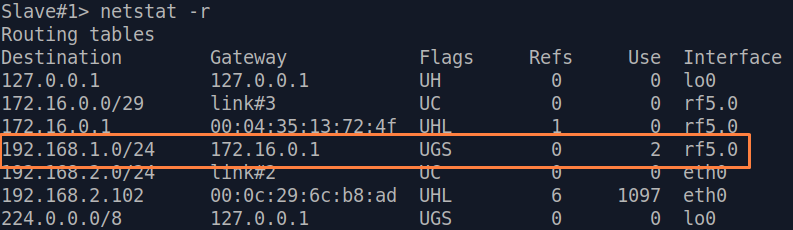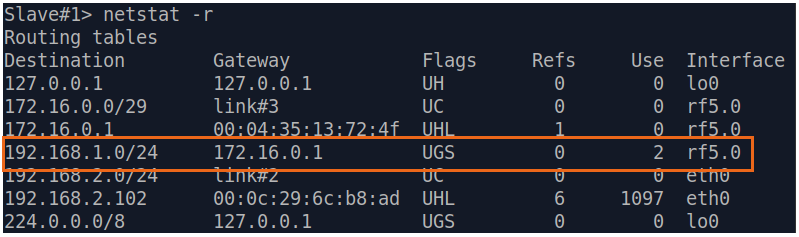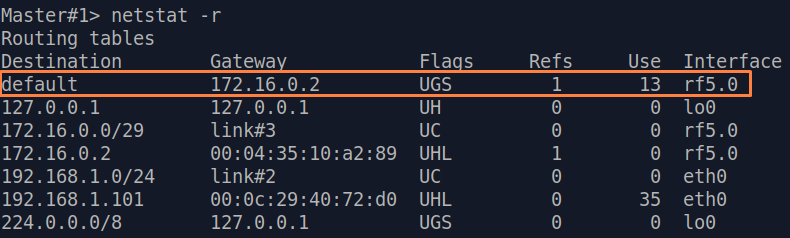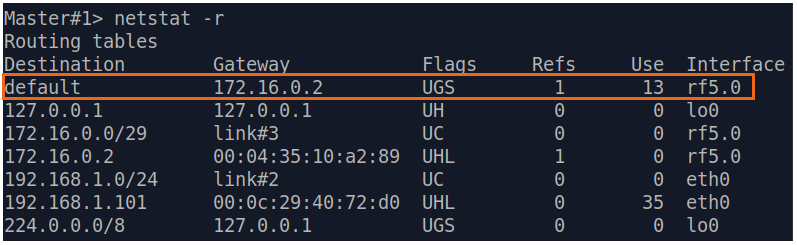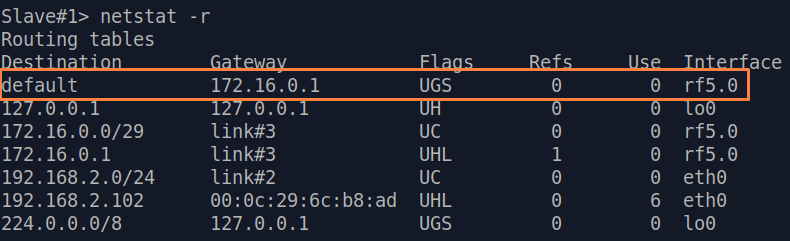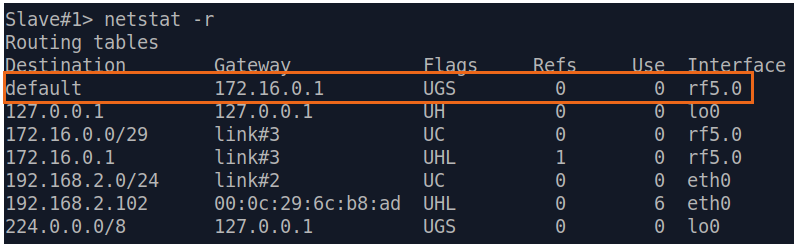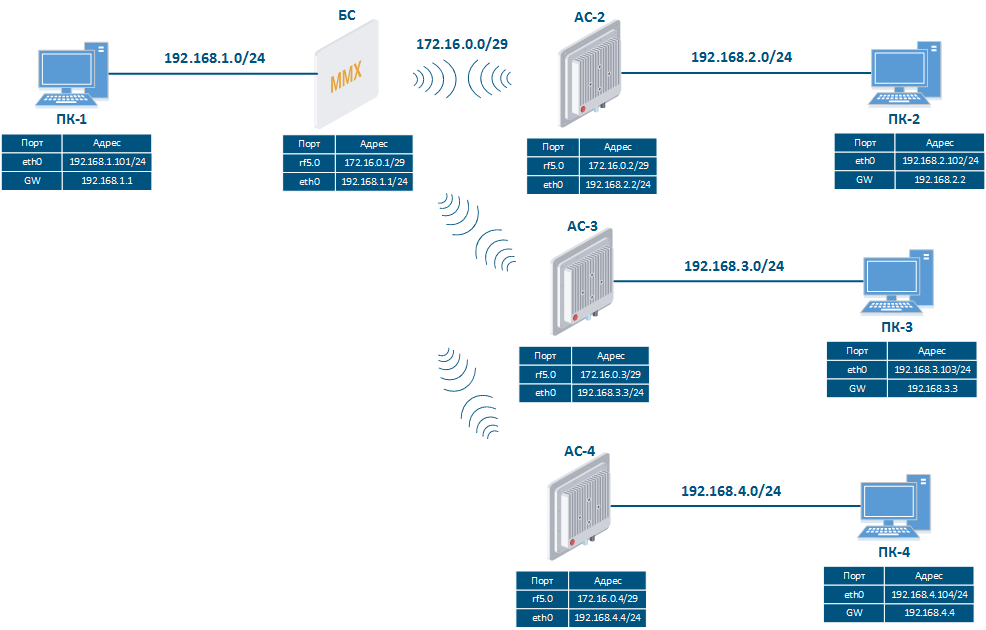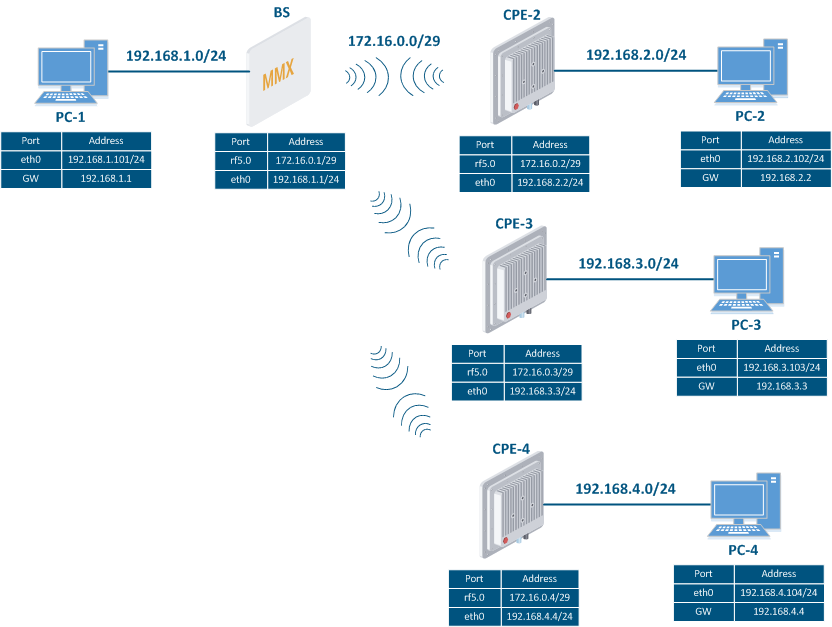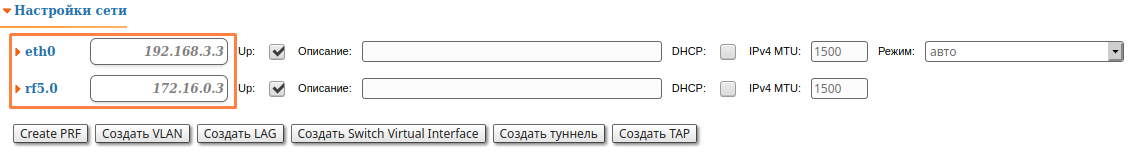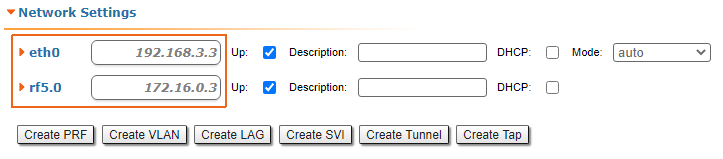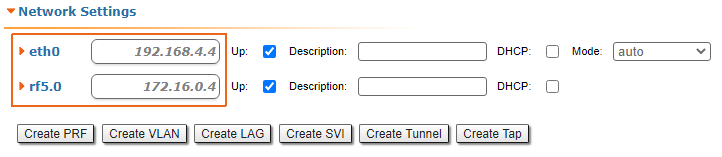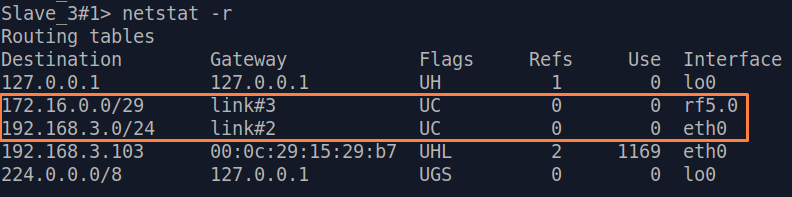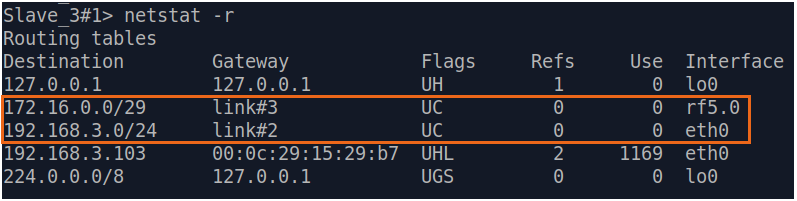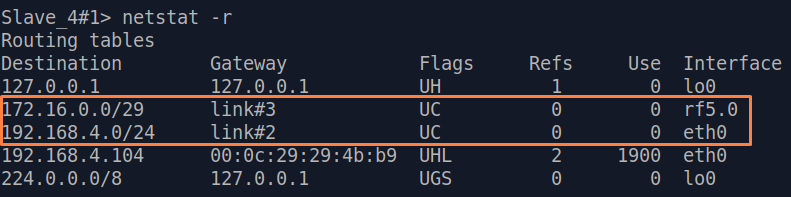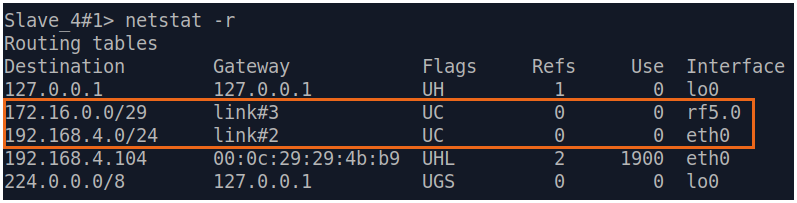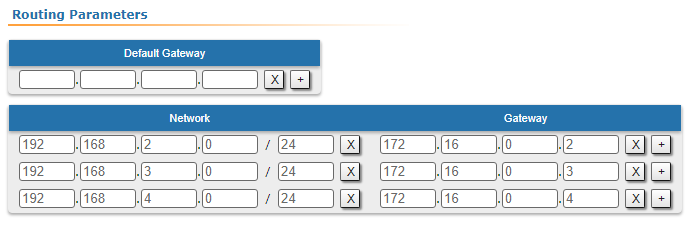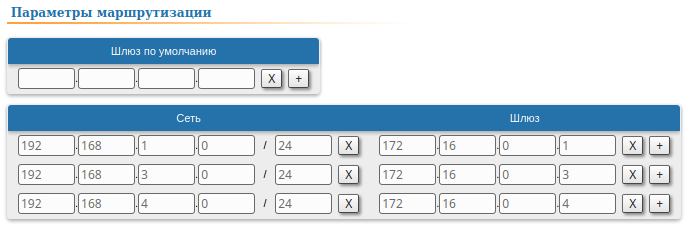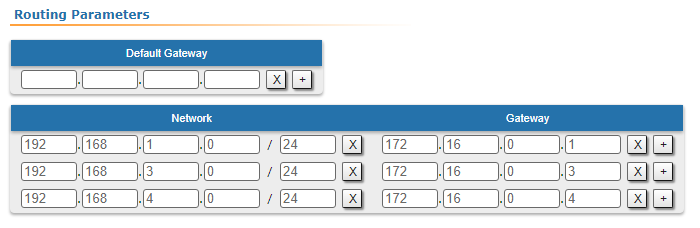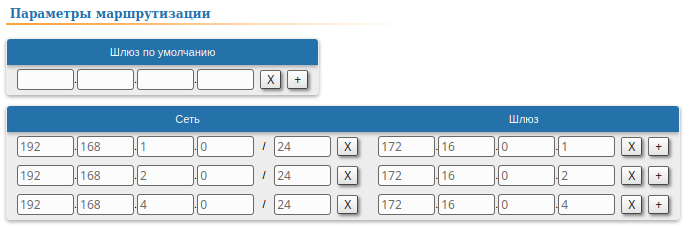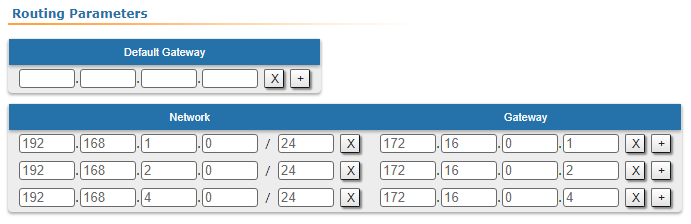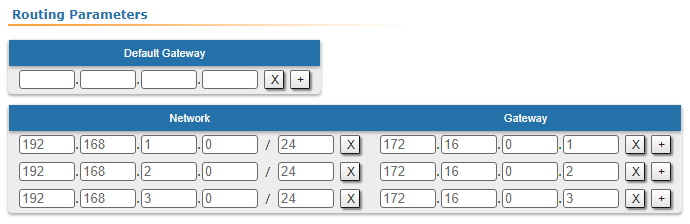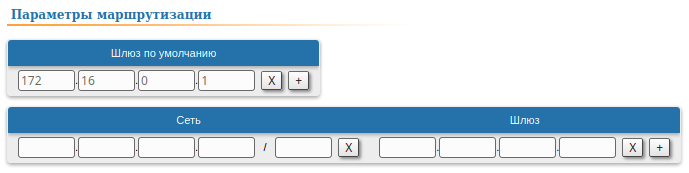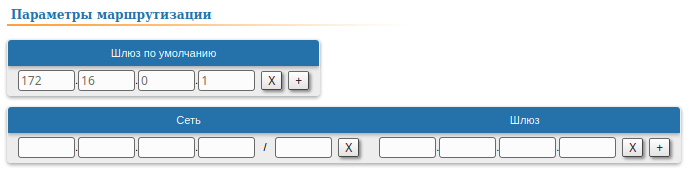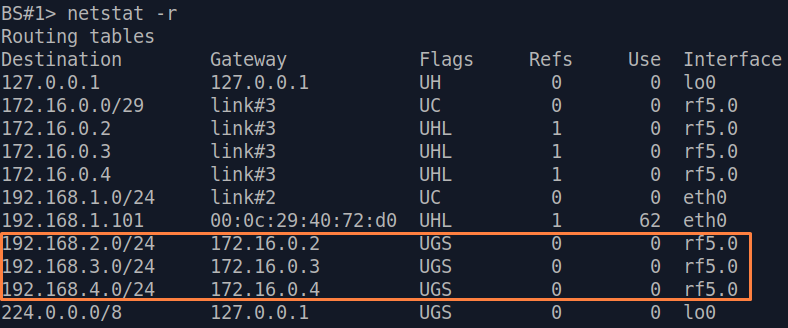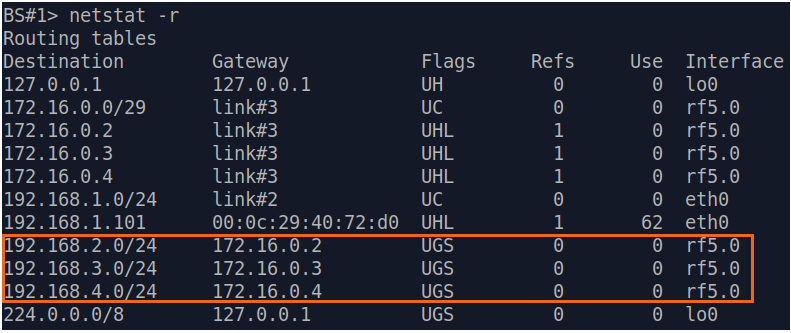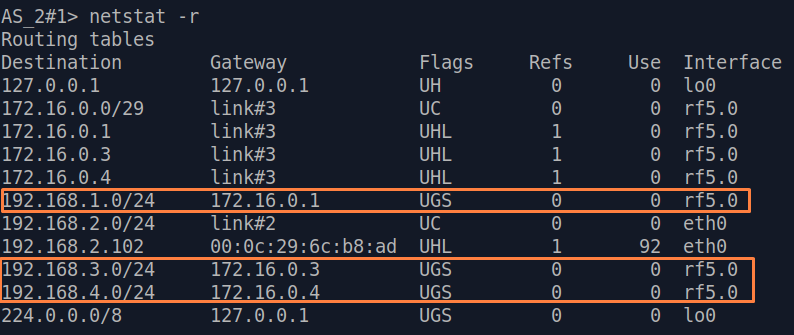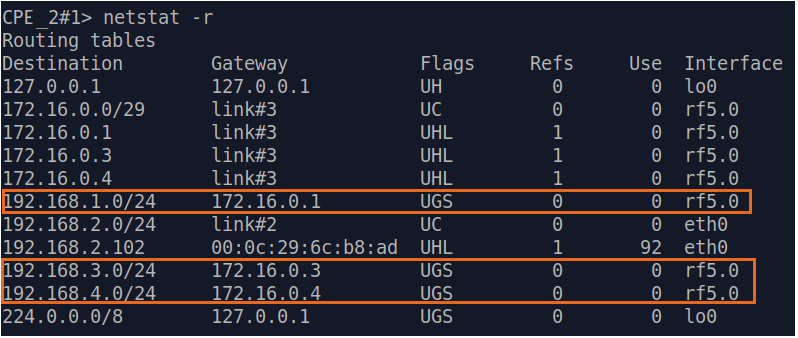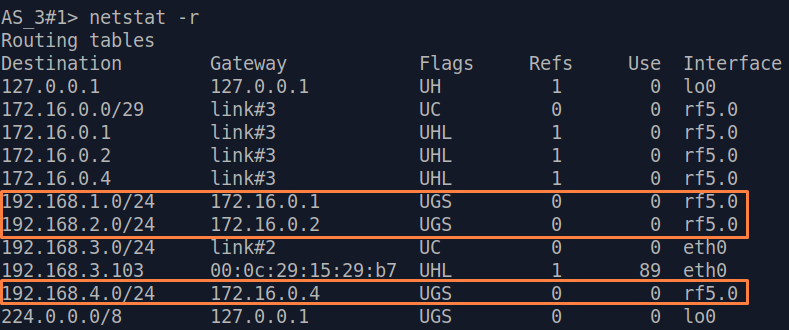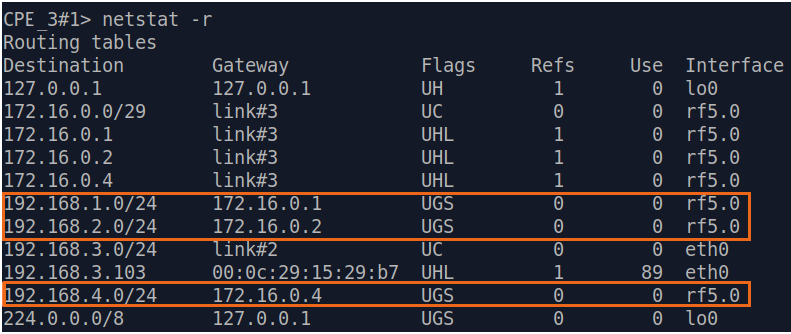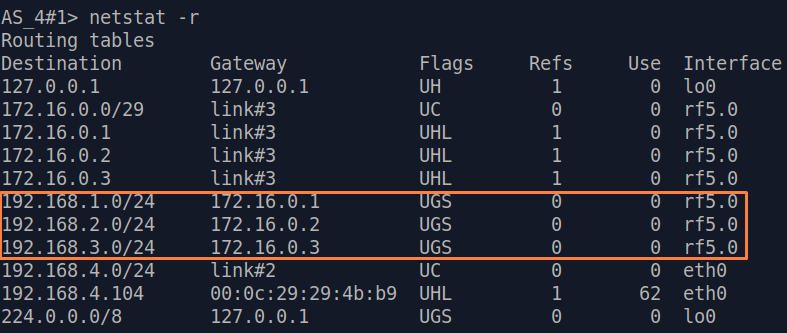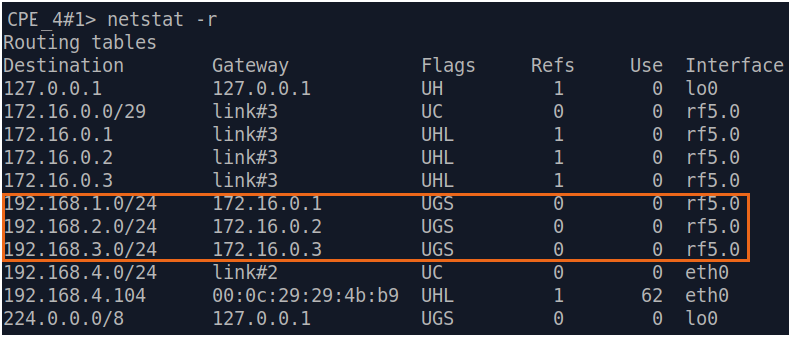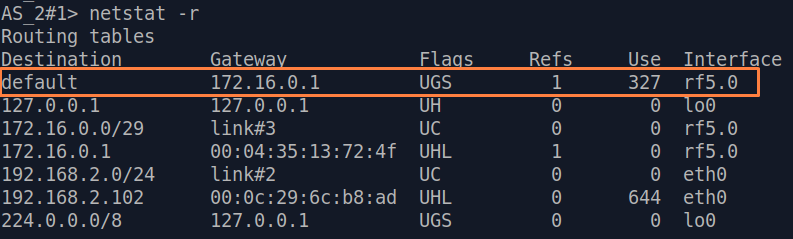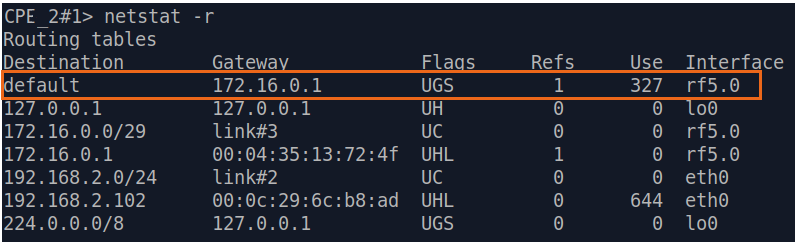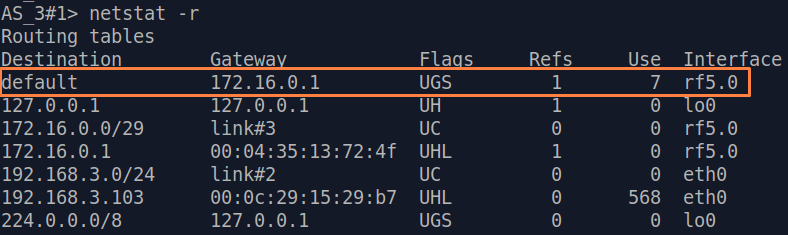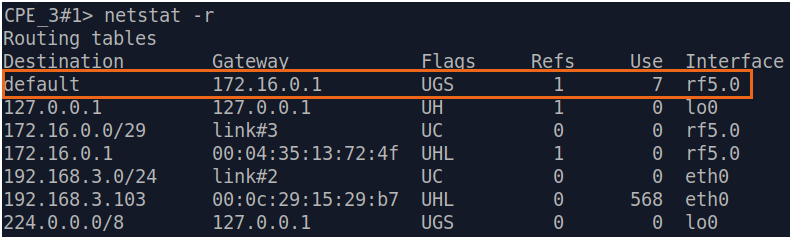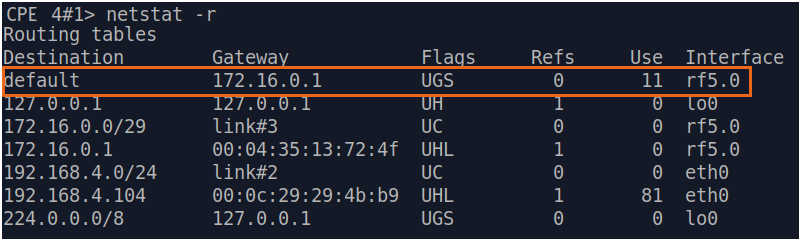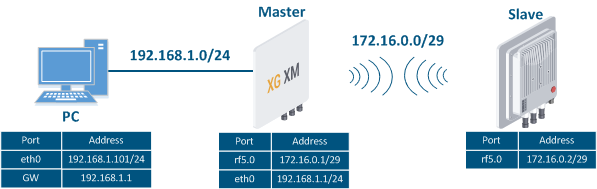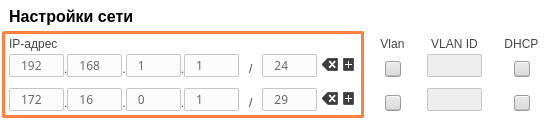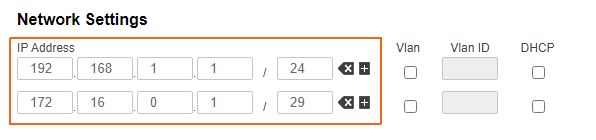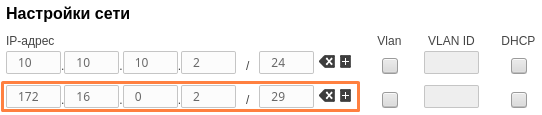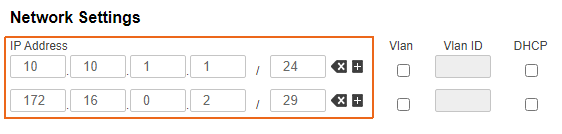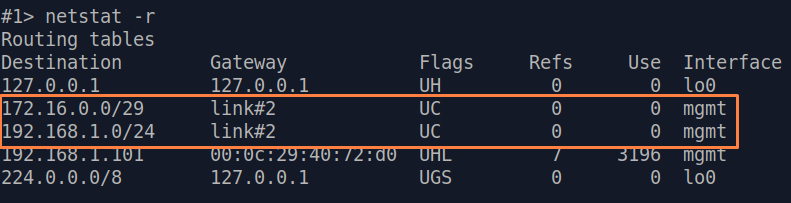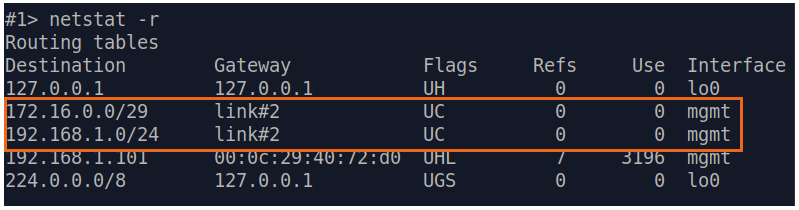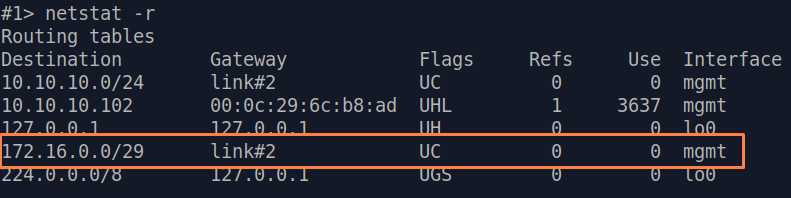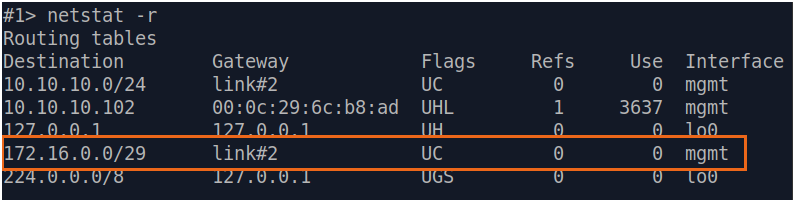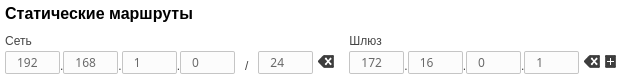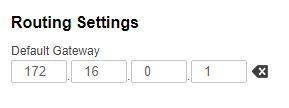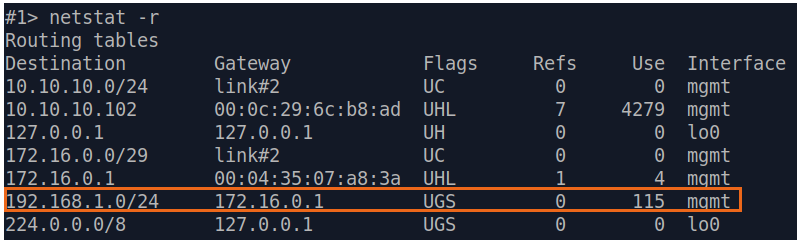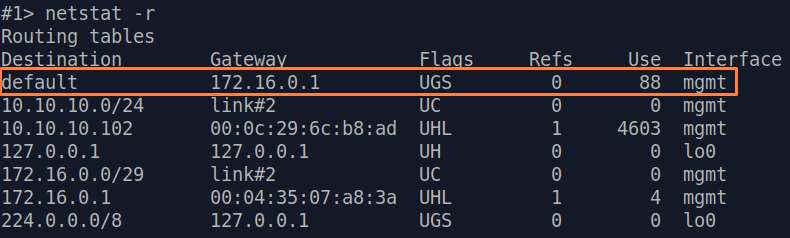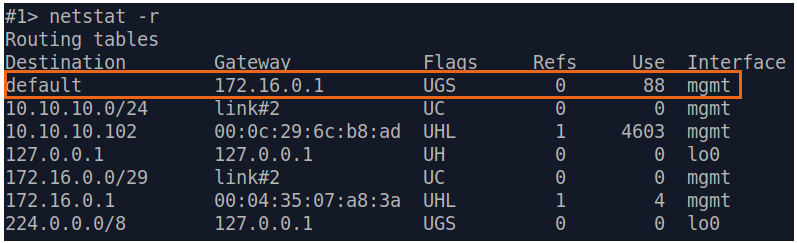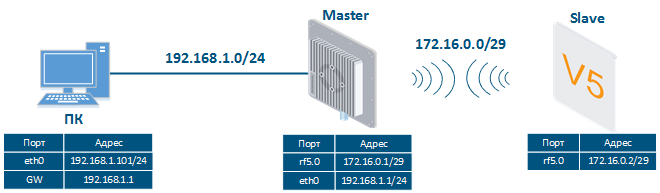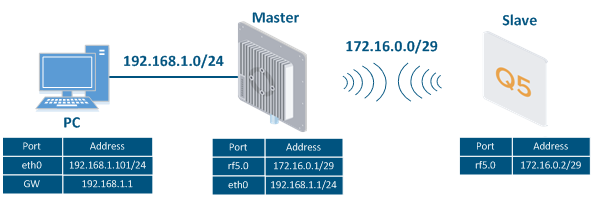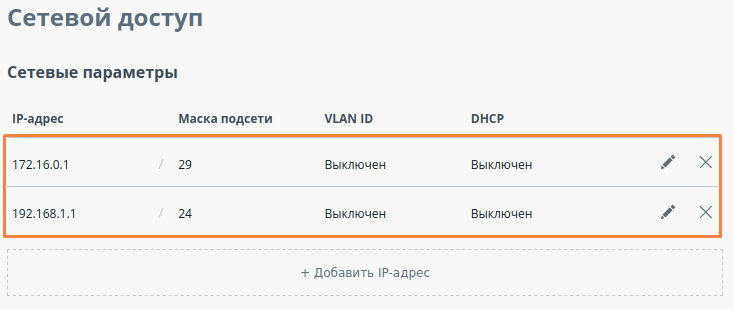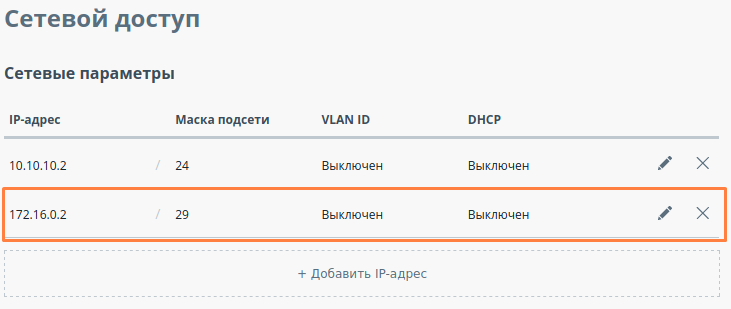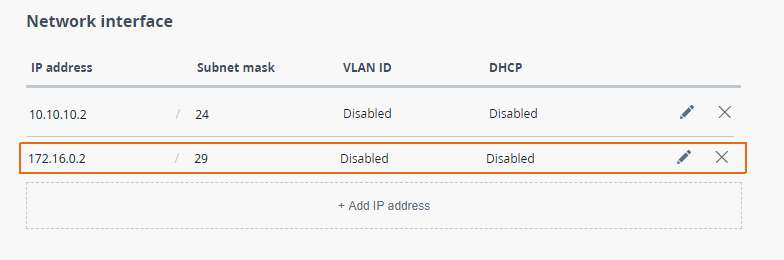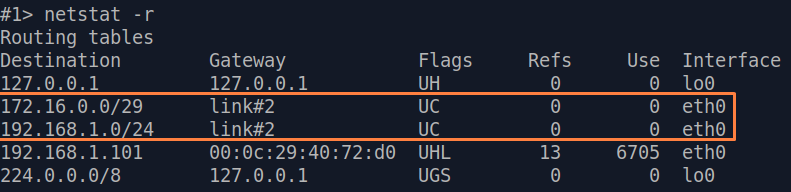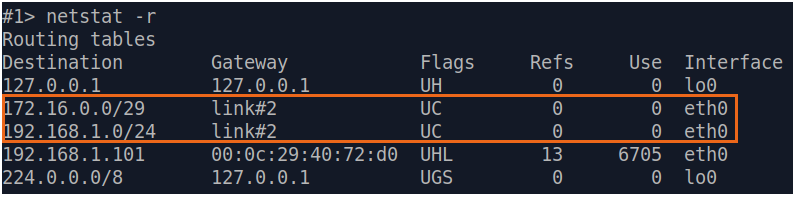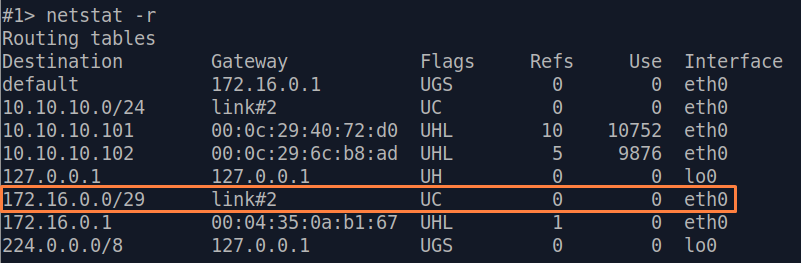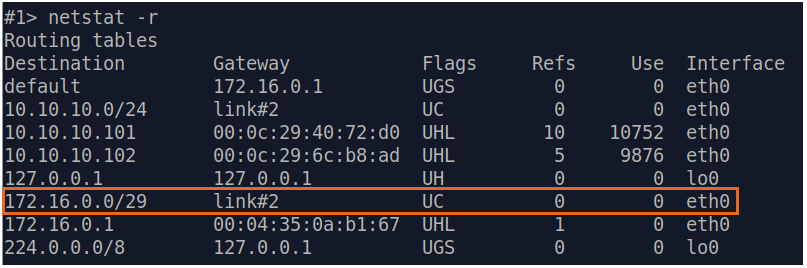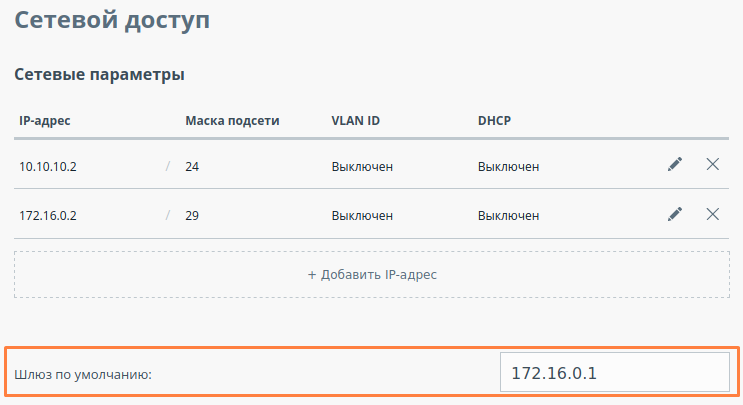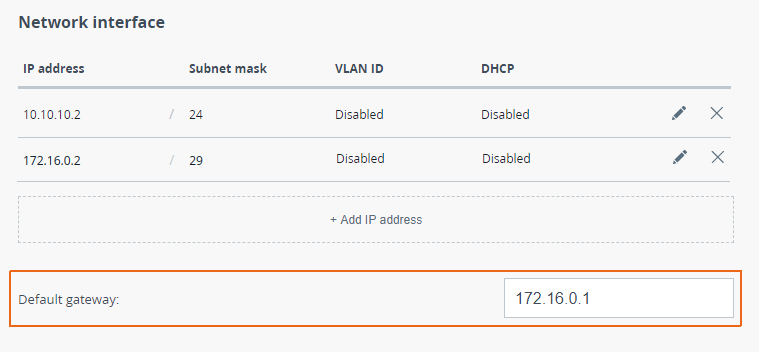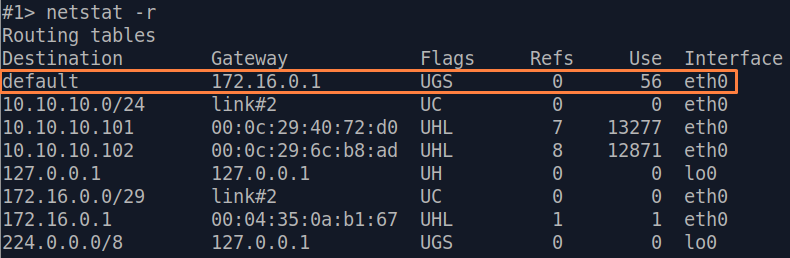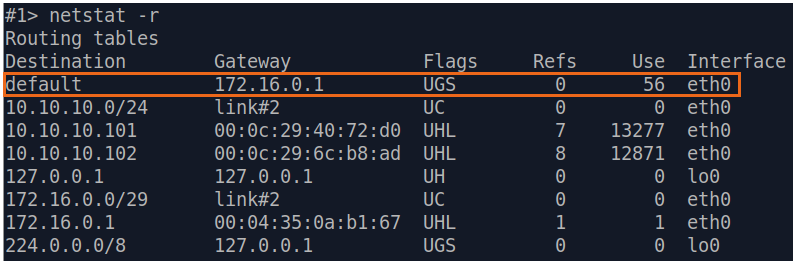...
Step 2
Step 3
| Description | Add static routes for connection between PC and Slave.
|
|---|
| Master | The Master device is intermediate on the path of packets between the PC and the Slave. Routes to the PC and to the Slave have been added to the Master device routing table (see step 2), so there is no need to add static entries. |
|---|
| Slave | 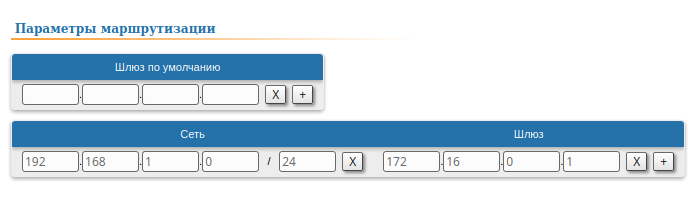 Image Removed Image Removed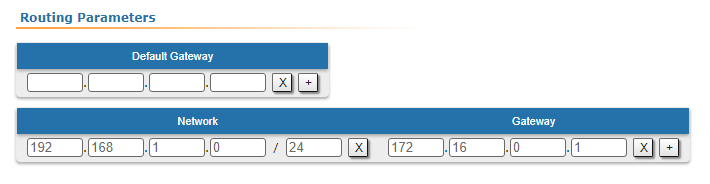 Image Added Image Added
|
|---|
Step 3a
| Description | A default route can be configured on the Slave device instead of a route to the PC network.
|
|---|
| Master | No changes required.
|
|---|
| Slave | 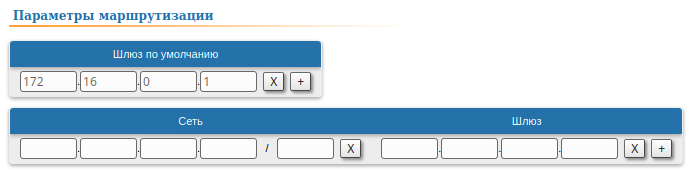 Image Removed Image Removed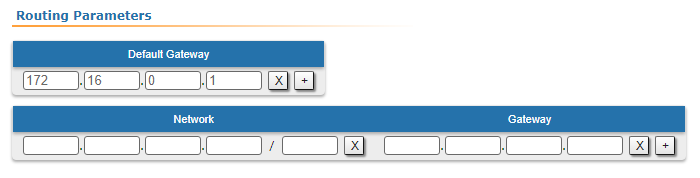 Image Added Image Added
|
|---|
Step 4
| Description | Analyze the routing table: a static entry (mark S) has been added to the Slave routing table.
|
|---|
| Master | see step 2 |
|---|
| Slave | 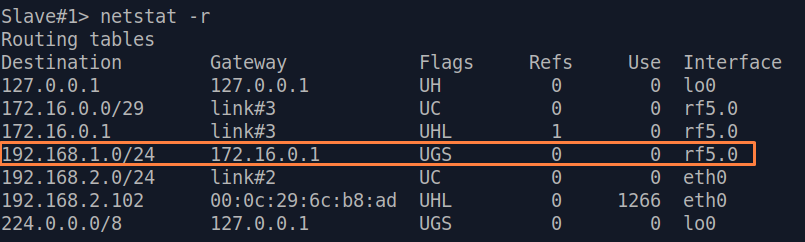 Image Removed Image Removed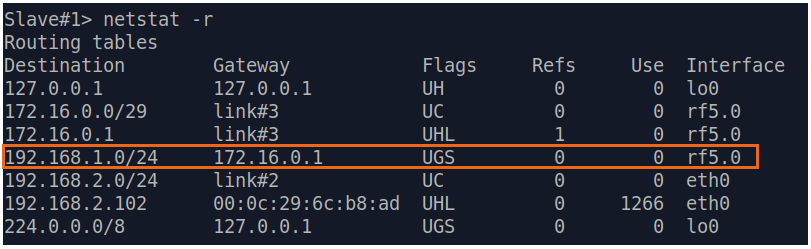 Image Added Image Added
|
|---|
Step 4a
| Description | If a default route has been added in step 3a, a corresponding entry (mark S) will be added to the routing table.
|
|---|
| Master | see step 2
|
|---|
| Slave | 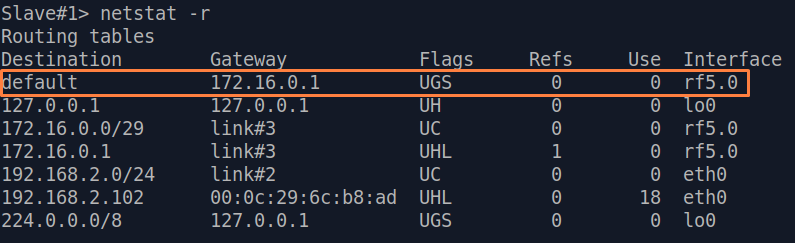 Image Removed Image Removed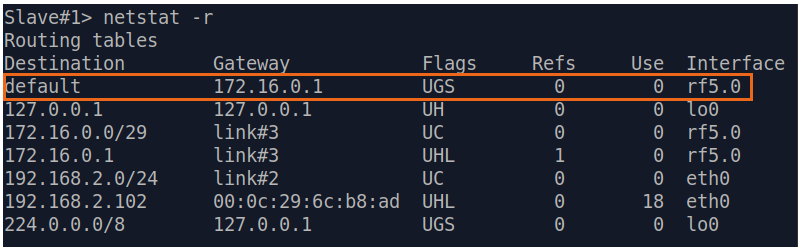 Image Added Image Added
|
|---|
Step 5
| Description | Problem has been solved: an engineer working on a PC has access to the management interface of the Slave device.
|
|---|
...
Let's look at the task of routing configuration for data traffic at the PtP scheme (Figure 2).Within this task the connectivity between PC-1 and PC-2 devices should be organized using routing, PC-1 and PC-2 belong to different subnets.
| Center |
|---|
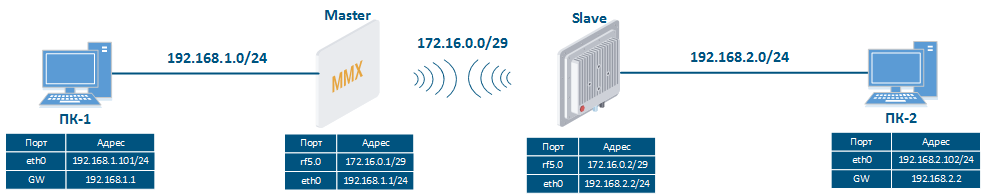 Image Removed Image Removed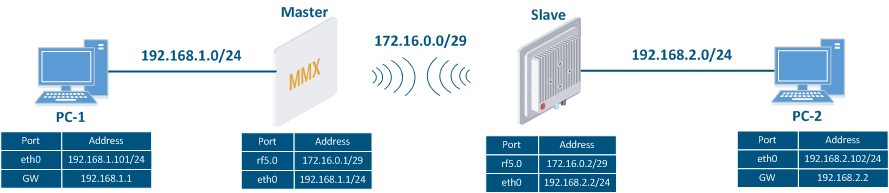 Image Added Image Added
Figure 2 - Scheme of the data traffic routing configuration for InfiLINK 2x2, InfiMAN 2x2 families devices |
...
Step 2
Step 3
| Description | Add static routes for connection between PC-1 and PC-2. There is no route to the PC-2 subnet on the Master device, and no route to the PC-1 subnet on the Slave. Let's add these routes. |
|---|
| Master |  Image Removed Image Removed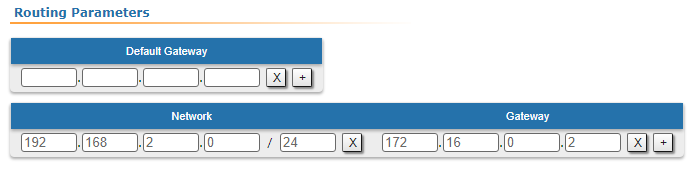 Image Added Image Added
|
|---|
| Slave | 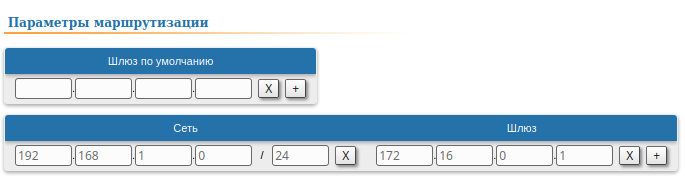 Image Removed Image Removed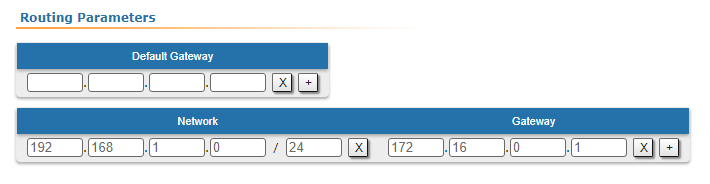 Image Added Image Added
|
|---|
Step 3a
Step 4
Step 4a
Step 5
| Description | The task has been solved: the connectivity between PC-1 and PC-2 was successfully established. Note, along with the data traffic routing, the management traffic routing was also organized. |
|---|
...
| Center |
|---|
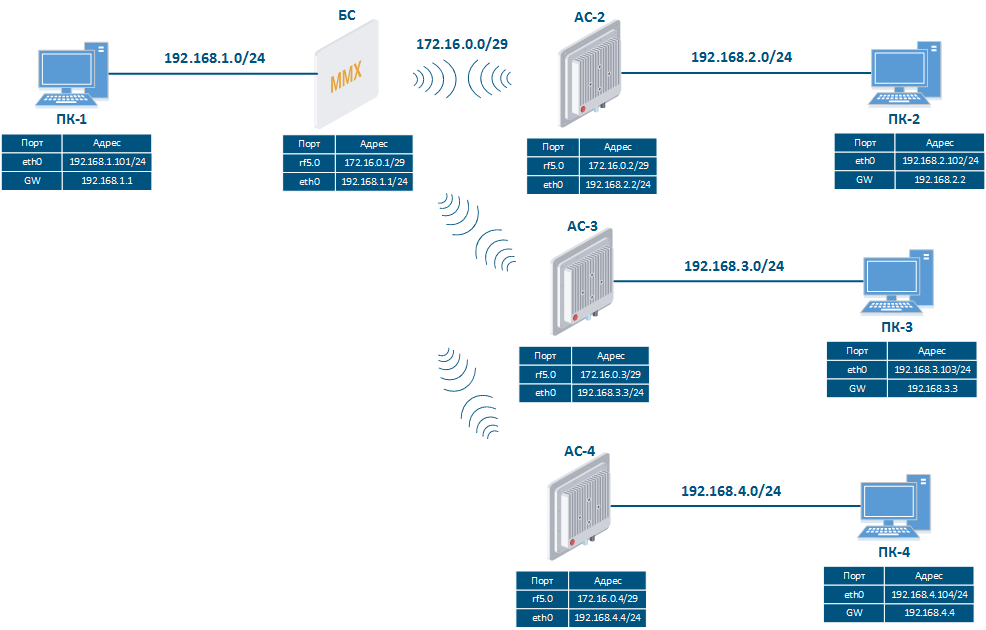 Image Removed Image Removed 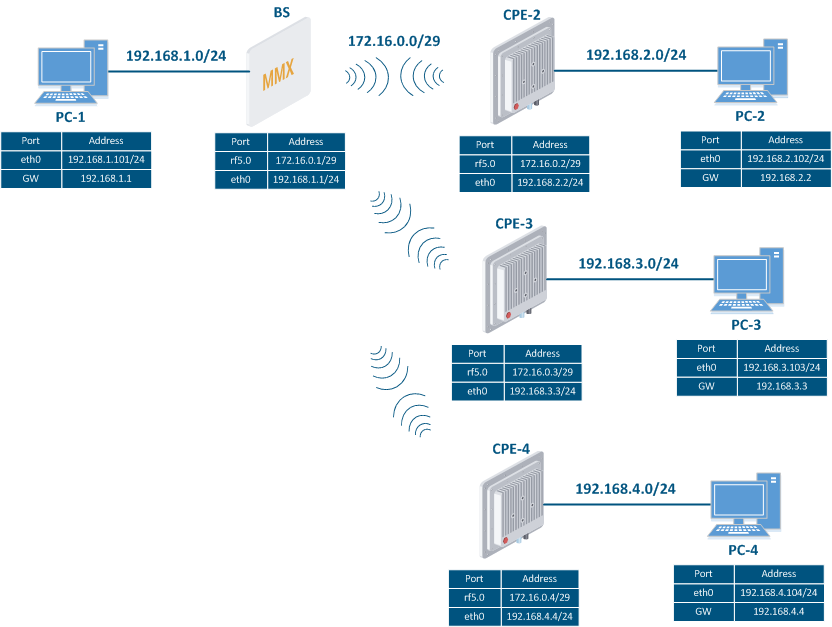 Image Added Image Added Figure 3 - Scheme of the data traffic routing configuration for InfiLINK 2x2, InfiMAN 2x2 families devices |
...
Step 2
Step 3
| Description | Add static routes for connection between PCs. Three static routes should be added on each wireless devices. |
|---|
| BS |  Image Removed Image Removed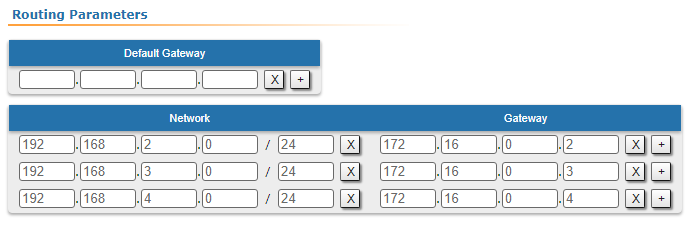 Image Added Image Added
|
|---|
| CPE2 | 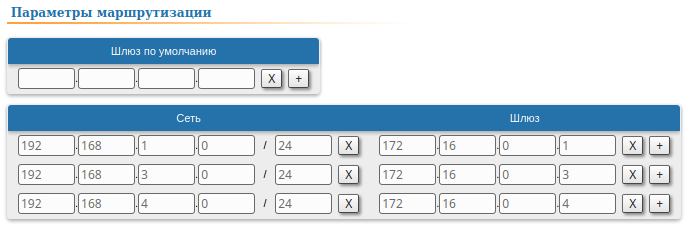 Image Removed Image Removed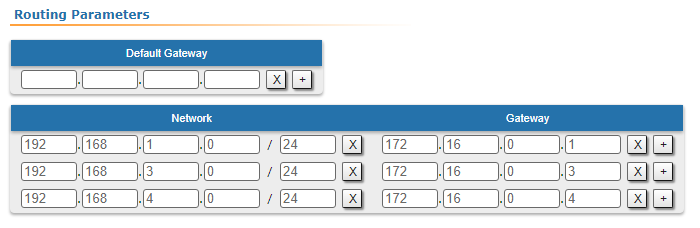 Image Added Image Added
|
|---|
| CPE3 | 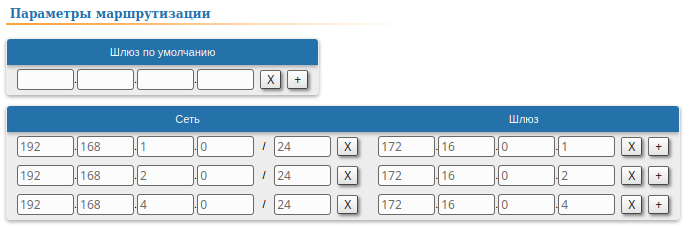 Image Removed Image Removed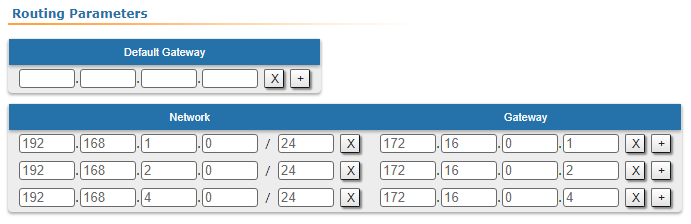 Image Added Image Added
|
|---|
| CPE4 |  Image Removed Image Removed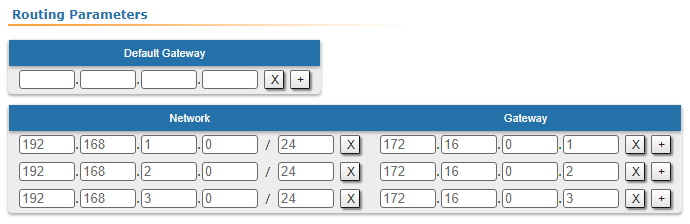 Image Added Image Added
|
|---|
Step 3a
| Description | Since data from any CPE to BS or to each other go through BS, the CPEs routing tables can be optimized. Instead of three static entries, one default route can be added. The routing table on the BS is not possible to optimize, as the BS has connections with each station. |
|---|
| BS | - |
|---|
| CPE2 | 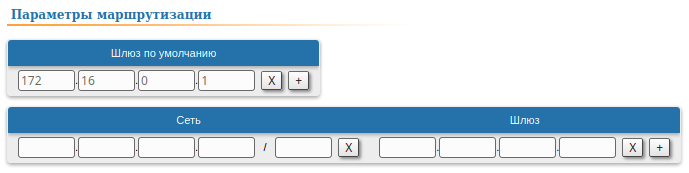 Image Removed Image Removed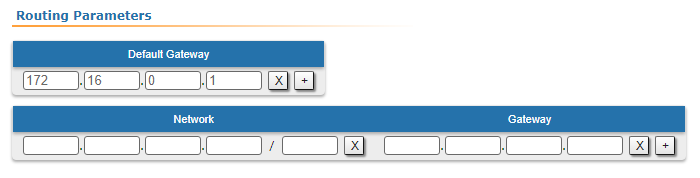 Image Added Image Added
|
|---|
| CPE3 |  Image Removed Image Removed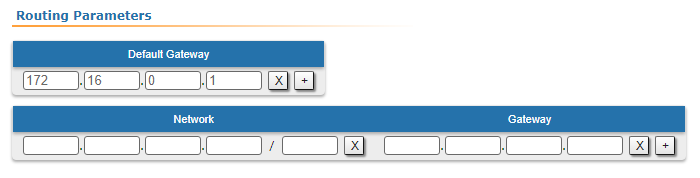 Image Added Image Added
|
|---|
| CPE4 | 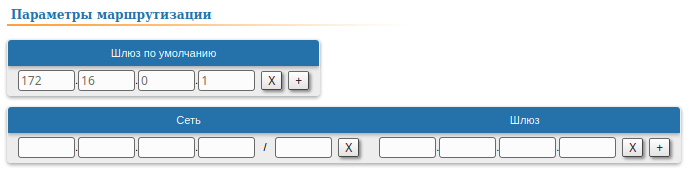 Image Removed Image Removed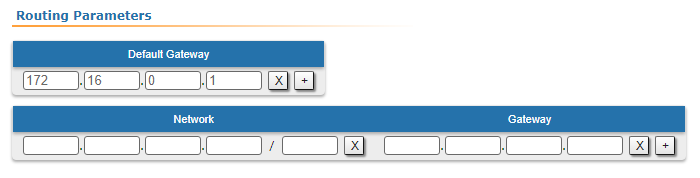 Image Added Image Added
|
|---|
Step 4
Step 4a
Step 5
| Description | The task has been solved: connectivity between PC-1, PC-2, PC-3 and PC-4 was successfully established. Note, along with the data traffic routing, the management traffic routing was also organized. |
|---|
...
Let's look at the task of routing configuration for management traffic (Figure 4). Within this task, the Slave device management interface should be accessible to the engineer working at the PC, the PC and Slave devices belong to different subnets.
| Center |
|---|
 Image Removed Image Removed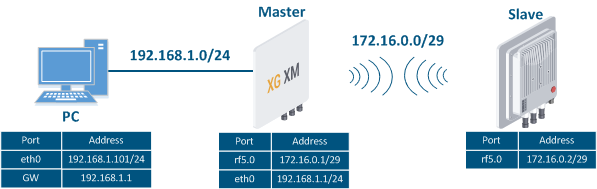 Image Added Image Added
Figure 4 - Scheme of management traffic routing configuration InfiLINK XG, InfiLINK XG 1000 devices families |
...
| Description | Add the IP addresses to the devices interfaces in accordance with the scheme. Unlike the devices of the InfiLINK 2x2, InfiMAN 2x2 families, the IP address is not assigned to physical interfaces, but to the virtual management interface (see Switch section). |
|---|
| Master | 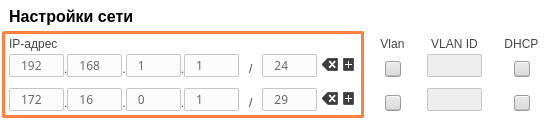 Image Removed Image Removed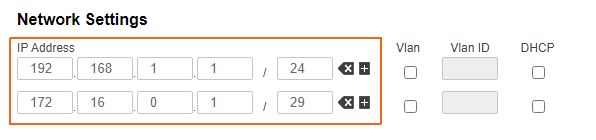 Image Added Image Added
|
|---|
| Slave | 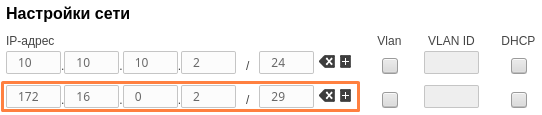 Image Removed Image Removed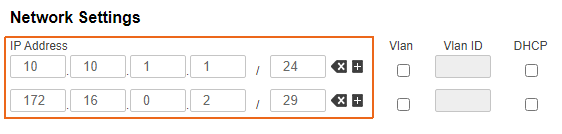 Image Added Image Added
|
|---|
Step 2
Step 3
| Description | Add static routes for the PC and Slave device connectivity. |
|---|
| Master | The Master device is intermediate on the path of packets between the PC and the Slave. Routes to the PC and to the Slave have been added to the Master device routing table (see step 2), so there is no need to add static entries.
|
|---|
| Slave | 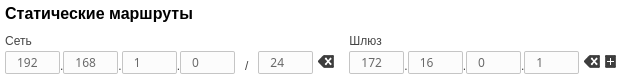 Image Removed Image Removed Image Added Image Added
|
|---|
Step 3a
Description
| A default route can be configured on the slave device instead of a route to the PC network.
|
|---|
| Master | Changes are not required. |
|---|
| Slave |  Image Removed Image Removed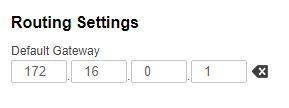 Image Added Image Added
|
|---|
Step 4
Description
| Analyze the routing table: a static entry (mark S) has been added to the Slave routing table.
|
|---|
| Master | See step 2 |
|---|
| Slave |  Image Removed Image Removed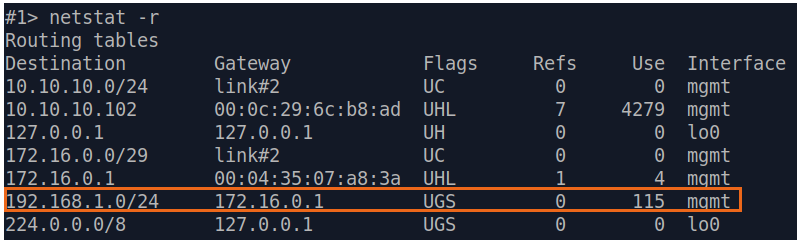 Image Added Image Added
|
|---|
Step 4a
Description
| If a default route has been added in step 3a, a corresponding entry (mark S) will be added to the routing table.
|
|---|
| Master | See step 2
|
|---|
| Slave | 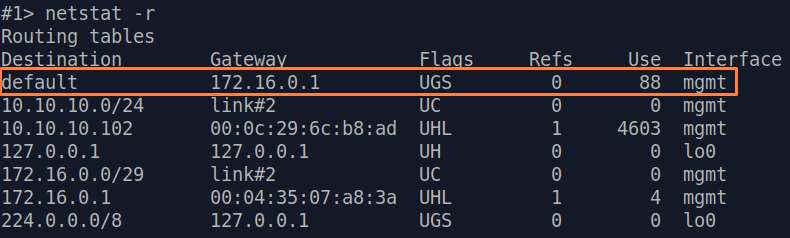 Image Removed Image Removed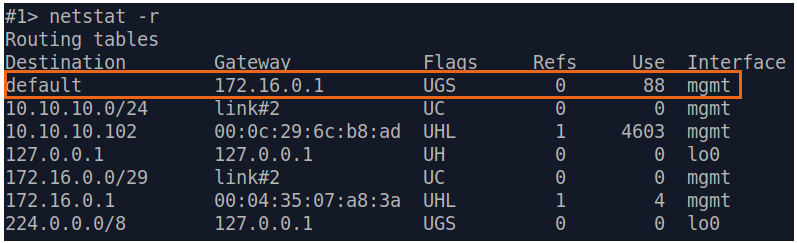 Image Added Image Added
|
|---|
Step 5
| Description | The task has been solved: an engineer working at the PC has access to the Slave device management interface. |
|---|
...
Let's look at the task of routing configuration for management traffic (Figure 5). Within this task, the Slave device management interface should be accessible to the engineer working at the PC, the PC and Slave devices belong to different subnets.
| Center |
|---|
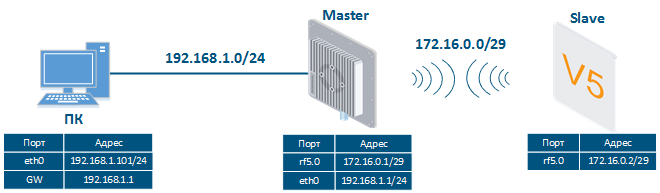 Image Removed Image Removed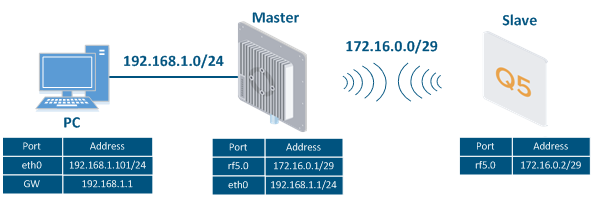 Image Added Image Added
Figure 5 - Scheme of management traffic routing configuration Quanta 5, Quanta 70 devices families |
...
| Description | Add the IP addresses to the devices interfaces in accordance with the scheme. Unlike the devices of the InfiLINK 2x2, InfiMAN 2x2 families, the IP address is not assigned to physical interfaces, but to the virtual management interface (see "Switch settings" section). |
|---|
| Master | 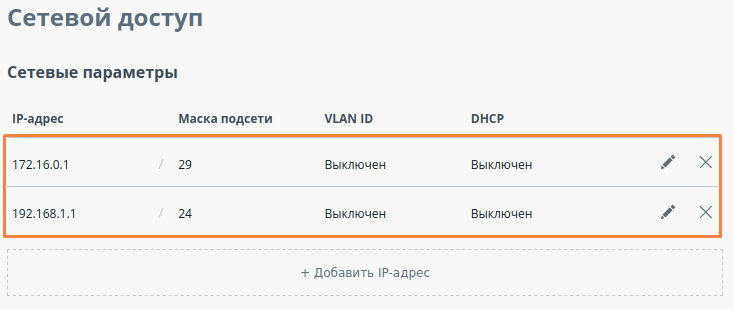 Image Removed Image Removed Image Added Image Added
|
|---|
| Slave | 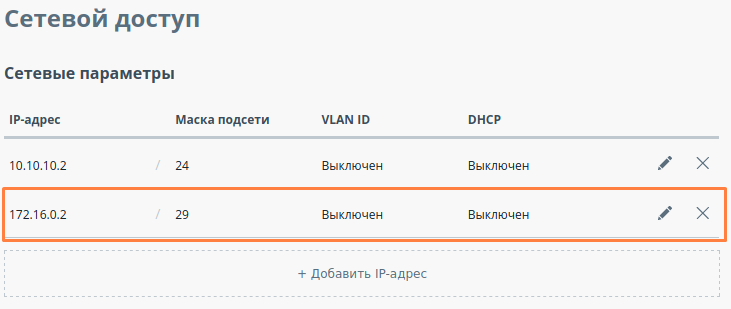 Image Removed Image Removed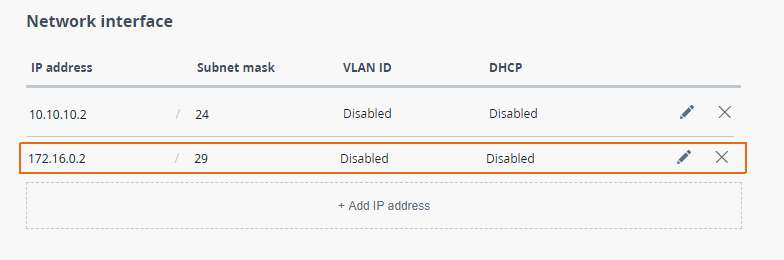 Image Added Image Added
|
|---|
Step 2
Step 3
| Description | Add static routes for the PC and Slave device connectivity. Quanta 5 and Quanta 70 families devices allows to set the default route only. |
|---|
| Master | The Master device is intermediate on the path of packets between the PC and the Slave. Routes to the PC and to the Slave have been added to the Master device routing table (see step 2), so there is no need to add static entries.
|
|---|
| Slave | 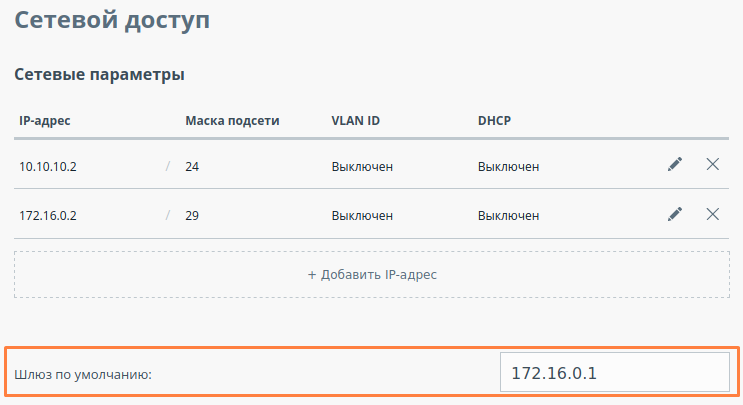 Image Removed Image Removed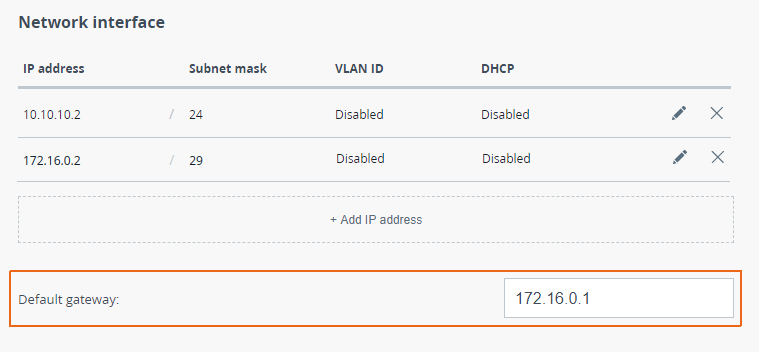 Image Added Image Added
|
|---|
Step 4
| Description | Analyze the routing table: a static entry (mark S) has been added to the Slave routing table.
|
|---|
| Master | See step 2 |
|---|
| Slave | 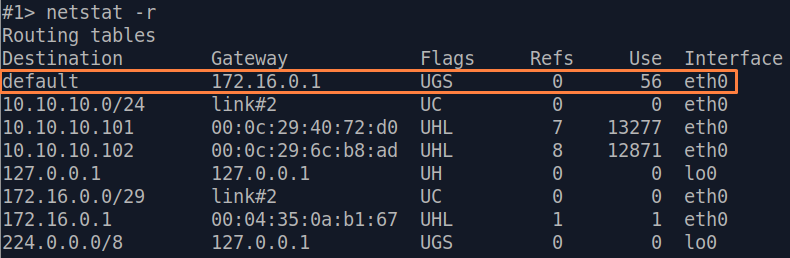 Image Removed Image Removed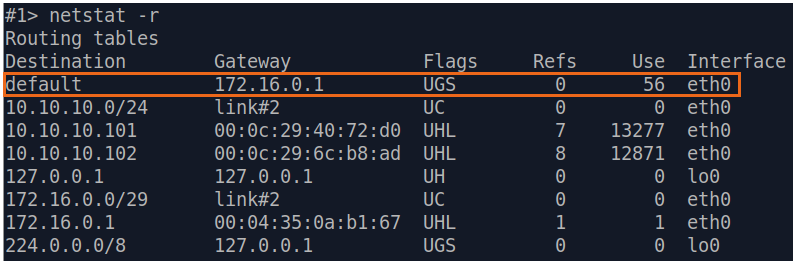 Image Added Image Added
|
|---|
Step 5
| Description | The task has been solved: an engineer working at the PC has access to the Slave device management interface. |
|---|
...