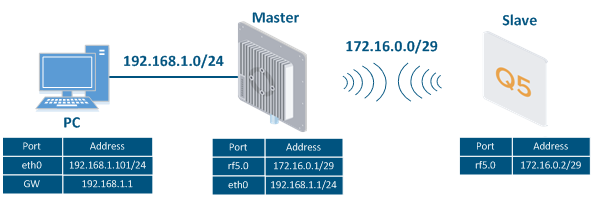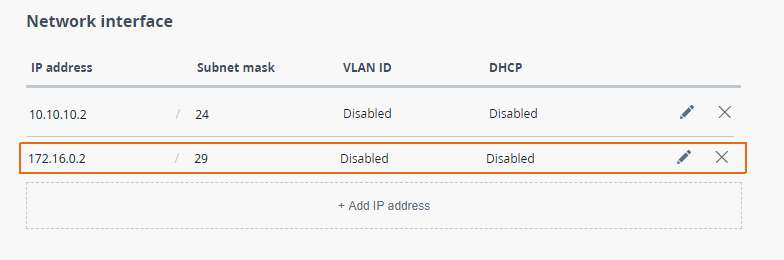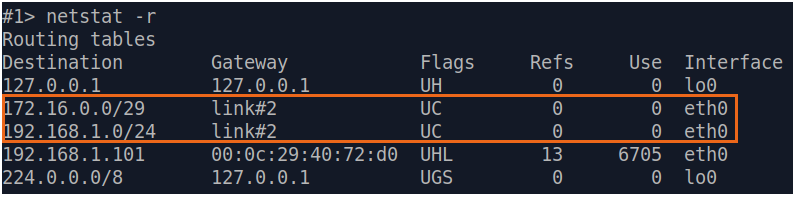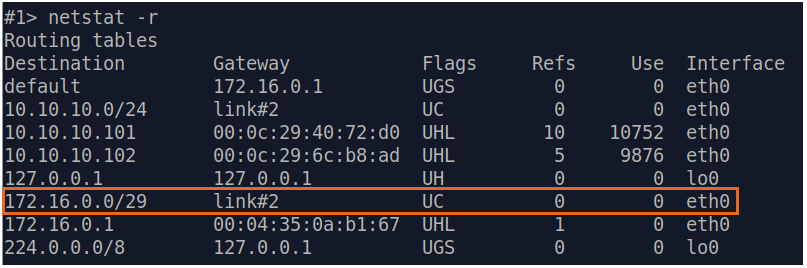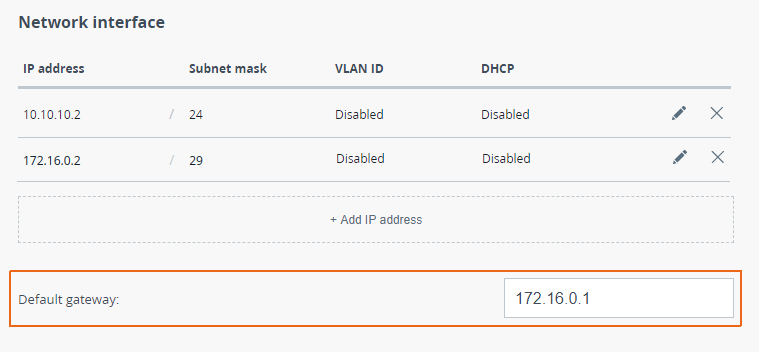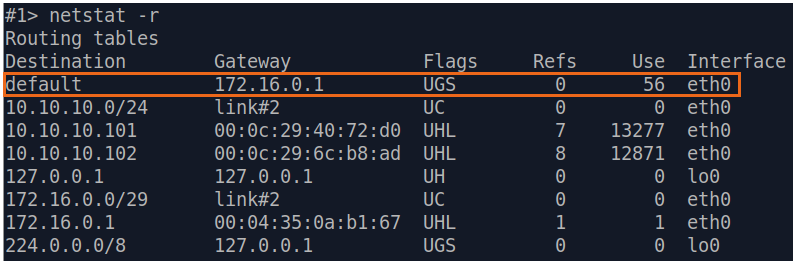...
Quanta 5, Quanta 70 families of devices
...
Routing configuration for the management traffic
...
Let's look at the task of performing the routing configuration for the management traffic (Figure 5). Within this task, the Slave's device management interface should be accessible to the engineer working at the PC, while the PC and the Slave devices belong to different subnets.
| Center |
|---|
Figure 5 - Scheme of the management traffic routing configuration configuration for the Quanta 5 , / Quanta 70families of devices families |
Let's perform the step by step configuration of the Master and Slave devices using the Web interface:
...
| Description | Add the IP addresses to the interfaces of the devices interfaces in accordance with according to the scheme. Unlike the devices of the InfiLINK 2x2 , / InfiMAN 2x2 families, the IP address is not assigned to the physical interfaces, but to the virtual management interface (see "Switch settings" section). |
|---|---|
| Master | |
| Slave |
...
| Description | Analyze the routing table: after adding IP addresses to the device's interfaces, the routing table was filled up with entries about specifying the directly connected networks (mark C). |
|---|---|
| Master | |
| Slave |
...
| Description | Add static routes for establishing the communication between the PC and Slave device connectivitydevices. The Quanta 5 and the Quanta 70 families of devices allows to set configure only the default route only. |
|---|---|
| Master | The Master device is intermediate on the path of the packets between the PC and the Slave. Routes to towards the PC and to towards the Slave have been added to the Master's device routing table (see step 2), so there is no need to add static entries. |
| Slave |
...
| Description | Analyze the routing table: a static entry (mark flag S) has been added to the Slave's routing table. |
|---|---|
| Master | See step 2 |
| Slave |
...
| Description | The task has been solved: an engineer working at on the PC has access to the Slave's device management interface. |
|---|
| Tip | ||||||||||||
|---|---|---|---|---|---|---|---|---|---|---|---|---|
| ||||||||||||
|
| Tip | ||
|---|---|---|
| ||
The article continuecontinues with: Dynamic routing. |
Additional materials
...