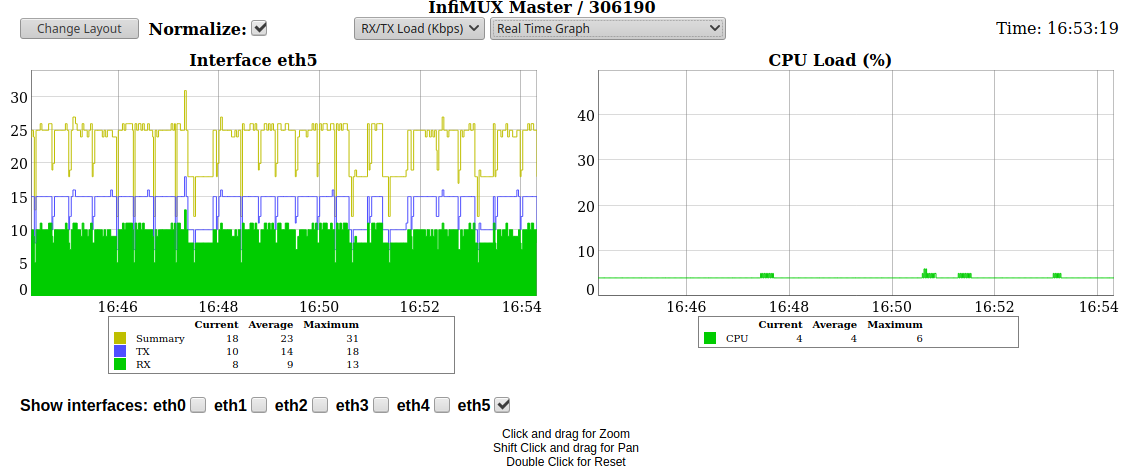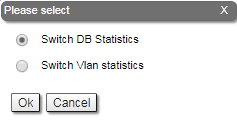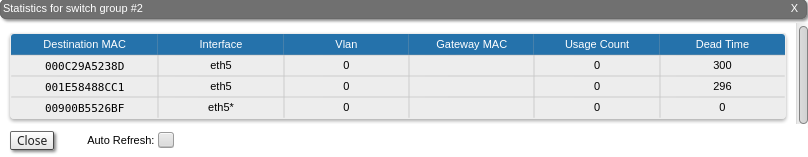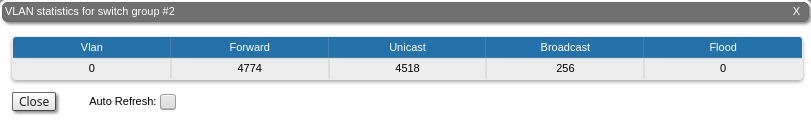...
The "Graphs" tool allows you to monitor the device parameters represented in the graphical charts. The following modes are available: real-time monitoring, daily and monthly data logs display.
Extended Switch Statistics
The "Extended Switch Statistics" tools allow gathering complete information and enhanced statistics for each group of the unit. In order to access the "Extended Switch Statistics" tools, click on the row of each switch group or kernel within the "Switch Statistics" section.
Two options are available: "Switch DB statistics" and "Switch VLAN statistics".
Switch DB Statistics
The "Switch DB Statistics" tool gathers complete information and enhanced statistics for each switch group, including kernel.
By clicking the "Close" button, you return to the "Device Status" page. The "Auto Refresh" option is disabled by default. You can enable the auto refresh in order to have the statistics automatically refreshed.
Switch VLAN Statistics
The "Switch VLAN Statistics" tool gathers complete information and enhanced statistics for each VLAN created.
By clicking the "Close" button, you return to the "Device Status" page. The "Auto Refresh" option is disabled by default. You can enable the auto refresh in order to have the statistics automatically refreshed.