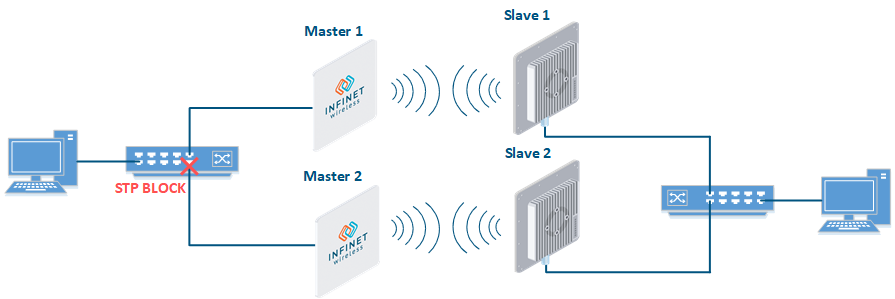Successfully pass the free certification exam at IW Academy and become an Infinet Certified Engineer.
CAUTION
Configurations from the scenarios below are examples that demonstrate the potential capabilities of the Infinet Wireless devices. The configurations may vary depending on the model and firmware version. We do not recommend copying this solutions to the hardware without checking.
Description
Quanta 5, Quanta 6 and Quanta 70 devices do not have software functionality for redundant links. However, you can create two redundant links on them with using third-party devices based on public technologies.
The simplest scheme will be the organization of two links established at the 2 level of OSI via two Quanta 5, Quanta 6 or Quanta 70 devices. STP protocol excludes loops. The traffic will be transmitted through one of the links, but if it breaks, it will go to the next one.
Unfortunately, in this case, the use of one frequency for two pairs of devices is not desirable.
Configuration Example
Configure Master 1 and Slave 1 devices as the main radio link using the following parameters:
- Downlink center frequency: 5055 MHz;
- Uplink center frequency: 5055 MHz (Master only);
- Channel width: 40 MHz;
- Frame length: 5ms;
- Access key: 9876.
Configure Master 2 and Slave 2 as a backup radio link using the following parameters:
- Downlink center frequency: 5155 MHz;
- Uplink center frequency: 5155 MHz (Master only);
- Channel width: 40 MHz;
- Frame length: 5ms;
- Access key: 6789.
- Configure STP on the switches (not included in the example).