Successfully pass the free certification exam at IW Academy and become an Infinet Certified Engineer.
Wireless device
The wireless device contains both the radio and networking electronics. Implemented in a robust all-weather metal enclosure, this equipment can be used to create point-to-point wireless links at distances in excess of 20 km (depending on weather conditions, interference, terrain, climate zones, etc.). The wireless device is supplied in the following configuration:
- Lens antenna with 39 dBi gain.
- Cassegrain antenna with 50 dBi gain.
Lens antenna
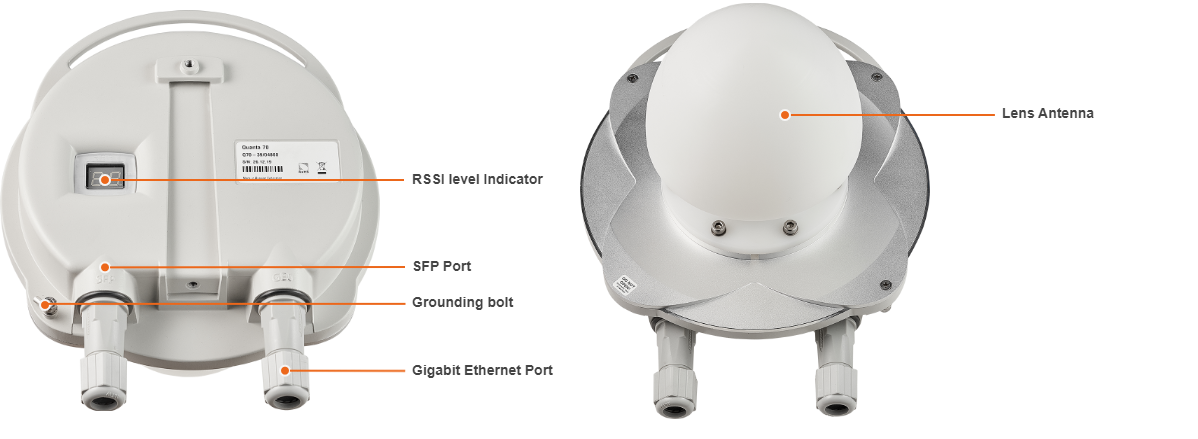
Cassegrain antenna
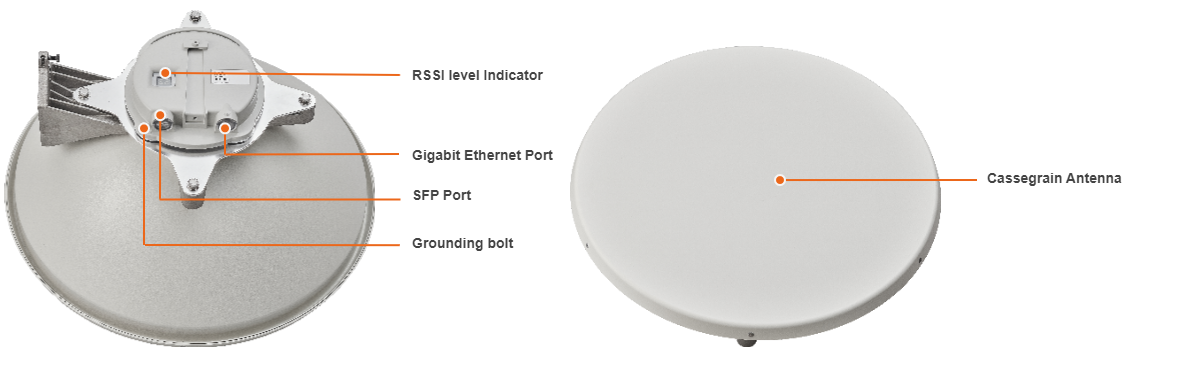
Grounding bolt
For grounding the wireless device to the supporting structure.
Interfaces
Quanta 70 has network combo port: gigabit Ethernet and SFP. Only one port can be used for data transmission at a time.
NOTE
Please note, the SFP port has priority in case both ports are enabled.
| Interface | Description |
|---|---|
| Gigabit Ethernet | RJ45 socket for connecting to power supply and data transmission. The network connection to the wireless device is made via a 1000BaseT (Gigabit) Ethernet connection. Power is provided to the device over the 1000BaseT Ethernet connection using a standard IEEE 802.3at passive PoE power supply. |
| SFP | External optical Gigabit port for plugging of the optical SFP transceiver module. |
LEDs
NOTE
Power and wired statuses indication is performed via glassy plug of the cable gland.
| LED | State | Status | Description |
|---|---|---|---|
| RSSI | Number | RX Signal value | Values on the RSSI LED are displayed in negative (-) dBm. For example, 90 represents a received signal level of -90 dBm. Lower values indicate stronger received signal levels. |
| — — | Wireless link is not established | ||
Gigabit Ethernet SFP | Flash | Initialization | The LEDs on both ports light up with white on second. Then LEDs check is performed: red, blue, green are lightened up sequentially. |
| Flash | Loading | Only for Gigabit Ethernet port: at the beginning green is lightened a few seconds, on the second loading stage switches to blue. | |
| ON/Blue | Power | Only for Gigabit Ethernet port. | |
| ON/Red | Speed 10 Mbps | Only for Gigabit Ethernet port. | |
| ON/Yellow | Speed 100 Mbps | Only for Gigabit Ethernet port. | |
| ON/Green | Speed 1000 Mbps | ||
| ON/Green | ERConsole stage | Port with the established link lights up with green, the second port remains blue. |
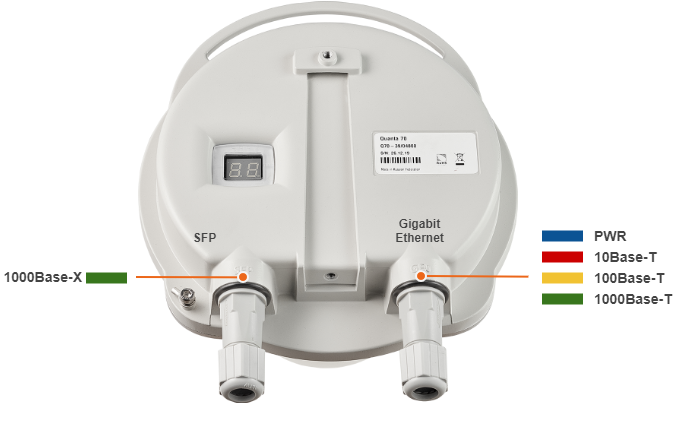
Part number description
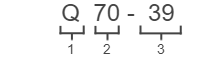
Structure items are described below
| Item | Description |
|---|---|
| 1 | Product family name:
|
| 2 | Frequency range:
|
| 3 |
|