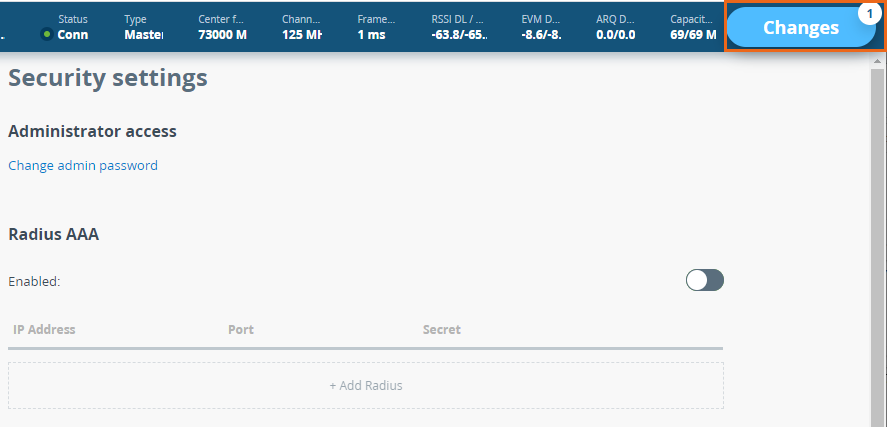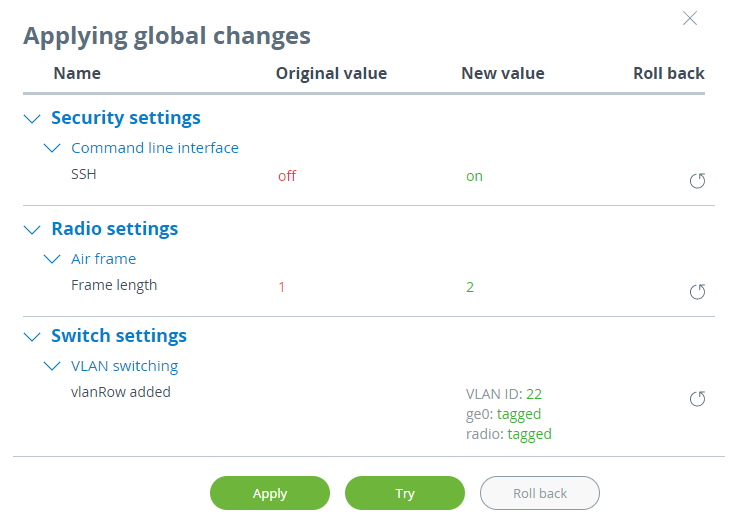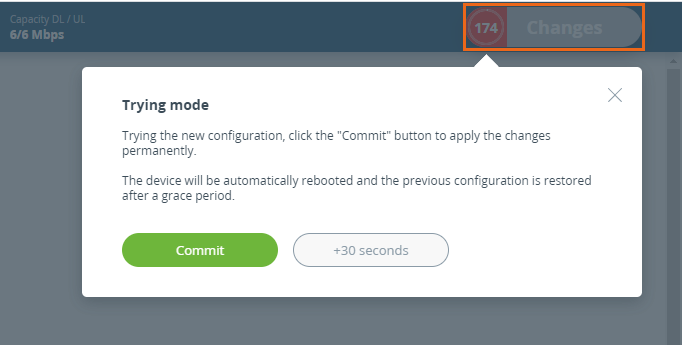Successfully pass the free certification exam at IW Academy and become an Infinet Certified Engineer.
- Web GUI Access
- Dashboard
- General settings
- Security settings
- Radio settings
- Network settings
- Switch Settings
- Antenna Alignment Tool
- Maintenance
- SNMP settings
- Graphs
To make changes in the device configuration click the "Changes" button in the upper right corner of the web interface.
The "Applying global changes" window contains a table of parameters whose values have been changed by the user. If you want to undo one change, click the "Roll back" button near the entry. If you need to undo all changes, use the "Roll back" button at the bottom of the window. Changes will be saved to the device configuration by clicking the "Apply" button.
To apply the configuration safely, use the "Try" button. In this case, the previous configuration will be restored after 180 seconds automatically if changes will not be confirmed or test period extended by the administrator.