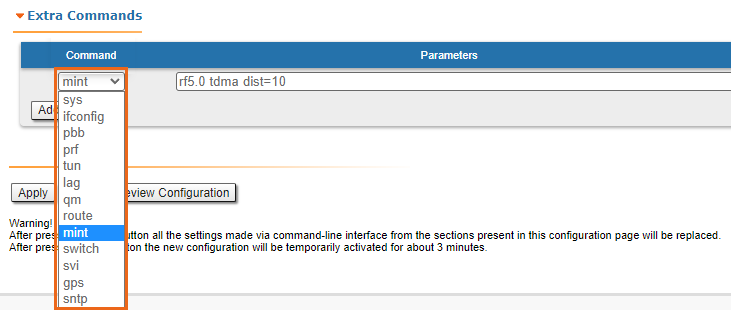Successfully pass the free certification exam at IW Academy and become an Infinet Certified Engineer.
The "Extra Commands" section allows you to take advantage of the CLI configuration flexibility within the Web interface. While the Web interface is simple to use and understand, there are several parameters that can be configured via CLI only.
CAUTION
If any configuration changes are introduced via the Web interface later on, the configuration re-initializes and all CLI configured parameters are reset to default. Use this section to add CLI specific commands to the configuration in order to preserve the fine-tuning settings.
The commands that do not have the enhanced parameters displayed in Web interface are: sys, ifconfig, prf, qm, tun, route, mint, switch, svi, lag, sntp, dhcpc:
| Parameter | Description |
|---|---|
Command |
|
Parameters |
|
Disabled |
|
- "Up/Down" arrows allow you to organize the command list
- Click the «Remove Command» button if you want to delete the command from the list permanently
- Click the «Add command» button if you want to add the command to the list
In the "Command Line" menu, the commands are only executed, but not saved into the configuration, while in "Extra commands" section from "Basic Settings" menu, the commands are executed and saved into the configuration.