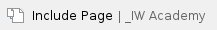
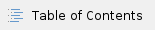
Preliminary wireless devices configuration
To perform the alignment, it is necessary to pre-configure the Infinet wireless device, it includes the following steps:
The alignment procedure via the InfiPOCKET assume its direct network interaction with any of the two wireless devices. The second will be accessed through the device to which the mobile application is directly connected. |
- .
- Wireless link: the radio settings must be pre-configured on both devices.
- Additional conditions: follow the instructions for alignment of the corresponding families devices:
- InfiLINK 2x2/InfiMAN 2x2
- InfiLINK XG/InfiLINK XG 1000
- InfiLINK Evolution/InfiMAN Evolution
- Quanta 5/Quanta 6
- Quanta 70
Profiles configuration in InfiPOCKET
To obtain the data required for alignment, an SNMP profile must be created in the InfiPOCKET application with SNMP settings match to the wireless device.
- Proceed to the "SNMP Profiles" section of the main menu. Click the "Create SNMP Profile" button.
- Fill in the form with SNMP profile parameters. The values must match the device's settings to which you are connecting:
- Arbitrary profile name.
- SNMP version.
- Access credentials.
- Click the "Save SNMP Profile" button.
Alignment
To start the alignment, connect to a wireless device via SNMP, using following procedure:
- In the "Alignment" section, fill out the connection form:
- wireless device IP address.
- network port used for SNMP connection.
- SNMP profile of the local device.
- SNMP profile of the remote device, by default the profile set for the local device is used.
- Click the "Connect" buttom.
- Confirm the wireless device was pre-configured and proceed to the alignment step.