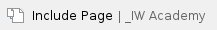
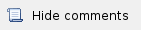
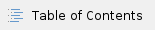
Network access
The network parameters are responsible for network access to the monitoring system. The initial values of the network parameters are determined at the monitoring system installing stage (NEXT installation).
The monitoring system allows only the one network adapter. Thus, the routing settings in the corporate network must be performed by the appropriate elements of the network infrastructure.
Network parameters are presented in the "Network" part of the "Settings" section:
- Connection method - a method for determining the network parameters values. Static - values are specified manually, DHCP - values are determined automatically using a DHCP server.
- IP address - the adapter network address.
- Network mask - the network mask.
- Default gateway - the default router IP address.
- Main DNS Server - the main DNS server IP address. To add additional addresses, click the "Add reserve DNS server" button.
Click the "Save" button to complete the configuration.
Provisioning
There are parameters controls auto provisioning function:
- Provisioning - switch activates provisioning. Please note that configuration management is available only for provisioned devices.
- Use Telnet for provisioning - activates using Telnet protocol for devices provisioning, by default SSH is using.
- Device access credentials - to do provisioning InfiMONITOR NEXT will try to connect to devices via SSH/Telnet protocols using these credentials. If several credential pairs are specified, they will be used alternately until authentication is successful.
Connection to the email server
Notifications will be sent to monitoring system users via the e-mail server specified in the configuration.
Go to the "Email" part of the "Settings" section. There are the following parameters are responsible for the monitoring system connection to a remote SMTP server:
- Sender address - an email address that will be set in the FROM field of emails sent to users by the monitoring system.
- SMTP server address - FQDN or IP address of the SMTP server.
- SMTP server network port - the network port used to connect to the SMTP server.
- Use SSL - this option must be enabled if the connection to the SMTP server is performed using the SSL protocol. In case the connection has no encryption or the TLS protocol is used, the parameter must be disabled - the monitoring system automatically determines the possibility of the TLS protocol using.
- SMTP server login - username for authentication on the SMTP server. Leave blank if no authentication is required.
- SMTP server password - password for authentication on the SMTP server. Leave blank if no authentication is required.
Click the "Save" button to complete the configuration.
SNMP credentials
The polling of network devices is carried out via SNMP protocol. The monitoring system uses the list of SNMP credentials, which is managed in the "Settings" section. In the SNMP part of this section, the following data should be specified:
- List with the access details that are set on the wireless network devices.
- The network ports list which are set for the SNMP server operation on the wireless devices.
Auto discovering
mode is enabled by default in InfiMONITOR NEXT. You can configure it in the "Other" part of the "Settings" section, there are the following options available:
- Auto-discovering - enable or disable the automatic discovery mode.
- Auto-discovering group name - name of the special group which is used by default for automatically discovered devices.