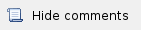 Pre-installation
Pre-installation
Reqiered tools
Screwdriwer set.
Pliers / pipe wrench.
Wrench set.
Additional equipment
- GPS receiver.
- High magnification binoculars.
Before mounting the equipment in an outdoor environment, please make sure that:
- You acknowledge the regulations imposed by the Regulatory Authority for Communications in your country for the radio spectrum to be used if needed.
- You chose known locations for the installation of the links; to achieve the best performance, it's highly recommended to install the link in locations where Clear-Line-of-Site and clear channels are available.
- You performed link planning using the InfiPLANNER tool (https://infiplanner.infinetwireless.com) to determine the link path profiles, radio equipment placement requirements, etc.
Quanta 70 Installation Pro
Install ODU connectors facing down using the MONT-KIT-85PW. Do not tighten the fasteners to the end until the alignment is completed.
- Connect the Cat5e FTP cable with the cable gland to ODU. Service cable connecting power supply and ODU should be FTP Cat5e cable with the outside diameter value not more than 7mm.
- If using SFP module, connect it to ODU, plug in the optical cable (the maximum length and type depend on the SFP module type) and seal the connector.
- Perform ODU grounding.
- Lay the Cat5e FTP cable ((and the optical cable, if used) from ODU to the power supply.
- Connect the Cat5e FTP cable with a shielded connector covered by a cap to the "OUT" port of the power supply, having previously touched the power supply connector case with FTP cable connector case.
- Perform the power supply grounding.
- Connect the laptop using Cat5e FTP cable to the power supply "IN" port.
Connect the power cord to the power supply and then to the power circuit.
Use mains supply cords that adhere to safety regulations of the country where the equipment is getting deployed. |
Make sure a small loop (at least 10 cable diameters) is provided before the Cat5e FTP cable enter into the building.