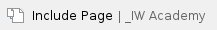
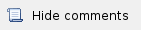
In order to start hosts monitoring by InfiMONITOR it is necessary to add them to the system, first. There are two methods:
- The manual - each host should be added to the monitoring system manually
- The automatic - it is sufficient to add at least one or several hosts, depending on a network structure afterwards InfiMONITOR will automatically add all the rest connected hosts.
Please note, before adding hosts to the system SNMP parameter must be enabled on them. This process is described in the section "SNMP configuration". |
The following networks are reserved by InfiMONITOR and unavailable for monitoring: - 172.17.0.0/16
- 172.18.0.0/16
Please change your IP addresses of your wireless units if they are placed in these networks. |
Auto-discovering
InfiMONITOR performs automatic hosts search via the MINT technology (see Description and working principles of InfiMONITOR). By default, the automatic search function is enabled, to check it, proceed to the section "Settings" -> "Discovering".
In order to disable the automatic hosts search and addition function, click the "Disable auto-discovering" button. It possible to re-enable at any time.
Adding hosts
In order to add the hosts go to the section "Settings" -> "Hosts management". Here is the list of all hosts added earlier with the following parameters:
- Host name
- IP-addresses
- Family
- Device serial number
- Status - the current host status. There are the following possible options:
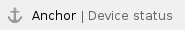
- Up - Monitoring system has access to the host via the SNMP protocol
- Unknown - Monitoring system has no access to the host via the SNMP protocol at the moment, however the access has been recently lost. Possible reasons:
- Host is powered off or is rebooted suspiciously often
- "SNMP Agent" is not started in host configuration
- IP-address and SNMP credentials (protocol version, Community name, user name and password) mismatch with data stored in InfiMONITOR for this host
- Host is too busy with client traffic and hence SNMP agent replies are sent with great latency
- SNMP port 161 is closed by firewall in host configuration or at some network point between the host and InfiMONITOR server
- Routing of SNMP datagrams is not properly set at some network point between the host and InfiMONITOR server
- UDP datagrams fragmentation is broken at some network point between the host and InfiMONITOR server
- SNMP traffic is shaped too much at some network point between the host and InfiMONITOR server
- SNMP configuration in InfiMONITOR has settings with too short timeouts and/or too few retries.
- Down - Monitoring system has no access to the host for considerably long time period via the SNMP protocol. Possible reasons:
- Any of two endpoint hosts is not activated in INfiMONITOR due to license restriction
- Any of two endpoint hosts is in status "Unknown"
- Wireless connection was not established between the endpoint hosts in the moment of last polling of either one ore another host. If you are sure that wireless connection is OK right now, then be patient and wait while both endpoint hosts will be polled again (up to 300 seconds by default)
- Deactivated - Deactivated host, which is put out of action and without license
In order to add hosts click the "Add host" button, the window with the following fields will appear:
- "IP-address" - the added host IP address which InfiMONITOR will use to poll the host
- "SNMP Port" - the network port for the SNMP service to be is available on the host. By default, 161
- "SNMP Version" - the SNMP protocol version, which has to be used by the monitoring system for data receiving from the host. By default, v3
- SNMP protocol authentication data:
- "SNMP Community" - the group name for versions authentication. It is applicable for the following SNMP Versions: v1, v2c
- "SNMP Login" - the SNMP protocol user's account name. It is applicable for the following SNMP Version: v3
- "SNMP Password" - the SNMP protocol user's account password. It is applicable for the following SNMP Version: v3.
Сlick the "Create" button аfter filling all the fields.
Adding host procedure
The host would not be added instantly, only after its polling. The procedure to add the host consist from the following steps:
- The host is put into the polling pending queue after being added by the user. At this stage it has not yet been added to the monitoring system and will not be displayed in the common list
After a short period of time InfiMONITOR will start the host polling
- If access to the host via the SNMP protocol has been received, the monitoring system will receive all the necessary information and then perform its addition
- If InfiMONITOR could not get access to the host via the SNMP protocol, the polling will be postponed until the next polling cycle. This process will continue until gaining access to the host.
To see the pending hpsts click the "Pending hosts" button
If the host is pending for a long time, it can indicate the authentication credentials are incorrectl and/or the SNMP server has not been started on the host. Check the settings and correct them if necessary. |
Adding links 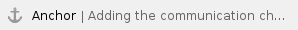
InfiMONITOR automatically defines wireless links between the hosts therefore there is no need for their manual addition.