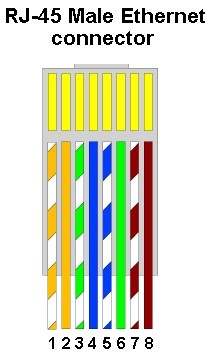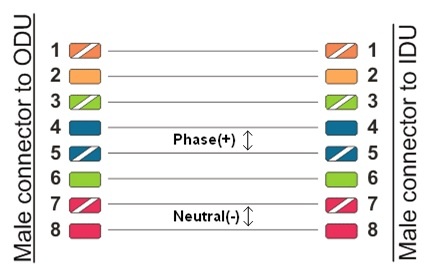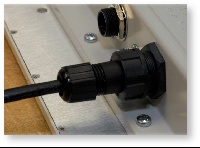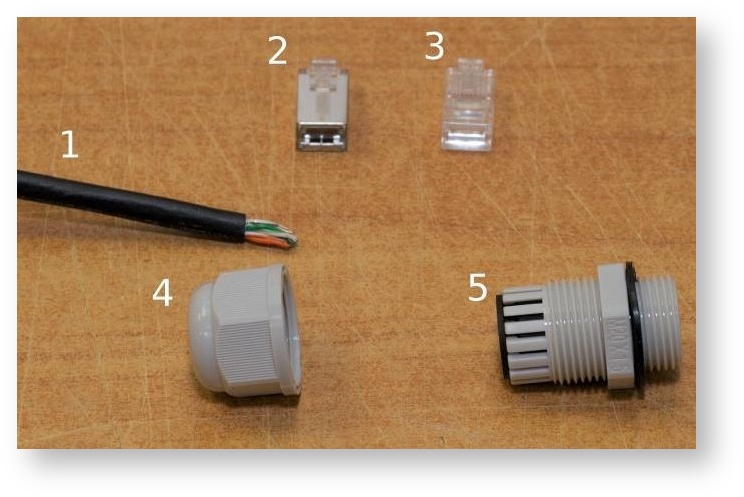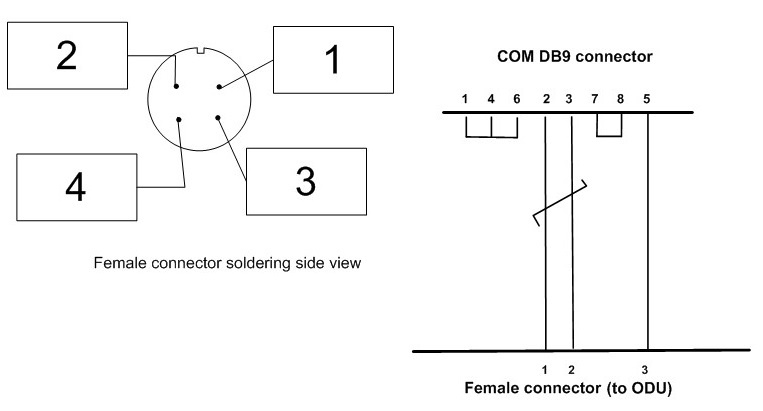Successfully pass the free certification exam at IW Academy and become an Infinet Certified Engineer.
Cable gland assembly for R5000-Mmx/Mmxb/Omx/Omxb/Qmxb models
NOTE
The outside diameter value of the FTP Cat5e cable should not exceed 7 mm.
NOTE
Do not use the shielded RJ-45 connector on this end of the cable as it should be attached on the IDU end.
CAUTION
MAKE SURE THAT THE RJ-45 CONNECTOR IS WELL-CRIMPED. A LOOSE CONNECTOR CAN DAMAGE THE DEVICE. PLEASE NOTE THAT SUCH DAMAGE IS NOT COVERED BY THE WARRANTY.
Cable gland assembly for R5000-Smn/Lmn/Smnc models
NOTE
The outside diameter value of the FTP Cat5e cable should not exceed 7 mm.
NOTE
Do not use the shielded RJ-45 connector (2) on this end of the cable as it should be attached on the IDU end.
CAUTION
Make sure that the RJ-45 connector is well-crimped. A loose connector can damage the device. Please note that such damage is not covered by the warranty.
Console cable connector soldering scheme
NOTE
A properly assembled cable gland seales against humidity.