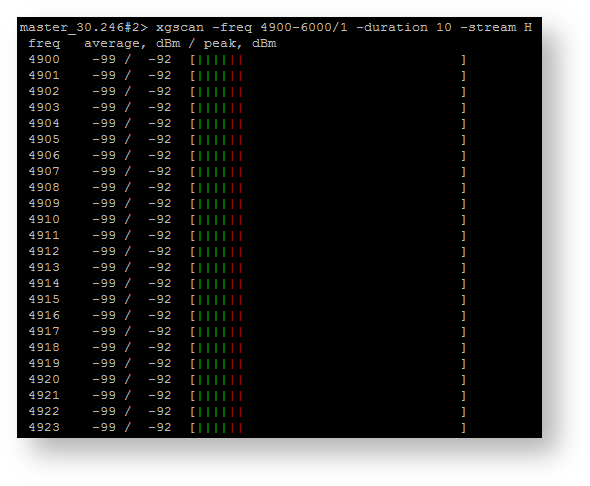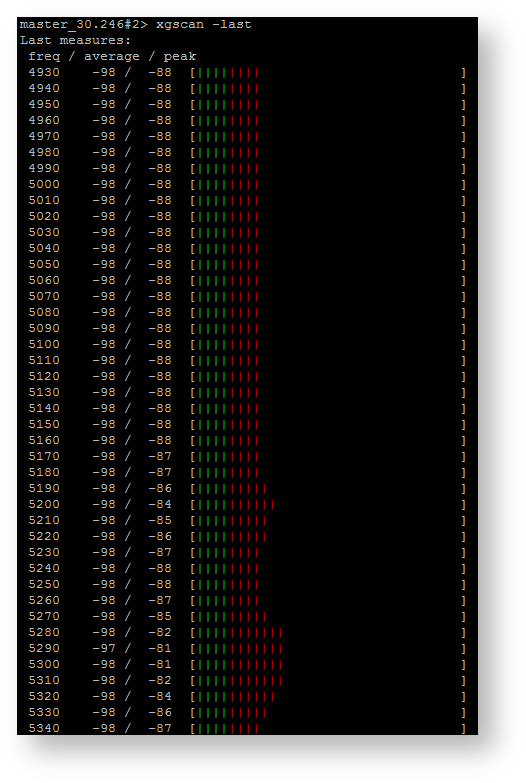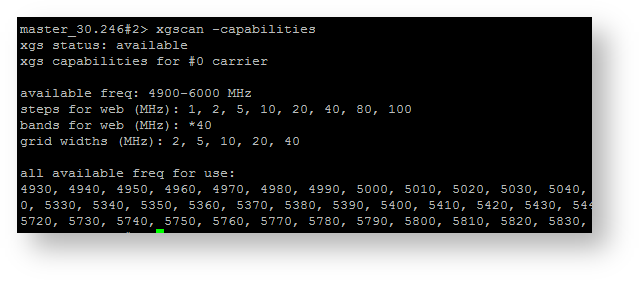Successfully pass the free certification exam at IW Academy and become an Infinet Certified Engineer.
Use this command to start the Spectrum Analyzer.
Syntax:
#1> xgscan [arguments]
#xgscan usage:
xgscan -freq {<freq_start>[-<freq_end>[/<step>]],...}
xgscan -rx-input {a, b, c}
xgscan -duration {10...10000}
xgscan -last
xgscan -last [-web]
xgscan -stream {V, H}
Commands and options description is given in the table below
| Command | Description |
|---|---|
xgscan -freq {<freq_start>[-<freq_end>[/<step>]],...} |
|
xgscan -duration {10...10000} |
|
xgscan -last |
|
| xgscan -last [-web] |
|
xgscan -stream {V, H} |
|
Table - "xgscan" commands and options description
Figure - "xgscan" output example
Figure - "xgscan -last" output example
Figure - "xgscan -capabilities" output example