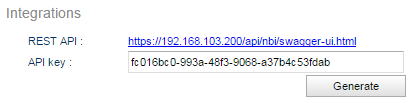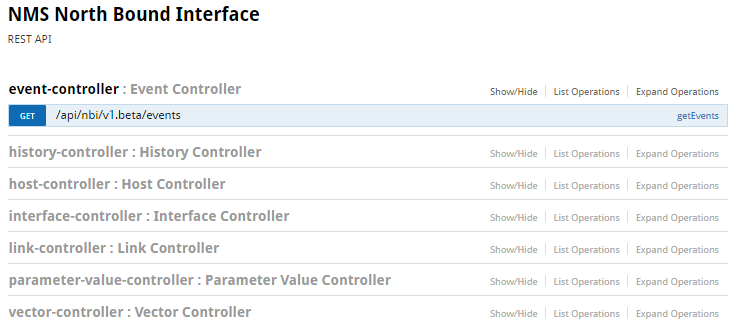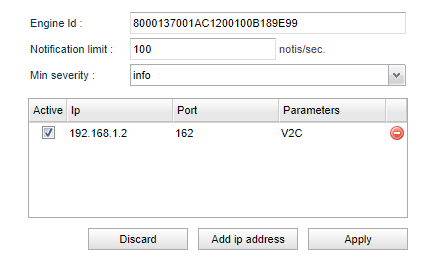Successfully pass the free certification exam at IW Academy and become an Infinet Certified Engineer.
Northbound Interface (NBI) - is a InfiMONITOR's programming interface for integration with the higher-level NMS (Network Management System). Thus, NBI allows to perform integration to the existing monitoring infrastructure.
NOTE
Integration with InfiMONITOR is performed through software. For more detailed information please refer to the documentation of your NMS.
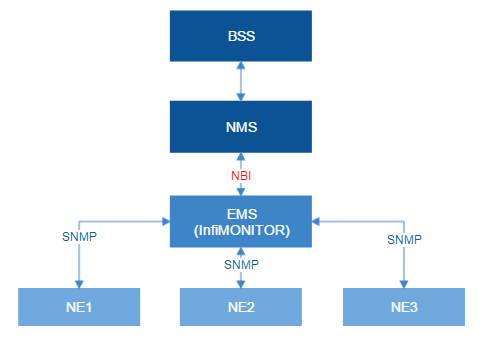
Northbound interface is implemented as REST API, through which the following data can be obtained from InfiMONITOR:
- Lists of:
- Links - represented as hosts, interfaces and vectors. Vector is a part of link acting in one direction. Each link consists of two vectors for up and down streams.
- Hosts - represented as hosts name and UUID.
- Interfaces - represented as interfaces name, UUID and IP-address.
- Vectors - represented as UUID and link type.
- Events - generated for host in accordance with the rule.
- The current parameters values obtained during the last polling cycle:
- Hosts.
- Interfaces.
- Vectors.
- Parameters values for the specified time period:
- Hosts.
- Interfaces.
- Vectors.
Access to NBI
In order to obtain the link to the NBI go to the section "System" → "Integrations". For authorization use the access key noted in the "API key" field.
Find out more about REST API structure through the link above. Here you can manually execute queries for which you need to authorize with "API key".
Integration examples
NOTE
You may download integration examples from the following link: https://github.com/infinetwireless/infimonitor-nbi-examples
SNMP Traps
NOTE
MIB databases must be imported into your NMS to ensure proper message reception - https://ftp.infinet.ru/pub/INMS/MIBS/
Parent MIBs - https://ftp.infinet.ru/pub/Firmware/MIBS/
In order to configure SNMP Traps sending go to the section "System" → "Integrations". There are the following parameters:
- "Engine Id" - unique identifier allows NMS to recognize messages, received from InfiMONITOR. Can't be changed.
- "Notification limit" - sending limit expressed in maximum quantity of messages which may be sent during 1 second. In case of messages number over the limit, they will be sent during the next second.
- "Min. severity" - severity minimum level. If severity level of event is lower than specified then a message won't be sent.
- Receivers - InfiMONITOR may send messages to several monitoring systems at the same time. Values of the following parameters must be set:
- NMS IP address;
- network port;
- SNMP version.