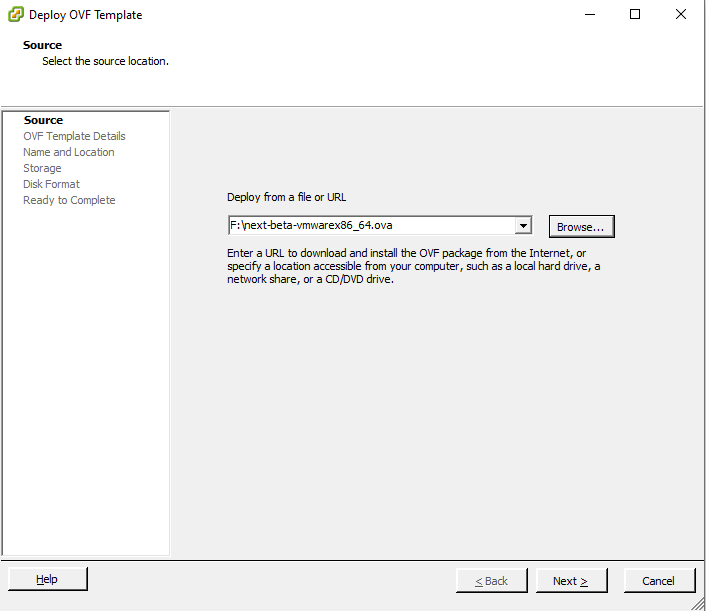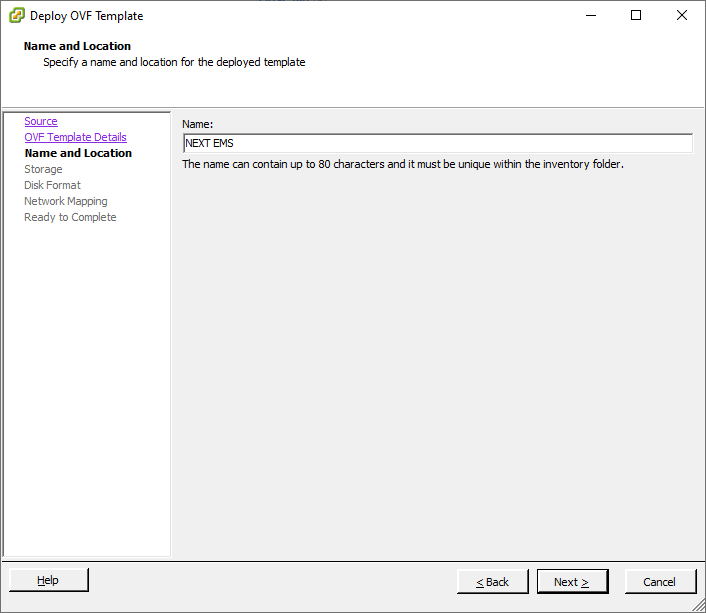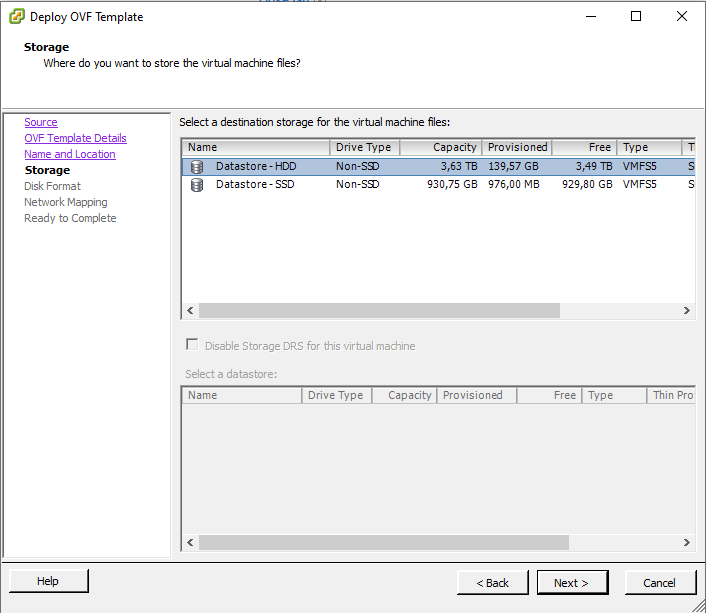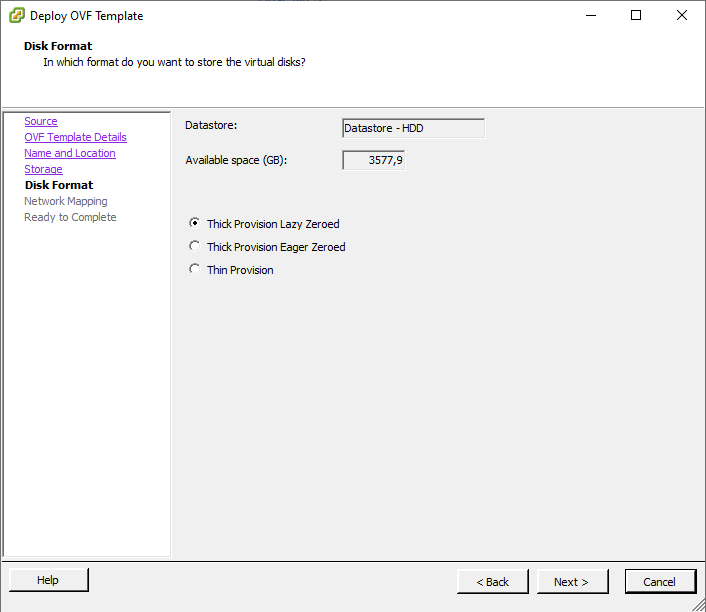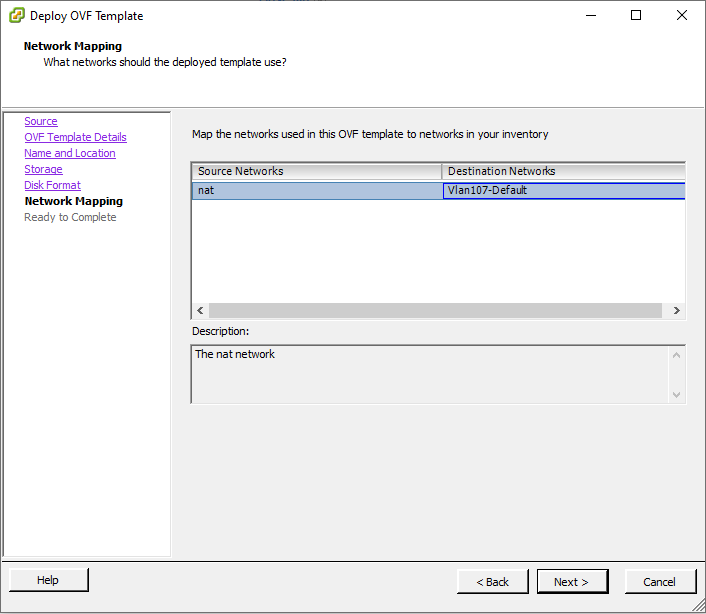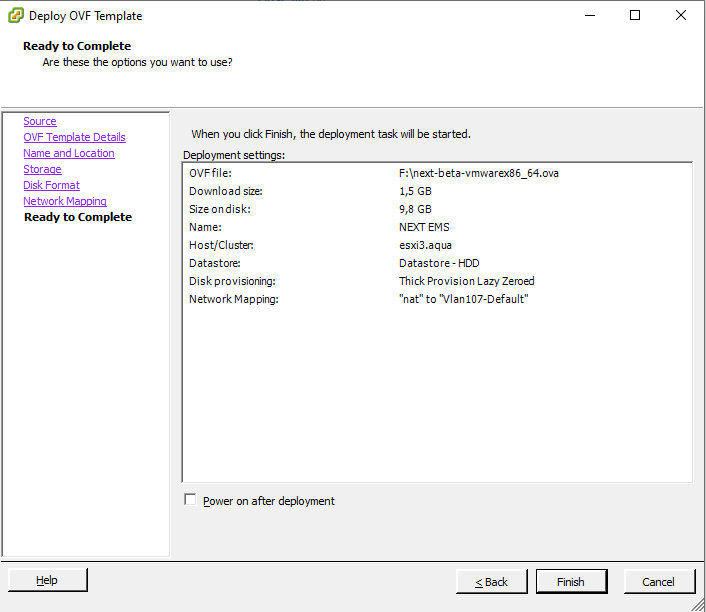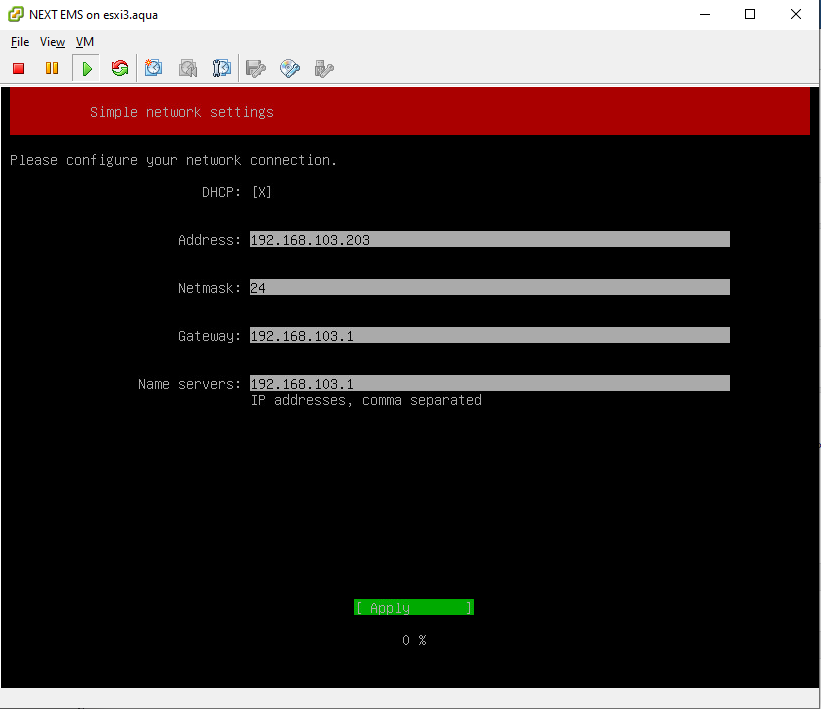...
In the first step of the wizard click on the "Browse" button and and specify the path to the NEXT image file. Click on the "Next" button to proceed to the following step.
| Center | |||||||
|---|---|---|---|---|---|---|---|
|
...
Specify a custom virtual machine name, such as "NEXT EMS." Click "Next" to continue.
| Center | |||||||
|---|---|---|---|---|---|---|---|
|
...
Click "Next" to continue.
| Center | |||||||
|---|---|---|---|---|---|---|---|
|
At the next step specify the formatting requirements for the space allocated in the repository. Keep the default settings and click "Next" to continue.
| Center | |||||||
|---|---|---|---|---|---|---|---|
|
...
Click "Next" to continue.
| Center | |||||||
|---|---|---|---|---|---|---|---|
|
...
If all the parameters are correct, click the "Finish" button to complete the image import and create a virtual machine with the NEXT monitoring system.
| Center | |||||||
|---|---|---|---|---|---|---|---|
|
...
Click on the "Apply" button after setting all the parameters.
| Center | |||||||
|---|---|---|---|---|---|---|---|
|
...