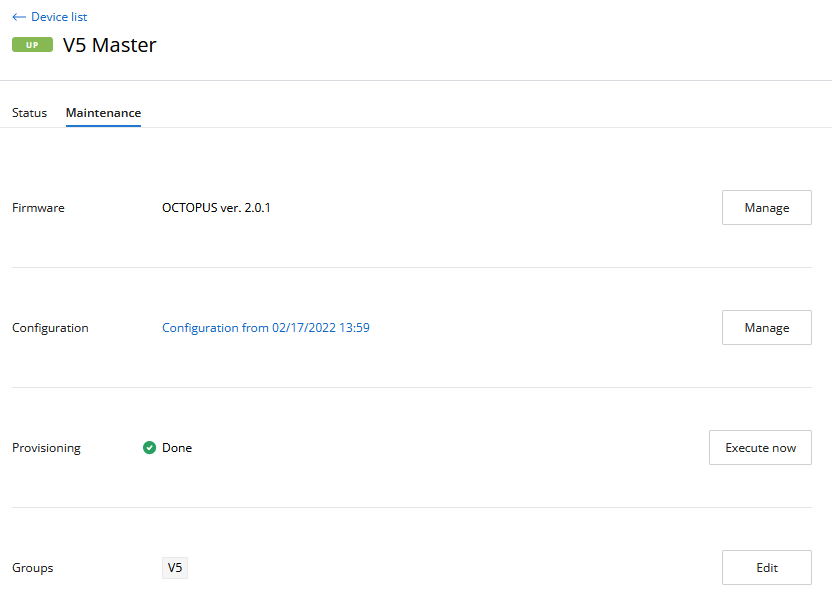...
InfiMONITOR NEXT automatically detects the wireless links between network nodes, there is no need to add them manually.
Devices groups
The devices can be joined in groups. Grouping is necessary to manage visibility areas and perform group operations such as software updates. Each device must be added to at least one group.
By default, InfiMONITOR NEXT has the following groups:
- Default group - first group necessary to start using InfiMONITOR NEXT.
- Group for automatically discovered devices - a special group where automatically added devices are placed.
To create a new group, proceed to the "Devices" section and click the "Add Group" button. In the appeared window, specify the group name and a description if required.
Device groups are managed in the "Maintenance" section of device profile.
| Center | |||||||
|---|---|---|---|---|---|---|---|
|