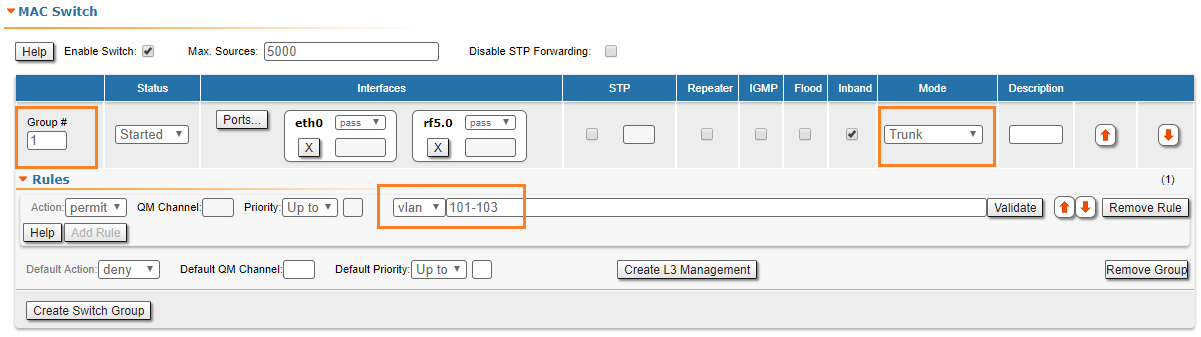...
- Select Trunk mode for the Switch Group #1.
- Add a new rule for this switch group and select VLAN mode for it.
- Configure all VLANs that must be processed within this Switch Group #1: let's configure VLAN101, VLAN102 and VLAN103. Please note that PCAP expressions cannot be used in this case.
| Center | |||||
|---|---|---|---|---|---|
|
...
We have to assign an IP address to SVI interface ans and create VLAN interface:
- In the "Network Settings" section, assign an IP address to the automatically created SVI interface.
- Click the «Create VLAN» button , and set the management VLAN number.
- Set Ethernet interface as parent to VLAN and configure Vlan ID.
...