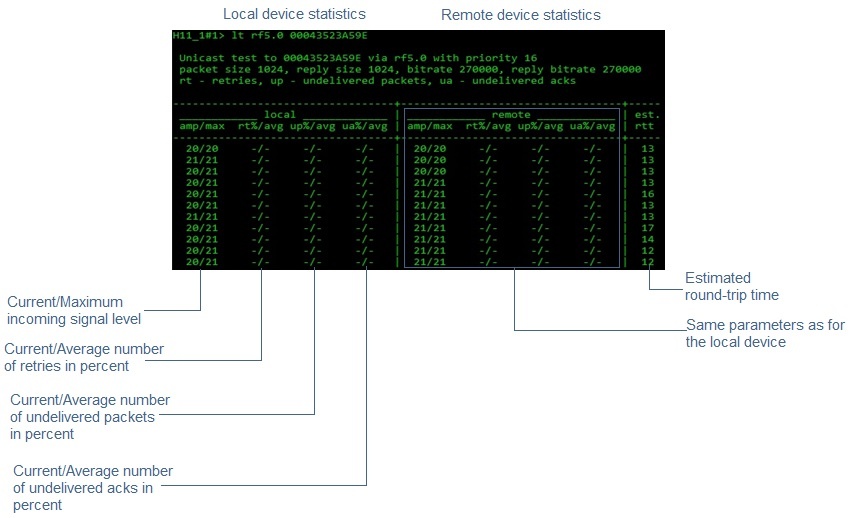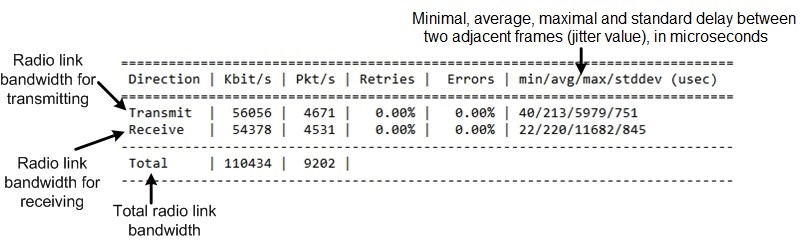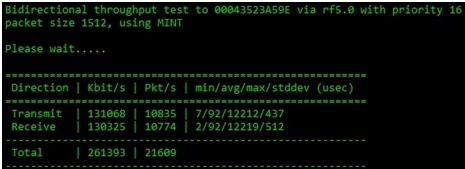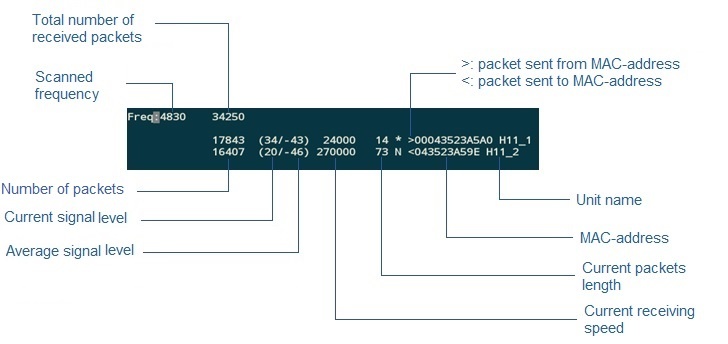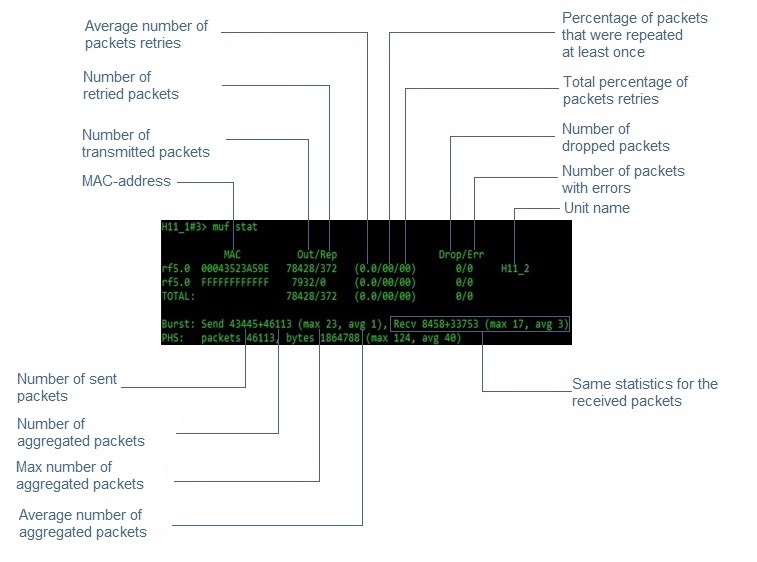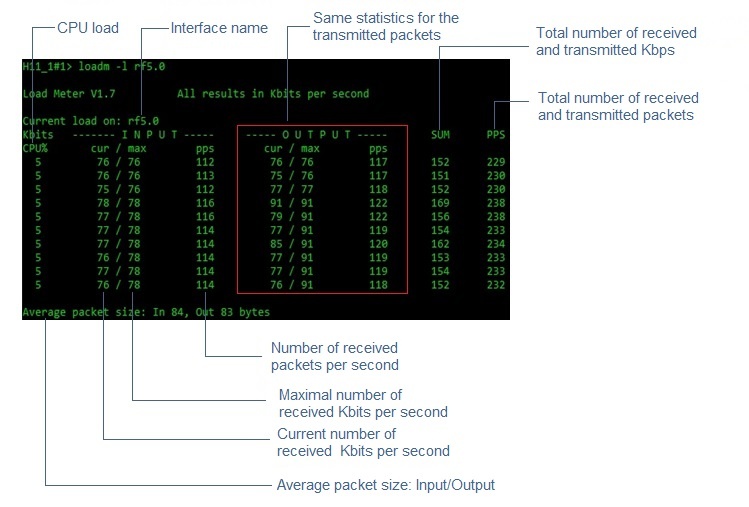...
| Center | |||||
|---|---|---|---|---|---|
|
For success radio link establishing the following factors have to be considered:
...
ALL described parameters must be observed in the both ("Local" and "Remote") sections of the «ltest» command output.
Alignment mode (for Xm-series only)
...
The difference of this mode from the standard one is that «ant.amps» column is used instead of «amp/max». «Ant.amps» column indicates signal levels for each of two antennas of a devce divided by “:” correspondingly.
...
| Center | |||||
|---|---|---|---|---|---|
|
Bandwidth mode (Bandwidth meter)
...
Bandwidth meter is used to test the following radio link characteristics: throughput in kilobits per second, packets per second, number of retries and errors.
...
“ltest” command output in Bandwidth meter mode for "MINT" firmware:
| Center | |||||
|---|---|---|---|---|---|
|
“ltest” command output in Bandwidth meter mode for "TDMA" firmware:
| Center | |||||
|---|---|---|---|---|---|
|
Muffer
The "muffer" module makes it possible to rapidly test the electromagnetic environment, visually estimate the efficiency of the utilization of the air links, reveal sources of interference, and estimate their power.
...
This regime is enabled by the "review" option. It makes possible to have a general estimation of emissions and interference within specified frequency range.
...
| Center | |||||
|---|---|---|---|---|---|
|
Like in review mode this regime provides with the information about a current activity but on the configured frequency.
...
| Center | |||||
|---|---|---|---|---|---|
|
The following decisions can be made by analyzing the outputted parameters:
...
| Center | |||||
|---|---|---|---|---|---|
|
To run load meter like it is shown above, please type:
...