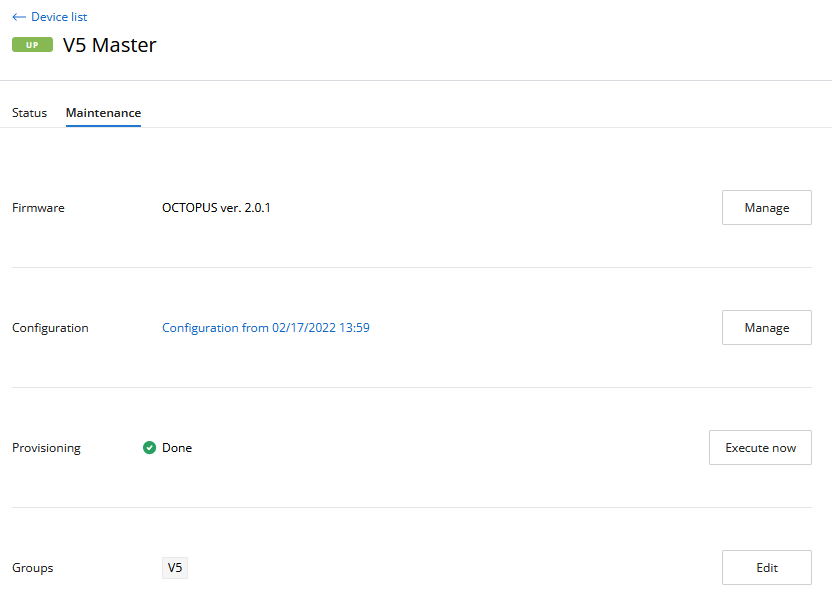...
NEXT provides automatic, continuous device discovery. The connections of the devices already added to the monitoring system are continuously investigated. Thus, for monitoring the subscribers of the base station sector, it is enough to add only the sector itself. When a new subscriber is connected to the sector, it will be detected and added automatically, in case there is the network connectivity between a monitoring system and a discovered device.
There is also the possibility to add devices to the monitoring system manually. In this case, the devices can be immediately added to the desired device group, while an automatically detected device will be added to the default device group"Auto-Discovered Devices" group.
| Note | ||
|---|---|---|
| ||
Before adding network nodes to the system, enable the SNMP support on each device. This process is described in the "Wireless devices preparation" section. |
...
Then go to the "Device Groups" section and select the group to which the devices added in this job should be placed. Devices not covered by the job, but discovered through this process will be placed to the Default Group"Auto-Discovered Devices" Group.
To start the task, click on the "Save" button.
...
NEXT automatically detects the wireless links between network nodes, there is no need to add them manually.
Devices groups
The devices can be joined in groups. Grouping is necessary to manage visibility areas and perform group operations such as software updates. Each device must be added to at least one group.
By default, NEXT has the following groups:
- Default group - first group necessary to start using NEXT.
- Auto Discovered Devices - a special group that contains all automatically discovered devices.
To create a new group, go to the "Management" section and click the "Add Group" button. In the appeared window, specify the group name and a description if required.
Device groups are managed in the "Maintenance" section of its information card.
| Center | |||||
|---|---|---|---|---|---|
|